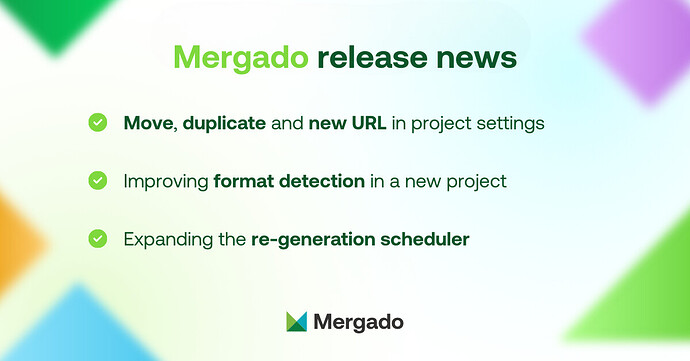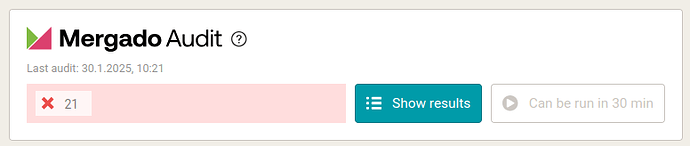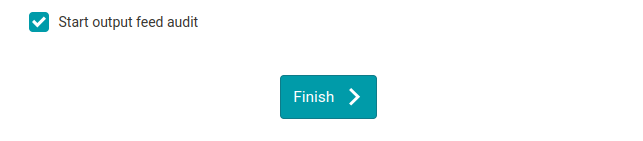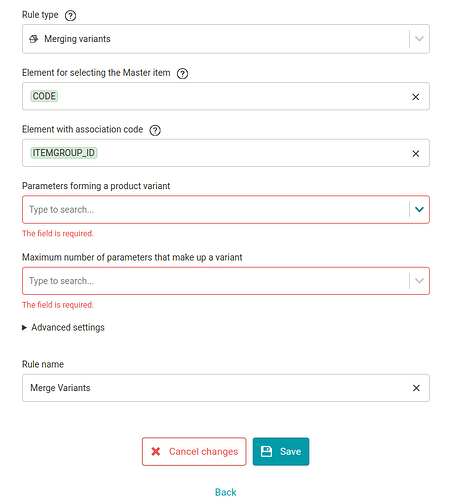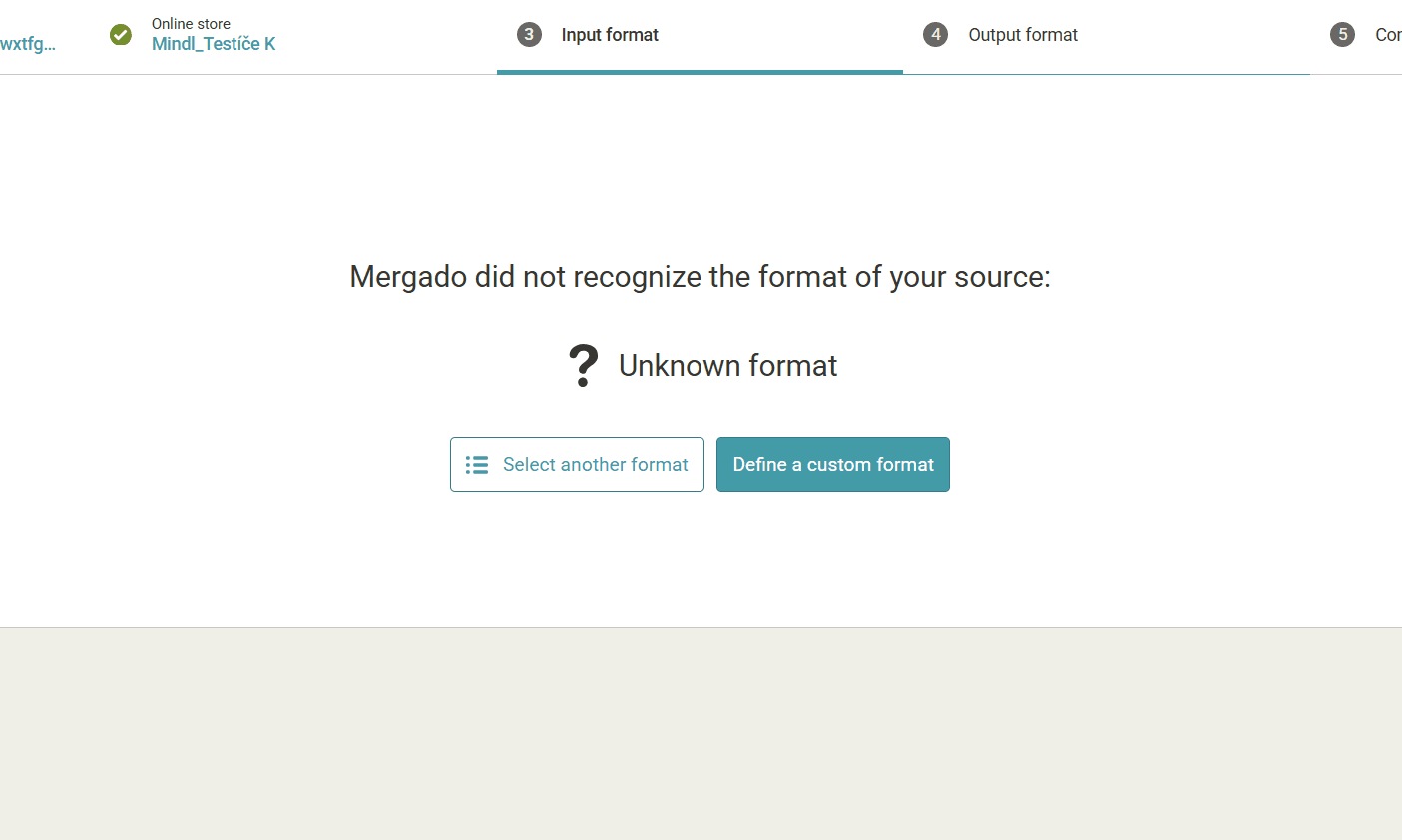New version of Mergado
Release date and time
Wednesday 10 July 2024 12:30
News
 Users can now give us feedback directly when creating a new project. You can upload a video or even take a screenshot.
Users can now give us feedback directly when creating a new project. You can upload a video or even take a screenshot. In rules and queries, you can use indexing for Element-Path and MQL. Entry is done with
In rules and queries, you can use indexing for Element-Path and MQL. Entry is done with #. For example: PARAM { NAME = "Color" } #{ 2 }. In a previous version of Mergado, this would correspond to the PARAM|Color|2 notation. You can use indexing, for example, to select products with multiple identical parameters or to merge identical parameters into one. For these purposes, you cannot use @@position, which cannot target different positions. We have added a Set shipping rates rule for all language versions of a given format that has predefined carriers. The condition is that the
We have added a Set shipping rates rule for all language versions of a given format that has predefined carriers. The condition is that the Mergado XML | DELIVERY element must be mapped. Users who have Verified by Customers (from Heureka) will correctly get an error about missing certificate after statistics processing if they don’t have it.
Users who have Verified by Customers (from Heureka) will correctly get an error about missing certificate after statistics processing if they don’t have it.- :bug. It was also displayed for clients from other countries.
- And other minor fixes and improvements.
Platform
 We fixed a bug where the vendor profile page (third-party developer) might not display correctly.
We fixed a bug where the vendor profile page (third-party developer) might not display correctly.
You may experience minor Mergado outages at the time indicated. Thank you for your understanding and patience as we deploy the new version.
If you have any questions, please do not hesitate to contact us.
New version of Mergado
Release date and time
Wednesday 14 August 2024 12:30
News
News
 We have made several new features available to users on the project settings page:
We have made several new features available to users on the project settings page:
- The project can now be moved under another online store.
- The project can now be duplicated under the same or different online store.
- A project can now be generated with a new output URL (automatically composed of the online store name, project and a random security string).
 This is a destructive and irreversible operation, after which after the next export of the output feed the output file will be at the new URL and the file at the old URL will no longer be available. So you need to take this into account and adjust the settings of any downstream services that work with this output URL.
This is a destructive and irreversible operation, after which after the next export of the output feed the output file will be at the new URL and the file at the old URL will no longer be available. So you need to take this into account and adjust the settings of any downstream services that work with this output URL.
 We are deploying a brand new component to automatically detect the input feed format within the [create new project] wizard(Login - Accounts).
We are deploying a brand new component to automatically detect the input feed format within the [create new project] wizard(Login - Accounts). The Data file import rule has received further optimizations. This is made possible by the fact that in the vast majority of cases, pairing (how to determine which row in a data CSV should modify which product in Mergado) is done by input values of elements.
The Data file import rule has received further optimizations. This is made possible by the fact that in the vast majority of cases, pairing (how to determine which row in a data CSV should modify which product in Mergado) is done by input values of elements.
- In some cases, if you really need to pair by output values, this can be redefined in the rule settings.
- The
 option unlocks the user re-generation scheduler settings. You can now set up to 5 clock slots with a minimum of 3 hours apart.
option unlocks the user re-generation scheduler settings. You can now set up to 5 clock slots with a minimum of 3 hours apart.
 When editing a rule of type Remove parameter values, the form threw an error if the user tried to delete one whole line in the rule settings via the icon.
When editing a rule of type Remove parameter values, the form threw an error if the user tried to delete one whole line in the rule settings via the icon. For rule type Set shipping rates, we also improved the rule form - it now doesn’t show the button to delete rows when there are zero rows, it doesn’t show the checkbox for COD price for formats that don’t support it, and we also fixed some messages.
For rule type Set shipping rates, we also improved the rule form - it now doesn’t show the button to delete rows when there are zero rows, it doesn’t show the checkbox for COD price for formats that don’t support it, and we also fixed some messages. when creating new elements on the Elements page, you can now create an element whose name starts with an underscore.
when creating new elements on the Elements page, you can now create an element whose name starts with an underscore.- And other small things and improvements.
 Platform
Platform
- Fixed the endpoint
https://api.mergado.com/users/{user_id}/formats/{format_id}
You may experience minor Mergad outages at the time indicated. Thank you for your understanding and patience as we deploy the new version.
If you have any questions, please do not hesitate to contact us.
New version of Mergado
Release date and time
Wednesday 23 October 2024 12:30
News
 We support new format:
We support new format:  Freeland.hu.
Freeland.hu. We support several new formats for new integration Luigi’s Box.
We support several new formats for new integration Luigi’s Box.
- Formats Luigi’s Box - Product, Luigi’s Box - Category (categories) and Luigi’s Box - Brands (brand).
- For these countries:
 Czech Republic
Czech Republic United Kingdom
United Kingdom Slovakia
Slovakia Poland
Poland Germany
Germany France
France Italy
Italy Portugal
Portugal Spain
Spain Global
Global
 Feed Audit: We have substantially revised the audits of the
Feed Audit: We have substantially revised the audits of the  Heureka.cz and
Heureka.cz and  Heureka.sk formats, where we have added new validators, updated warning messages, and also updated the current added articles with this issue, which now often include help videos.
Heureka.sk formats, where we have added new validators, updated warning messages, and also updated the current added articles with this issue, which now often include help videos. We fixed the incorrect behavior of the Set product parameters rule for products that contained multiple variants
We fixed the incorrect behavior of the Set product parameters rule for products that contained multiple variants We improved the behavior of the custom format form.
We improved the behavior of the custom format form.
- When editing an existing custom format, the custom category tree is no longer automatically (and incorrectly) checked even if the format does not have it set
- In the case of custom format for CSV files, we now do not check the setting of the
CHANNEL element and do not pop up an unnecessary message about the need to fill it.
- And other small things.
 In the Merge Variant rule form, there is now a link to a more detailed description and help for the rule.
In the Merge Variant rule form, there is now a link to a more detailed description and help for the rule.
Platform 
 In the API, the
In the API, the output_changed_at information is now updated even if the input has changed, even if Mergado did not change it further afterwards. We now handle situations where multiple concurrent requests to delete an element would come to the API within a single project, which could sometimes result in deadlock.
We now handle situations where multiple concurrent requests to delete an element would come to the API within a single project, which could sometimes result in deadlock. The endpoint
The endpoint https://api.mergado.com/projects/<id>/products/ can now be used for filtering by supplied MQL (i.e. to get products by some MQL, it is no longer necessary to create - and then often delete - a query in the API beforehand).
- This can both be done via the
GET parameter: https://api.mergado.com/projects/<id>/products/?mql=GIFT=123,
- or via a
POST request with JSON payload, i.e. send a POST JSON {'mql': 'GIFT = 123'} to https://api.mergado.com/projects/<id>/products/.
If you have any questions, please feel free to contact us.
1 Like
New version of Mergado
 This is the last planned release before the Christmas break.
This is the last planned release before the Christmas break.
Release date and time
Wednesday 6 November 2024 12:30
News
 We have added support for new format
We have added support for new format  Treningers.hu.
Treningers.hu. For the Google Merchants and Google Product Review formats, we have added support for
For the Google Merchants and Google Product Review formats, we have added support for  Bulgaria and
Bulgaria and  Ukraine.
Ukraine. We’ve updated the Upgates formats.
We’ve updated the Upgates formats.
- The
PRICE_ORIGINAL element is now converted to Mergado XML element PRICE_VAT (price incl. VAT).
 We have updated the rules for the Feed Audit formats of the Glami family.
We have updated the rules for the Feed Audit formats of the Glami family. For the FAVI format, the categories for CZ, SK, HU, RO, PL have been updated and new categories have been added for IT, HR, SE, UK.
For the FAVI format, the categories for CZ, SK, HU, RO, PL have been updated and new categories have been added for IT, HR, SE, UK. In the [create new project] wizard(Login - Accounts) we refined the estimate of the number of items in the feed before the initial import.
In the [create new project] wizard(Login - Accounts) we refined the estimate of the number of items in the feed before the initial import. the create new project wizard now also proposes matching elements with the correct case (as in the input file).
the create new project wizard now also proposes matching elements with the correct case (as in the input file). The Set transport price rule for Google and Facebook family formats did not always produce the correct complete structure for transport elements. This is now fixed and the
The Set transport price rule for Google and Facebook family formats did not always produce the correct complete structure for transport elements. This is now fixed and the g:country element is now also set.- The
 we fixed a bug that could cause the number of products to which a particular rule was applied to display negative in marginal cases when applying rules.
we fixed a bug that could cause the number of products to which a particular rule was applied to display negative in marginal cases when applying rules.
 We fixed a marginal case of strange behavior of MQL queries when the query targets the emptiness of input values of multiple elements (e.g.
We fixed a marginal case of strange behavior of MQL queries when the query targets the emptiness of input values of multiple elements (e.g. IMGURL_ALTERNATIVE = ""), when at the same time a value was added to the given multiple element during a previous rule application.- And other minor fixes and improvements.
If you have any questions, please feel free to contact us.
New version of Mergado
 After the Christmas break, welcome back to our regular Mergado news parties!
After the Christmas break, welcome back to our regular Mergado news parties!
Over the  Christmas we have been busy not only cleaning up the code after the old “Mergado 1” system (all projects are now running on “Mergado 2”), which will make it easier to develop new features for Mergado, but of course we have already prepared a batch of nifty new features for you.
Christmas we have been busy not only cleaning up the code after the old “Mergado 1” system (all projects are now running on “Mergado 2”), which will make it easier to develop new features for Mergado, but of course we have already prepared a batch of nifty new features for you.
Release date and time
Wednesday 29.1.2025 12:30
New formats
 We have updated the Mergado XML specification to version
We have updated the Mergado XML specification to version 1.11.
 For Kaufland Marketplace format, we now know the elements for GPSR:
For Kaufland Marketplace format, we now know the elements for GPSR: product_safety_contact.name, product_safety_contact.address, product_safety_contact.url, product_safety_contact.email_address, product_safety_contact.phone_number. We have updated converters for many formats.
We have updated converters for many formats.
 Shopify integration
Shopify integration
- We are releasing the first version of a new integration for importing products from Shopify.
- This can be accessed through the create new project wizard, where you’ll also find a link on the site to instructions on where to find and set up the accesses in Shopify that Mergado will need.
 New output feed audit panel
New output feed audit panel
-
On the project overview page, there is a brand new dashboard with a quick overview of the results of output feed audit for your project.
-
We’ve also now added the ability to automatically start auditing the output feed after the initial processing of a project is complete at the end of the create new project wizard.
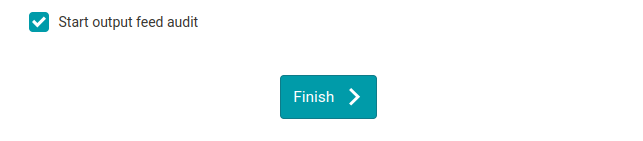
More news
 **We have accelerated the evaluation of MQL queries that use the
**We have accelerated the evaluation of MQL queries that use the @@MERGADO_ID pseudo-element in the condition. An error could occur when applying the Merge Variants rule. This has been fixed.
An error could occur when applying the Merge Variants rule. This has been fixed. Mergado Store: A non-logged-in user can switch between available languages using a switch directly on the Mergado Store site.
Mergado Store: A non-logged-in user can switch between available languages using a switch directly on the Mergado Store site. In the simple MQL queries interface on the Products page, we fixed values overflowing outside their designated field.
In the simple MQL queries interface on the Products page, we fixed values overflowing outside their designated field.- Automation: A new element that should have been made hidden by automation (macro) was not being made hidden. We have fixed this.
- On the Products page, the handle icon was not showing on the product attribute listing, even though the attribute value was entered as a manual change. We have fixed this.
You may experience minor Mergado outages at the times indicated. Thank you for your understanding and patience as we deploy the new version.
If you have any questions, please feel free to contact us
Relase date and time
Wednesday 12.3.2025 12:30
News
 We have added support for new formats:
We have added support for new formats:

 When importing data from Shopify, we now also support the ability to select the market (region) and language in which to import products from Shopify into Mergado.
When importing data from Shopify, we now also support the ability to select the market (region) and language in which to import products from Shopify into Mergado.
- This is set by the user within the create new project wizard.
- Because of this new functionality, the access key to the Shopify Admin API must also include the scope
read_markets.

 For each product on the Products page, there is a new Selections tab that provides information about which selections the product is currently in, as well as which hiding rules the product is currently hidden by.
For each product on the Products page, there is a new Selections tab that provides information about which selections the product is currently in, as well as which hiding rules the product is currently hidden by.
- The
 list is now only updated at the end of a successful import of input data into the project, and also at the end of a successful application of rules.
list is now only updated at the end of a successful import of input data into the project, and also at the end of a successful application of rules.
 We have improved the form for creating custom format, where we now better suggest probable meanings for elements from the sample feed you provide - so, as an example, for the “unknown” element
We have improved the form for creating custom format, where we now better suggest probable meanings for elements from the sample feed you provide - so, as an example, for the “unknown” element PRODUCT_DESCRIPTION we can now suggest (pre-fill) a meaning equivalent to the Mergado XML element DESCRIPTION.
- This is controlled by a heuristic that takes into account historical data from other custom format settings.
 The Set Product Parameters and Remove Parameter Values rules now also work correctly for Ceneje, Ceneo, Nokaut, Okazje, Skapiec, Stileo and Facebook (CSV) formats.
The Set Product Parameters and Remove Parameter Values rules now also work correctly for Ceneje, Ceneo, Nokaut, Okazje, Skapiec, Stileo and Facebook (CSV) formats. We have also spent time on further improving the performance of re-generation.
We have also spent time on further improving the performance of re-generation. We increased the limit on the amount of data that can be stored for rule settings within the rule settings form.
We increased the limit on the amount of data that can be stored for rule settings within the rule settings form. We’ve made available to users a page with their account information - available via a drop-down menu next to the avatar of the logged-in user.
We’ve made available to users a page with their account information - available via a drop-down menu next to the avatar of the logged-in user. In the Bulk Rename Categories rule form, we lost the alphabetical ordering of the values offered in the left column. This has been fixed.
In the Bulk Rename Categories rule form, we lost the alphabetical ordering of the values offered in the left column. This has been fixed.
- We have also corrected the ability to filter rows in this rule.
 We have added new icons for Mergado Marketplaces or Biano.
We have added new icons for Mergado Marketplaces or Biano. In many places where we display numbers in the Mergado interface, those numbers are now displayed properly formatted - so you should see fewer
In many places where we display numbers in the Mergado interface, those numbers are now displayed properly formatted - so you should see fewer 123456.78 style numbers and more 123 456.78 style numbers.- And a number of other improvements and minor fixes.
You may experience some minor Mergado outages at the times indicated. Thank you for your understanding and patience as we deploy the new version.
If you have any questions, please feel free to contact us.
Date and time of deployment
Thursday 13.2.2025 12:30
News in formats
 Update of supported carrier types for Zboží.cz
Update of supported carrier types for Zboží.cz
 Backend: Update for Google Merchant and Google Product Review
Backend: Update for Google Merchant and Google Product Review
- Adding support for Estonia and Latvia in Google formats.
News in Custom Format
 Redirect after creating Custom Format (CF) in the new project wizard
Redirect after creating Custom Format (CF) in the new project wizard
- After creating a CF for input feed when creating a new project, the user is now redirected to the output feed selection tab
- After creating CF for output feed when creating a new project, the user is newly redirected to the summary tab of the new project
 PHP, UI: Some settings in the CF are now hidden under the "Advanced Settings " button.
PHP, UI: Some settings in the CF are now hidden under the "Advanced Settings " button.
 PHP: Setting the default CHANNEL element in CF
PHP: Setting the default CHANNEL element in CF
- Setting the default “CHANNEL” value for an element in custom format if the feed contains only one EP without a parent.
 PHP: Fix CF update with different element text size
PHP: Fix CF update with different element text size
New Merge Variants rule (for all)
This rule allows merging split variants (single items) on input into variants merged under parent item
- It is possible to simply select the parameters that make up future product variants (e.g. color, size).
- For Shoptet Supplier, Shoptet Complete formats, the system automatically pre-populates the elements and sets the recommended “Actions” for each individual non-variant element, i.e. the element that is common to all variants. Such an element is above the variant element (usually the VARIANTS element). Thus, Mergado will prepend the appropriate element options according to the format specification.
More news
 Regeneration scheduler allows up to 6 slots with 2 hours interval
Regeneration scheduler allows up to 6 slots with 2 hours interval
- Set up to 6 slots for re-generation with a minimum 2 hour gap within the scheduler.
 Backend: Caching of queries
Backend: Caching of queries
- Introduction of QueryManager to handle caching and evaluation of quereis.
- New
is_hidden field in API for endpoint /products
 Refactoring of the rules form to include various optimizations and updates.
Refactoring of the rules form to include various optimizations and updates.
 Backend: removal of KBP (old Mergado core) from all remaining rules
Backend: removal of KBP (old Mergado core) from all remaining rules
 Fixed displaying warnings when applying rules for missing product values in the bulk value rewrite rule.
Fixed displaying warnings when applying rules for missing product values in the bulk value rewrite rule.
 PHP: Refactoring dynamic properties towards PHP 8.2
PHP: Refactoring dynamic properties towards PHP 8.2
 Backend: fix
Backend: fix FileImporter.can_skip_import Regenerate changed does not skip import if input feed has changed.
 Backend: Synchronization ensures integrity between
Backend: Synchronization ensures integrity between Product and Pairing for sharded projects
- Synchronization manually deletes all absent products from the database for sharded projects.
You may experience minor Mergado outages at the specified time. Thank you for your understanding and patience while deploying the new version.
If you have any questions, please feel free to contact .
Release date and time
Wednesday 2/26/2025 12:30
News
-
 We have updated the definitions for Heureka formats - Mergado now handles the
We have updated the definitions for Heureka formats - Mergado now handles the MANUFACTURER_POSTAL_ADDRESS, MANUFACTURER_ELECTRONIC_ADDRESS and HEUREKA_CART elements.
-
 We have updated the definitions for audit feeds.
We have updated the definitions for audit feeds.
-
For Argép formats, the existence of UTM parameters in the Termeklink element is now checked.
-
For Glami formats, the uniqueness of a parameter of type color (i.e., including color, farbe, etc.) is now checked.
-
 We have fixed the behavior of MQL queries with operators
We have fixed the behavior of MQL queries with operators =, !=, IN and NOT IN that operate on zero - i.e., both 0 and 0. Thus, the conditions value = 0 or value = "0.00" will now be evaluated correctly.
-
 In the create new project wizard:
In the create new project wizard:
-
We have added back information about the IP address from which Mergado downloads input feeds (it got stuck somewhere recently).
-
We added **validation of values for some fields when creating an integration with Shopify.
-
 We fixed the behavior of the Merge Variants rule in case the value of the parameter forming the variant contained a colon
We fixed the behavior of the Merge Variants rule in case the value of the parameter forming the variant contained a colon :.
-
 We have modified the behavior of the Shopify format converter.
We have modified the behavior of the Shopify format converter.
-
We have improved the handling of the values of the elements with the meaning ITEM_ID, ITEMGROUP_ID and URL.
-
In case of splitting products with variants into separate products, the value in the onlineStoreUrl element is stored in the form %onlineStoreUrl%? variant=%ITEM_ID%.
-
The DescriptionHtml element is converted with the meaning of DESCRIPTION (and takes precedence over Description).
-
The vendor element is converted with the meaning of BRAND.
-
Element inventoryQuantity is converted with meaning STOCK_QUANTITY.
-
AVAILABILITY is created as follows:
-
If element tracked has value False (stock availability is not tracked in Shopify), then AVAILABILITY will be in stock.
-
If inventoryQuantity is positive, then AVAILABILITY will be in stock.
-
If inventoryQuantity is zero or negative and inventoryPolicy is CONTINUE, then AVAILABILITY will be preorder.
-
Otherwise, AVAILABILITY will be out of stock.
-
 We fixed several bugs in the rules form:
We fixed several bugs in the rules form:
-
For the Rename Categories in Bulk rule:
-
Now you can save a rule even if some lines on the right side of the form are blank. - We fixed the behavior of value whispering.
-
In the Bulk rewriting by value rule, a nonsensical error message could be displayed when using the “Prefill left side” function.
-
In the Bulk rewriting by query rule, it is now possible to save with a value of 0, which was not possible before.
-
And a number of other fixes and minor improvements.
Platform 
You may experience minor Mergado outages at the time indicated. Thank you for your understanding and patience as we deploy the new version.
If you have any questions, please feel free to contact us.
Release date and time
Wednesday, March 12, 2025 12:30
News
-
 We have added support for new formats:
We have added support for new formats:
-
Mergado Marketplaces
-
Google Performance Max Feed
-

 When importing data from Shopify, we now also support the ability to select the market (region) and language in which to import products from Shopify into Mergado.
When importing data from Shopify, we now also support the ability to select the market (region) and language in which to import products from Shopify into Mergado.
-
This is set by the user within the create new project wizard.
-
Because of this new functionality, the access key to the Shopify Admin API must also include the scope read_markets.
-

 For each product on the Products page, there is a new Selections tab that provides information about which selections the product is currently in, as well as which hiding rules the product is currently hidden by.
For each product on the Products page, there is a new Selections tab that provides information about which selections the product is currently in, as well as which hiding rules the product is currently hidden by.
-
 This list is now only updated at the end of a successful import of input data into the project, and also at the end of a successful application of rules.
This list is now only updated at the end of a successful import of input data into the project, and also at the end of a successful application of rules.
-
 We have improved the form for creating custom format, where we now better suggest probable meanings for elements from the sample feed you provide - so, as an example, for the ‘unknown’ element
We have improved the form for creating custom format, where we now better suggest probable meanings for elements from the sample feed you provide - so, as an example, for the ‘unknown’ element PRODUCT_DESCRIPTION we can now suggest (pre-fill) a meaning equivalent to Mergado XML of the DESCRIPTION element.
-
This is a controlled heuristic that takes into account historical data from other custom format settings.
-
 Rules Set Product Parameters and Remove parameter values now work correctly for Ceneje, Ceneo, Nokaut, Okazje, Skapiec, Stileo and Facebook (CSV) formats as well.
Rules Set Product Parameters and Remove parameter values now work correctly for Ceneje, Ceneo, Nokaut, Okazje, Skapiec, Stileo and Facebook (CSV) formats as well.
-
 We have also spent time on further improving the performance of the re-generation.
We have also spent time on further improving the performance of the re-generation.
-
 We’ve increased the limit on the amount of data that can be stored for rule settings within the rule settings form.
We’ve increased the limit on the amount of data that can be stored for rule settings within the rule settings form.
-
 We’ve made their account information page more accessible to users - available via a drop-down menu next to the avatar of the logged-in user.
We’ve made their account information page more accessible to users - available via a drop-down menu next to the avatar of the logged-in user.
-
 In the Rename Categories in Bulk rule form, we’ve lost the alphabetical ordering of the values offered in the left column from the whispered values. We have fixed this.
In the Rename Categories in Bulk rule form, we’ve lost the alphabetical ordering of the values offered in the left column from the whispered values. We have fixed this.
-
We have also fixed the ability to filter rows in this rule.
-
 We have added new icons for Mergado Marketplaces or Biano.
We have added new icons for Mergado Marketplaces or Biano.
-
 In many places where we display numbers in the Mergado interface, those numbers are now displayed properly formatted - so you should see fewer
In many places where we display numbers in the Mergado interface, those numbers are now displayed properly formatted - so you should see fewer 123456.78 style numbers and more 123 456.78 style numbers.
-
And a number of other improvements and minor fixes.
You may experience some minor Mergado outages at the times indicated. Thank you for your understanding and patience as we deploy the new version.
If you have any questions, please feel free to contact us.
Releaes date and time
Wednesday 3/26/2025 12:30pm
News
 Start selling Malfini merchandise in minutes
Start selling Malfini merchandise in minutes- In partnership with Malfini, we’ve made it easy to create projects from Malfini supplier feeds.
- Using new project creation wizard you’ll be able to easily create supplier projects with output to Shoptet, WooCommerce or Shopify.
- These projects, once created, contain preset rules and queries that make it easy to import products into your online store and speed up the process.
 Preset selections include products separated by category or brand.
Preset selections include products separated by category or brand. Preset rules make it easy to set:
Preset rules make it easy to set:- sale prices,
- hide products you don’t want to show in your store,
- pair categories from the feed to those in your store.
 For these new projects with the Malfini input supplier feed, we have prepared a handy project setup wizard.
For these new projects with the Malfini input supplier feed, we have prepared a handy project setup wizard. We have updated the format specifications.
We have updated the format specifications.- Shoptet complete family formats:
- For the
VISIBILITY element, the default value of visible is now exported when exporting the output feed.
- Google XML specification formats:
- New elements introduced:
g:loyalty_program | g:cashback_for_future_useg:loyalty_program | g:shipping_labelg:tax | g: postal_codeg:tax | g:location_idg:checkout_link_template- Shoptet CSV specification formats:
- Added elements:
imageDesc, recyclingFeesType, ossTaxRate.
- Renamed:
measureUnit 
measureAmount, measureUnitValue 
measureAmountUnit.
- Elements that are now created even if they do not have a value in the input feed:
relatedProduct, alternativeProduct, custom1FlagActive, custom1FlagValidFrom, custom1FlagValidUntil.
- Biano family formats:
- Added support for countries:
 Poland,
Poland,  Bulgaria,
Bulgaria,  Italy.
Italy.
- Elements
DESCRIPTION and MANUFACTURER are now wrapped in cdata when exported.
- We now map element
SALE_PRICE with Mergado XML meaning PRICE_DISCOUNT_VAT.
- Idealo family formats:
- Added elements:
condition, conditionType.
- Newly mapped elements:
conditionType has meaning with Mergado XML CONDITION, quantity has meaning with STOCK_QUANTITY.
- Renamed:
hans 
han, imageUrls 
imageUrl, eans 
ean, oens 
oen, kbas 
kba, EEC_labelUrl 
eec_labelUrl, EEC_dataSheetUrl 
eec_dataSheetUrl, pzns 
pzn.
- Removed elements:
packagingUnit.
- Skapiec formats:
- Element
name is newly wrapped in cdata.
- Added element
ISBN mapped to Mergado XML ISBN.
- Element
bloz is renamed to BLOZ.
- Removed deprecated elements:
colour, quantity, gender, action, type, weight, dimensions, fabric, power, diagonal, resolution, hdd, ram, connection, matrix, energyclass, divx, tuner, mcard, digitalzoom, opticalzoom, pwrsupply, age, players, form, speed.
- We have modified the way
availability 
DELIVERY_DAYS is converted and vice versa.
- Formats for WooCommerce:
- The
Weight (g) element is matched to the Mergado XML equivalent of SHIPPING_WEIGHT.
- The
In stock element converter fills based on stock/availability:
- In the case where the value of the
AVAILABILITY="in stock" element is filled, the value 1 is filled.
- In the case where the value of the
AVAILABILITY="out of stock" or "unknown" element is filled, the value 0 is filled.
- In the case where the
AVAILABILITY element is not filled, but the STOCK_QUANTITY=0 element is filled, the value 0 is filled.
- If the
AVAILABILITY element is not filled but the STOCK_QUANTITY = <value greater than 0> element is filled, the value 1 is filled.
- Item images and images in the photo gallery are now exported to a single
Images element separated by a comma.
 The Merge Variants rule is now also available for Shopify CSV and WooCommerce formats.
The Merge Variants rule is now also available for Shopify CSV and WooCommerce formats. We’ve added Mergado Store to the context of online stores and projects in Mergado.
We’ve added Mergado Store to the context of online stores and projects in Mergado.- It is now possible to search for and turn on apps in the context of a specific project or e-shop - the app will turn on when you turn it on in the project/e-shop you are currently in.
 The ability to manage apps via the classic Mergado Store is retained.
The ability to manage apps via the classic Mergado Store is retained. We have added the ability to set the rounding of the result to the Calculation rule.
We have added the ability to set the rounding of the result to the Calculation rule. We have fixed getting the state of PPC campaigns from Heureka (if you have your e-shop in Mergado connected via Keychain to Heureka).
We have fixed getting the state of PPC campaigns from Heureka (if you have your e-shop in Mergado connected via Keychain to Heureka). For the Data Import rule, uploading small CSV files could be a bug; so small that you couldn’t detect the used separator of the CSV fields with enough confidence. This has been improved.
For the Data Import rule, uploading small CSV files could be a bug; so small that you couldn’t detect the used separator of the CSV fields with enough confidence. This has been improved. App Repairman: we fixed a bug in displaying results for projects with Goods.com format.
App Repairman: we fixed a bug in displaying results for projects with Goods.com format.- And other minor fixes and improvements.
Platform 
-
 new endpoint for getting a list of unique values by element-path.
new endpoint for getting a list of unique values by element-path.
-
GET URL: https://api.mergado.com/projects/<id>/elements/values?...
-
GET parameters:
-
element_path: string (mandatory)
-
is_output: 'true'|'false' (default value 'true')
-
Example: https://api. mergado.com/projects/<id>/elements/values?element_path=GIFT { NO_ATTR = "20% off" } | @ID&is_output=false
-
POST URL: https://api.mergado. com/projects/<id>/elements/values
-
Example of sending arguments via JSON payload:
"element_path": "GIFT { NO_ATTR = \"discount 20%\" } | @ID",
"is_output": false, // Output is true.
You may experience some minor Mergado outages at the times indicated. Thank you for your understanding and patience as we deploy the new version.
If you have any questions, please feel free to contact us.
Release date and time
Wednesday 04/09/2025 12:30
 Create product queries directly in the new rule form
Create product queries directly in the new rule form
 New feature that will save you clicks and time.
New feature that will save you clicks and time.
You have an idea - want to select some products and apply a new rule to them Traditionally you would first go to the Products page, create a query there and save it. Then you would go to the Rules page, open the form to create a new rule, set the rule, and manually select the query you just created as the target product selection. Yes, that’s how it works - and will continue to work.
However, now you can create a query directly when you create a rule. 
More news
-
 New Mergado can convert Heureka product review formats to Google.
New Mergado can convert Heureka product review formats to Google.
-
So now it can convert from Heureka product review format to Google product review format (only in this way).
-
This news deserves its own article, in which you will learn how exactly to set up such a conversion right.
-
 Improvements in Shopify integration - when importing products from Shopify, the
Improvements in Shopify integration - when importing products from Shopify, the compareAtPrice field is now imported as well, representing "price before discount ".
-
 For the Merge Variants rule, we’ve added support for Shopify CSV output format.
For the Merge Variants rule, we’ve added support for Shopify CSV output format.
-
 We’ve improved feed audits.
We’ve improved feed audits.
-
The audit for feeds in Heureka format now doesn’t report an error if there is an & in the category name.
-
We fixed minor errors and inaccuracies in the text in the recently added audit panel on the project dashboard.
-
 We fixed the converter behavior for WooCommerce formats.
We fixed the converter behavior for WooCommerce formats.
-
The default value in the Visibility in catalog element is now visible.
-
If there is no price information available for an item (which could be used to populate the Regular price element), the Visibility in catalog element is populated with the value hidden.
-
 We have modified the behavior of the Cost per click for the Heureka.cz and Heureka.sk formats.
We have modified the behavior of the Cost per click for the Heureka.cz and Heureka.sk formats.
-
Now the resulting number that is written to the HEUREKA_CPC element is rounded to 2 decimal places and the , comma is now used as the decimal separator instead of the . period.
-
 For the Merge Variants rule, the element conversion settings are being overridden for certain formats. This is not new. But what is new is:
For the Merge Variants rule, the element conversion settings are being overridden for certain formats. This is not new. But what is new is:
-
For WooCommerce CSV format, the settings for the Name element will now be pre-populated as well; the value from the “master” product will be inserted into it by default.
-
The rule settings will now be pre-populated for Upgates Products format as well.
-
 Data Import rule: If HTTP error _(e.g., when the server responds with a status code of
Data Import rule: If HTTP error _(e.g., when the server responds with a status code of 4xx or 5xx), we will now retry the download several more times.
-
 For the Rename categories in bulk rule form, the "Remove Conflicting Lines " button will now ask the user to confirm.
For the Rename categories in bulk rule form, the "Remove Conflicting Lines " button will now ask the user to confirm.
-
 We’ve given some tenderness to the rule form in general.
We’ve given some tenderness to the rule form in general.
-
 Rule Scheduler can now be set directly within the rule creation/editing process.
Rule Scheduler can now be set directly within the rule creation/editing process.
-
The rule name field contains a countdown of the remaining number of characters.
-
 There is now a "magic pencil " next to the rule name field, through which you can generate a simple automatic name for the rule.
There is now a "magic pencil " next to the rule name field, through which you can generate a simple automatic name for the rule.
-
 It is now possible to set a custom memo for a rule.
It is now possible to set a custom memo for a rule.
-
We fixed the behavior of the button to turn a rule off or on.
-
 We fixed bugs in the form for creating and editing variables, where sometimes the
We fixed bugs in the form for creating and editing variables, where sometimes the Save buttons would disappear somewhere or we would get duplicate informational messages about the wrong regular expression.
-
In the custom format settings form, we added missing labels to some elements.
-
We fixed a bug that could occur when saving changes to the settings of an existing rule of type Set product parameters if that rule was created 1 year or more ago.
-
And a number of other minor fixes and improvements.
You may experience minor Mergado outages at the time indicated. Thank you for your understanding and patience as we deploy the new version.
If you have any questions, please do not hesitate to contact us contact us.
Release day and time
Wednesday 23.04.2025 12:30
News
 When importing products from Shopify, metafields of individual products are now imported as well.
When importing products from Shopify, metafields of individual products are now imported as well.
- They are imported as parameters - equivalent to
PARAM in Mergado XML specification. These fields and their values can then be worked with in queries and rules as usual.
 We have updated the specifications for feed audits of Heureka.cz and Heureka.sk formats.
We have updated the specifications for feed audits of Heureka.cz and Heureka.sk formats.
- For many validators, we have revised the level (i.e. error, warning, or recommendation) at which their result is reported.
- We have removed the check
DESCRIPTION element value is too short.
- We added a new validator that checks the maximum number of multivalue
<ACCESSORY> elements - they can occur at most ten times for a product.
- We fixed the display of the results page for the
DELIVERY_DATE element contains an illegal value validator, which could cause an error.
 We have fixed the display of the "Advanced Settings " section for a rule of type Merge Variants. The section might not be displayed for some output formats, which was very confusing because the rule could not be saved.
We have fixed the display of the "Advanced Settings " section for a rule of type Merge Variants. The section might not be displayed for some output formats, which was very confusing because the rule could not be saved. For rule notes (new from previous version of Mergado) we have capped the number of characters at 2,000.
For rule notes (new from previous version of Mergado) we have capped the number of characters at 2,000. We’ve unified the appearance of the visualization of error ratios, warnings and recommendations within the audit feed results - between the audit dashboard on the project overview and the audit results overview page.
We’ve unified the appearance of the visualization of error ratios, warnings and recommendations within the audit feed results - between the audit dashboard on the project overview and the audit results overview page. We have improved detection of correct element order for projects with output formats where the order of elements matters (e.g. Shoptet formats). Depending on this detection, the Elements page displays or does not display the
We have improved detection of correct element order for projects with output formats where the order of elements matters (e.g. Shoptet formats). Depending on this detection, the Elements page displays or does not display the Sort to specification button.- :history: when downloading a CSV with project history, the total number of products (
items field) is now present in the Import products event data.
 the visual of the right “overlay” panel (e.g. in which since the last version of Mergado you can create queries directly within the rule creation) is now a bit more eye-pleasing.
the visual of the right “overlay” panel (e.g. in which since the last version of Mergado you can create queries directly within the rule creation) is now a bit more eye-pleasing.- And other minor fixes and improvements.
 Platform
Platform
- The Application Slogan is now also displayed as a subtitle under the app name in the Mergado Store.
If you have any questions, please feel free to contact us.
Date and time of deployment
Tuesday 6.5.2025 12:30
News
 Mergado can handle new formats:
Mergado can handle new formats:
 Kaufland Marketplace - Product [FR]
Kaufland Marketplace - Product [FR] Kaufland Marketplace - Inventory XML [FR]
Kaufland Marketplace - Inventory XML [FR] Kaufland Marketplace - Inventory CSV [FR]
Kaufland Marketplace - Inventory CSV [FR] Kaufland Marketplace - Product [IT]
Kaufland Marketplace - Product [IT] Kaufland Marketplace - Inventory XML [IT]
Kaufland Marketplace - Inventory XML [IT] Kaufland Marketplace - Inventory CSV [IT]
Kaufland Marketplace - Inventory CSV [IT]
 modified converter to XML and CSV formats Pinterest:
modified converter to XML and CSV formats Pinterest:
- In the
description element, HTML tags will be removed if present, and the element value will be truncated to 10,000 characters (with three dots ... at the end).
- The
description_html element is converted unchanged.
- So, for example, when converting from Google format, the value of the
g:description element is converted to description_html without changes and to description according to the rules above.
 We have modified the behavior of the converter for Shopify - the element
We have modified the behavior of the converter for Shopify - the element compareAtPrice is now handled so that if its value is null, it will not be converted to the output element with Mergado XML meaning PRICE. We’ve improved the whispering of unique element values in various places in the Mergado UI.
We’ve improved the whispering of unique element values in various places in the Mergado UI.
- We now take values with different letter case as distinct values. Thus, if we whisper values for an element that contains
"Hi" and "hi" values, we will now offer both and not just one of them.
 For several language versions of the formats for Google and Facebook, we recently stopped whispering categories for Google**. We have fixed this.
For several language versions of the formats for Google and Facebook, we recently stopped whispering categories for Google**. We have fixed this. We have also fixed the functionality for automatic category suggestion (within the Rename categories in bulk rule form for formats that support automatic suggestions) for several Google and Facebook formats where automatic suggestion was recently broken.
We have also fixed the functionality for automatic category suggestion (within the Rename categories in bulk rule form for formats that support automatic suggestions) for several Google and Facebook formats where automatic suggestion was recently broken. In the Merge Variants rule settings, it is now possible to insert custom/new values in the `Product Variant Parameters** field.
In the Merge Variants rule settings, it is now possible to insert custom/new values in the `Product Variant Parameters** field. On the Applications page in different levels of the user interface (e-shop, project) there is now a button
On the Applications page in different levels of the user interface (e-shop, project) there is now a button Manage all running applications. In the header of the Mergado interface page, new users will see a new Free Consultation button, through which they can arrange a consultation with our staff.
In the header of the Mergado interface page, new users will see a new Free Consultation button, through which they can arrange a consultation with our staff.- And other minor fixes and improvements.
If you have any questions, please feel free to contact us.
Release date and time
Wednesday 21.5.2025 12:30
News
-
 For product imports from Shopify API, we have fixed loading of product meta-fields.
For product imports from Shopify API, we have fixed loading of product meta-fields.
-
 We’ve updated the specifications for auditing feed formats using the Google specification.
We’ve updated the specifications for auditing feed formats using the Google specification.
-
Specifically, Google, Facebook, Pinterest, Tiktok, Snapchat, Bigshopper.
-
 We have added a summary of invoiced items for the current month to the User Detail page (accessible via the user avatar in the right corner menu).
We have added a summary of invoiced items for the current month to the User Detail page (accessible via the user avatar in the right corner menu).
-
 We have modified the display of enabled apps in the main left menu within the online store or project administration in Mergado. Now, instead of just listing icons, you can see the full name of the app.
We have modified the display of enabled apps in the main left menu within the online store or project administration in Mergado. Now, instead of just listing icons, you can see the full name of the app.
-
 We’ve expanded the options for setting up those rule types that work with product parameters - they can now target all parameter types known to the format.
We’ve expanded the options for setting up those rule types that work with product parameters - they can now target all parameter types known to the format.
-
For example, for Shoptet it is now possible to target TEXT_PROPERTIES, INFORMATION_PARAMETERS and PARAMETERS in variants.
-
 We have improved detection of the correct order of elements, for projects with output format where this order matters.
We have improved detection of the correct order of elements, for projects with output format where this order matters.
-
For example, for a project with input format Glami and output format Shoptet complete, we will now not show the Sort by specification button on the Elements page if the elements are already correctly ordered.
-
 In the list of available apps on the Applications page - that is, in the context of an online store or project - we have added a filtering option.
In the list of available apps on the Applications page - that is, in the context of an online store or project - we have added a filtering option.
-
 We fixed upload custom data file for data file import rule. Files larger than
We fixed upload custom data file for data file import rule. Files larger than 10 MB could not be uploaded. Now it will work again (up to 25 MB).
-
 we added the ability to move rows using drag&drop to the Bulk copy values rule type form.
we added the ability to move rows using drag&drop to the Bulk copy values rule type form.
-
 Changed order of rules on the Rules page will be saved after confirmation from the user.
Changed order of rules on the Rules page will be saved after confirmation from the user.
-
And lots of other minor fixes and improvements.
Platform 
-
We’ve improved the Subjects page, which lists the subjects where your app is enabled.
-
For e-stores and projects where the user-developer has access, we show:
-
Link to the e-shop or project.
-
A link to the viewport page of that app in that context.
-
We now display information about the date the app was turned on and (for paid apps) the running trial.
-
The table can now be sorted and searched (in entity IDs and names).
If you have any questions, please feel free to contact us.
Date and Time of Deployment
Wednesday 18.06.2025 11:00
What’s New
We have simplified the creation of Custom Formats during new project.
- The Wizard can again detects unknown formats and displays the appropriate message.
- If the format is not recognized, you now have the option for quick element mapping in a simplified flow – element names are now clearer and more understandable.
- The important elements required by most ad channels are now highlighted.
- Best of all – our smart mapping will automatically map as many elements from your feed as possible based on their meaning. You just need to check if Mergado suggested the meaning correctly.

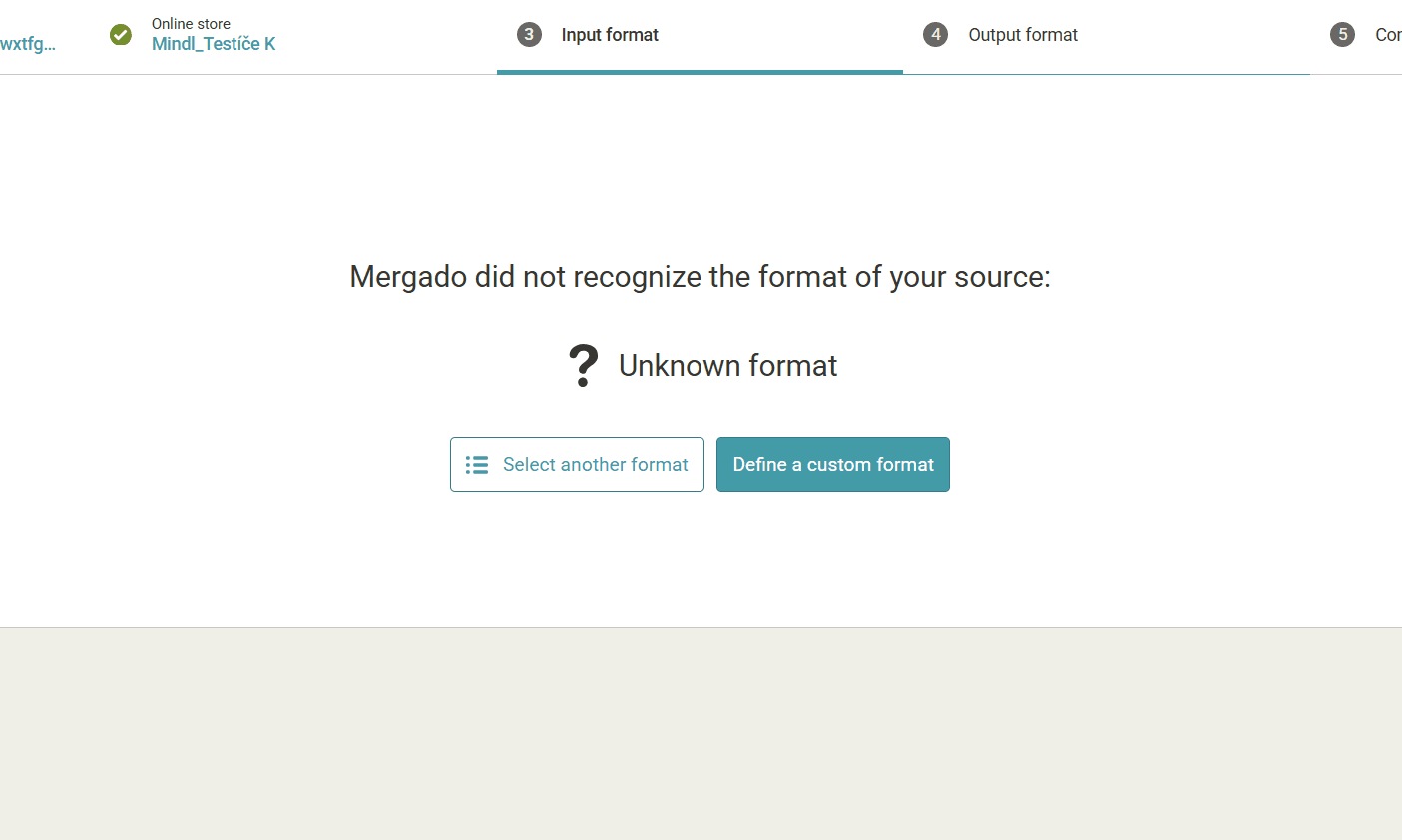
Quite simply If you have an obscure machine-unrecognizable format, we’ve tried to make import it to Mergado as easy as possible for you.
Simplified App Activation
 In the Store section, we have improved the activation and deactivation of apps in different contexts (user, e-shop, project), including better feedback for button translations and level filtering.
In the Store section, we have improved the activation and deactivation of apps in different contexts (user, e-shop, project), including better feedback for button translations and level filtering.
Simply put, you can now browse and, most importantly, activate our extension apps anywhere in Mergado.
And other minor fixes and improvements.
-
 The calculation rule now correctly rounds numbers ending with five.
The calculation rule now correctly rounds numbers ending with five.
-
 The search now allows you to find e-shops even if they don’t have any projects.
The search now allows you to find e-shops even if they don’t have any projects.
-
 The filter in Project History has been updated – there is now an “Automation” filter instead of the original “Macros”.
The filter in Project History has been updated – there is now an “Automation” filter instead of the original “Macros”.
-
 We have expanded support for Shoptet formats – in the “Merge variants” rule, additional elements have been redefined and neon config files updated.
We have expanded support for Shoptet formats – in the “Merge variants” rule, additional elements have been redefined and neon config files updated.
-
 For selected availability feeds (Alza, Heureka, Idealo, Kaufland, Mall, Pepita), the
For selected availability feeds (Alza, Heureka, Idealo, Kaufland, Mall, Pepita), the is_availability_feed: true flag is now set, and these feeds regenerate more frequently.
-
 An icon distinguishing input and output selections has been added to selection lists in overviews.
An icon distinguishing input and output selections has been added to selection lists in overviews.
-
 In the Special Operations section, you can now choose “DEPOT (Warehouse wrapping element)” with mandatory dependencies and error checking.
In the Special Operations section, you can now choose “DEPOT (Warehouse wrapping element)” with mandatory dependencies and error checking.
-
 We have fixed the display of “dots” in the left menu when minimized and other minor visual glitches.
We have fixed the display of “dots” in the left menu when minimized and other minor visual glitches.
-
 The temporary functionality for converting old response formats to new ones has been removed from format detection.
The temporary functionality for converting old response formats to new ones has been removed from format detection.
-
 We worked on refactoring Automations. They have a new look and will be further improved in upcoming releases.
We worked on refactoring Automations. They have a new look and will be further improved in upcoming releases.
You may experience minor outages of Mergado at the specified deployment time. Thank you for your understanding and patience during the rollout of the new version.
If you have any questions, please feel free to contact us.
 Users can now give us feedback directly when creating a new project. You can upload a video or even take a screenshot.
Users can now give us feedback directly when creating a new project. You can upload a video or even take a screenshot. In rules and queries, you can use indexing for Element-Path and MQL. Entry is done with
In rules and queries, you can use indexing for Element-Path and MQL. Entry is done with  We have added a Set shipping rates rule for all language versions of a given format that has predefined carriers. The condition is that the
We have added a Set shipping rates rule for all language versions of a given format that has predefined carriers. The condition is that the  Users who have Verified by Customers (from Heureka) will correctly get an error about missing certificate after statistics processing if they don’t have it.
Users who have Verified by Customers (from Heureka) will correctly get an error about missing certificate after statistics processing if they don’t have it. We fixed a bug where the vendor profile page (third-party developer) might not display correctly.
We fixed a bug where the vendor profile page (third-party developer) might not display correctly.