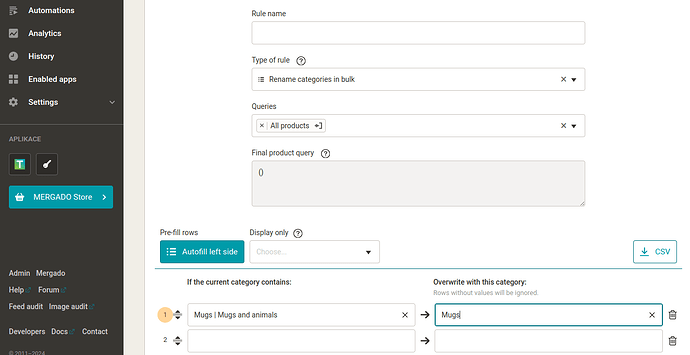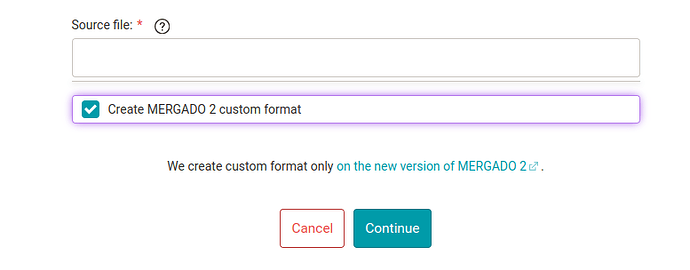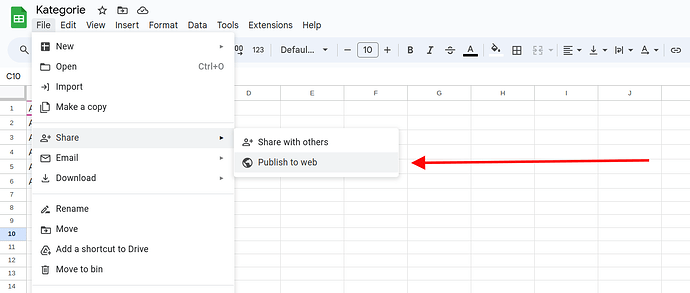In this post you will learn:
In Mergado, you can set up complex formats and connections to various vendor or other applications. But keep in mind that the vast majority of custom solutions do not have a specific structure. Using custom format allows you to load any data in any format into the Editor. Now you can add a specific category tree to the custom format.
What is a category tree and custom format?
Category tree
This is a list of categories that organize and hierarchically arrange the products offered on a given online store. It’s a kind of tree where each category can have subcategories and these subcategories can have other subcategories and so on. The categories and subcategories of the tree create a hierarchy.
In Mergado, you’ll encounter the category tree in the Bulk Rename Categories rule. If any of the integrations have a category tree set up, its values will be whispered to you in the right column.
Custom format
The Custom Format allows you to load data into Mergado according to your desired structure. It is useful for cases where the supplier or data processor (for example, another application) has specific requirements.
In Mergado you will encounter the custom format when creating a new project. Or directly in the menu - Custom formats.
How to link a custom tree for a custom format?
In the Custom Format Settings section, you will find the option to specify a custom category tree. The section can be found either when creating a new project - Define Custom Format, or in the left menu via Custom Format.
In the free field enter the URL where the category tree is stored. The tree is downloaded upon request. That is, for example, when Mergado shows you a whisper. We store the information, so your server will not be overwhelmed with download requests.
The file should be in UTF-8 encoding and should contain a text list of categories, each on its own line.
For example.
Auto-moto
Auto-moto | Snow chains
Auto-moto | Car accessories
Auto-moto | Car Accessories | Car LCD
Auto-moto | Car Accessories | Car Alarms
Auto-moto | Car Accessories | Trunk Vans
We can get the category tree if you have it in Google Sheets, for example.
Sharing needs to be set as csv via this option:
Summary
- When will a custom category tree with a custom format come in handy?
You can use it if you have specific requirements for data processing and data preparation, for example for your own online store solution. - Where do I set up a custom category tree?
In the custom format settings (in the left menu Custom formats or when creating a new project). - Where can I work with the category tree?
In the Rename Categories in bulk rule or when editing a manual element value for a category.