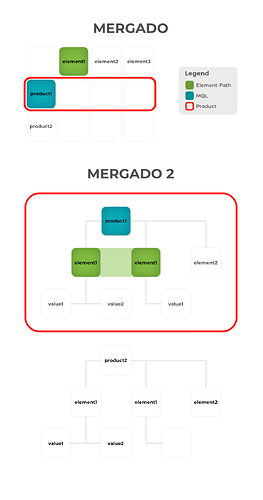Mergado 2: Element-Path
We are introducing Element-Path, a language completely created by Mergado. It is designed for users to take full advantage of all the new features of Mergado 2 in the rules and queries. Read how this innovation works
 What is Element-Path
What is Element-Path
- a language for specifying values of product elements in Mergado - path to an element or an attribute
- it is used in rules and product queries
- path to an element or element path (element-path) with lowercases denotes an expression written using the Element-Path language
- the result of one path to an element can be multiple values, and we can use it in rules for simple modification of multiple elements
 Differences between Mergado and Mergado 2
Differences between Mergado and Mergado 2
How the current version of Mergado works:
- the products are listed in a table
- one line = one product
- one column = one element
- path to an element (element name) = query of one column in the table
- MQL is then the query of specific rows in the table
How the new Mergado 2 works:
- products are lists of trees
- one product = one tree from the list
- one element value = one node in the tree
- one element = set of nodes in the tree with the same element name
- path to an element = a query of any number of nodes with the same element name
- MQL = a query of specific trees from the list
Preview of differences between Mergado vs. Mergado 2.
 Example of using Element-Path on a sample product::
Example of using Element-Path on a sample product::
Product:
1. <ITEM id="1">
2. <NAME>Sample product</NAME>
3. <IMAGE>https://www.imgurl.cz/1/</IMAGE>
4. <IMAGE>https://www.imgurl.cz/2/</IMAGE>
5. <IMAGE>https://www.imgurl.cz/3/</IMAGE>
6. <PRICE>30 EUROS</PRICE>
7. <DESCRIPTION lang="en">
8. Suitable for demonstrating the correct use of Element-Path
9. </DESCRIPTION>
10. <DESCRIPTION lang="de">
11. Sample german language value.
12. </DESCRIPTION>
13. <PARAM>
14. <NAME>Color</NAME>
15. <VAL>black</VAL>
16. </PARAM>
17. <PARAM>
18. <NAME>Material</NAME>
19. <VAL>100% cotton</VAL>
20. </PARAM>
21 </ITEM>
 Different paths to values of elements:
Different paths to values of elements:
- NAME: returns the value from line
2. - ID: returns the value from line
1. - IMAGE: returns values from lines
3.,4.,5. - IMAGE { @@POSITION = 2 }: returns the value from line
4. - IMAGE { @@POSITION = 4 }: returns nothing
- DESCRIPTION { @lang = “en” }: returns the value from line
8. - DESCRIPTION | @lang: returns values from lines
7.,10. - PARAM { NAME = “Color” } | VAL: returns value from line
15. - PARAM { @@POSITION = 2 or NAME = “Color” } | VAL: returns values from lines
15.,19. - PARAM { VAL = “100% cotton” } | VAL: returns the value from line
19. - PARAM | NAME: returns values from lines
14.,18. - PARAM | NAME { @@POSITION = 1 }: returns values from lines
14.,18. - PARAM | NAME { @@POSITION = 2 }: returns nothing
 Element-Path specifics
Element-Path specifics
- you must wrap multi-word element names in square brackets:
[Engine capacity] = “2 l”→ ! wrap only one element name at a time
- a large number of elements in the query is undesirable
ID = 1 or ID = 2 or ID = 3 → ID ~ “^(1|2|3)$”
- numerical constants are converted to a number → problem with 0 at the beginning
ID = “0021”
- the non-existence of an element is tested using equality to an empty string
- for multiple elements, it is sufficient that a single value satisfies the condition
Do you have any questions regarding Element-Path or Mergado 2? Contact our support and follow this forum thread for the latest information.