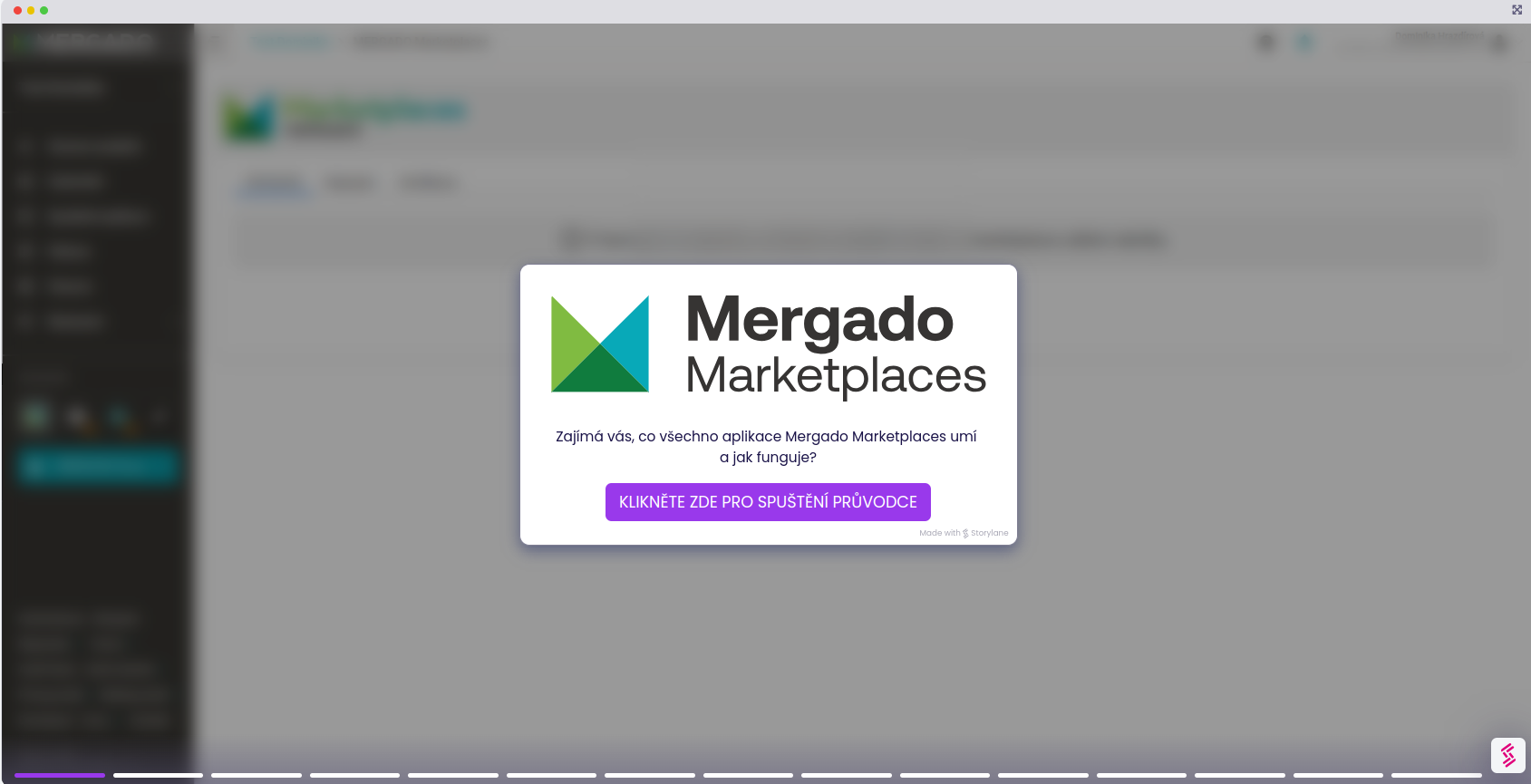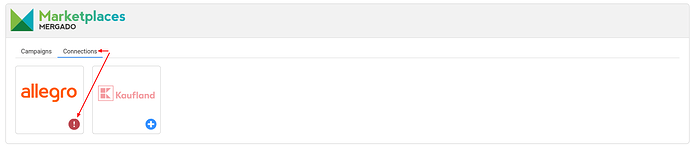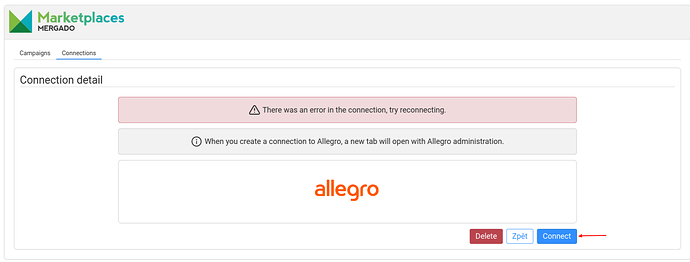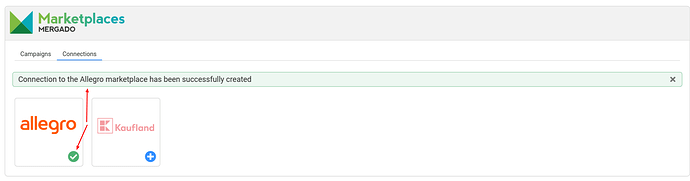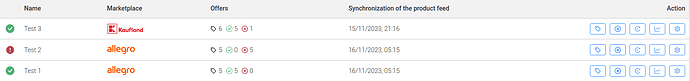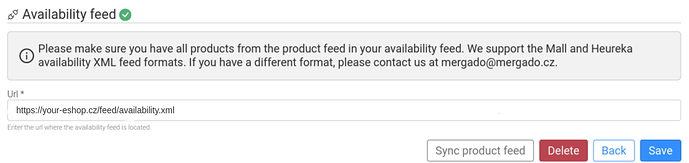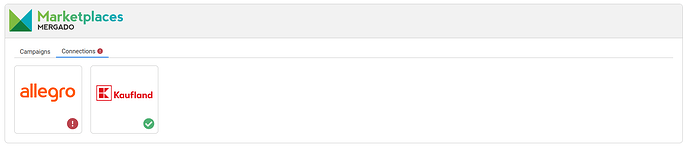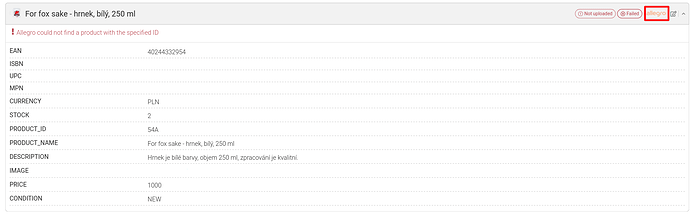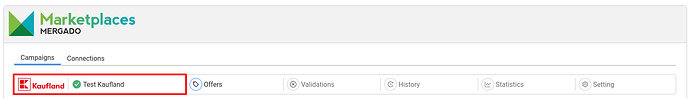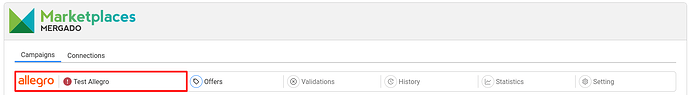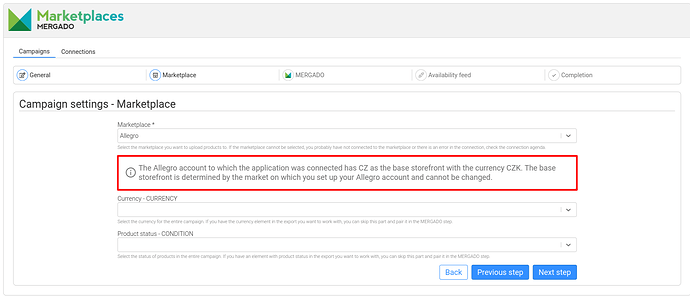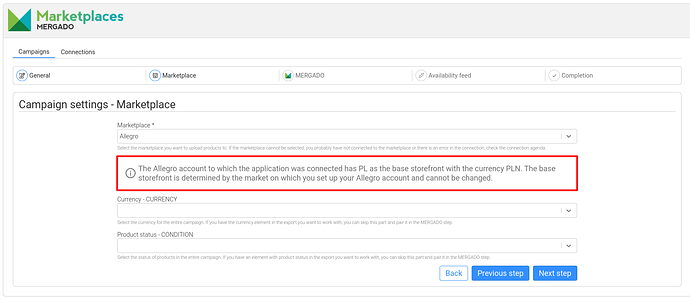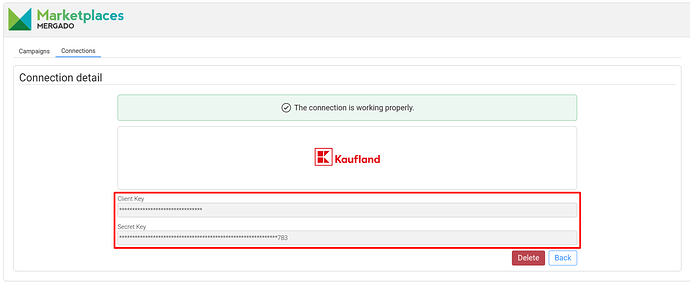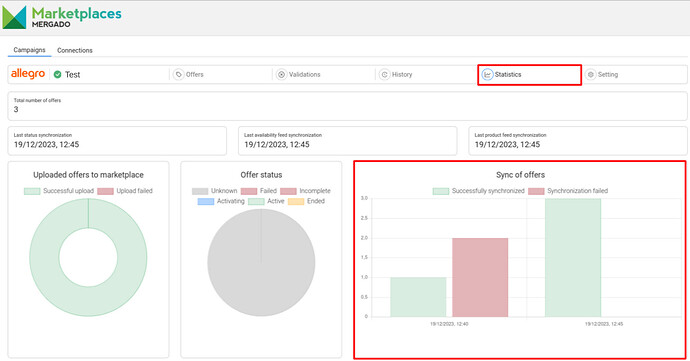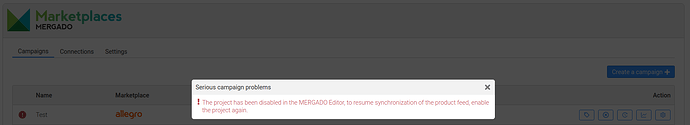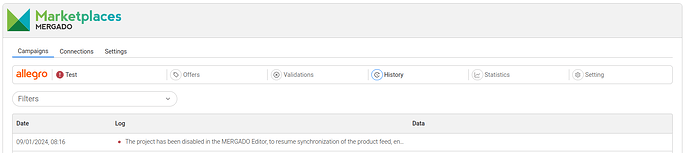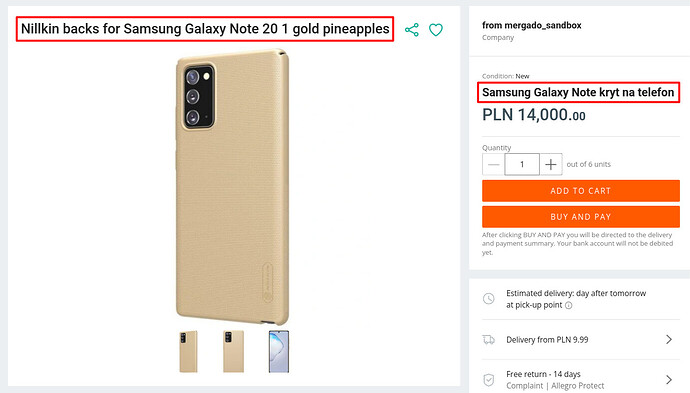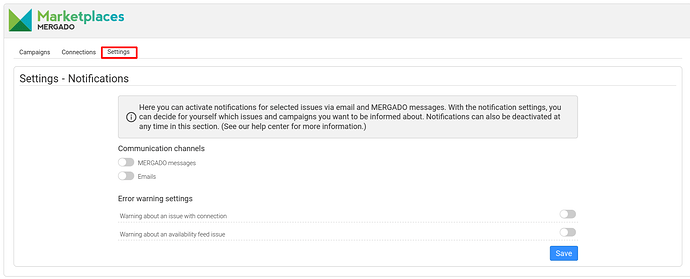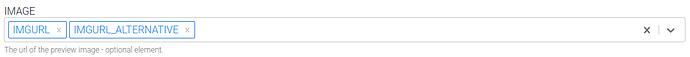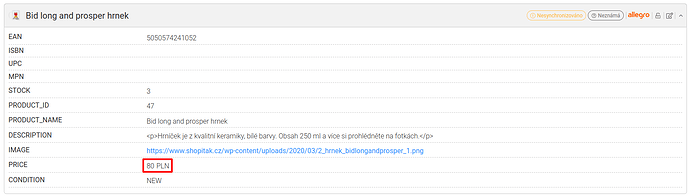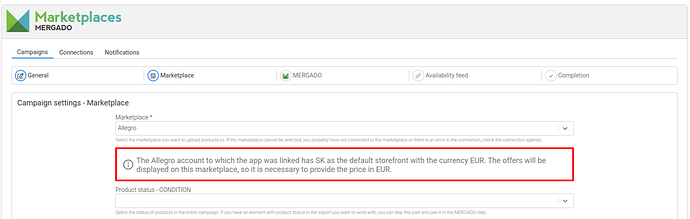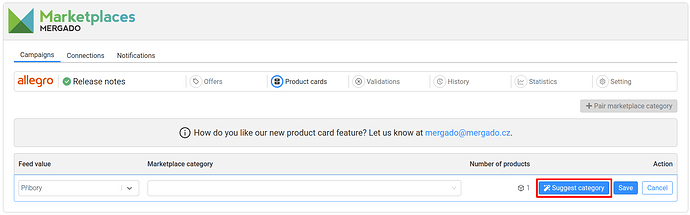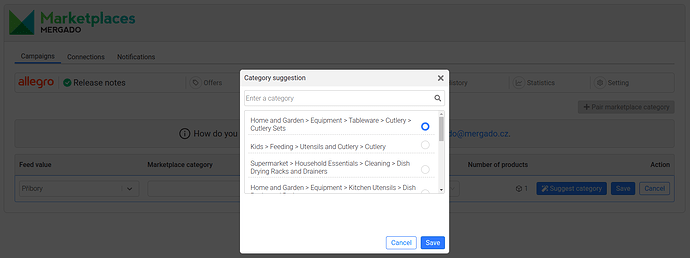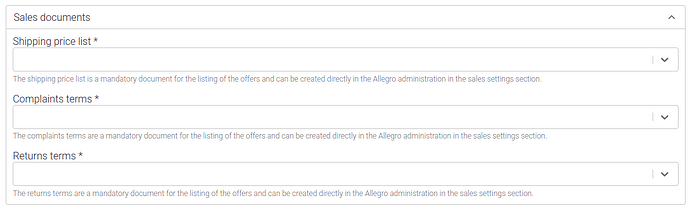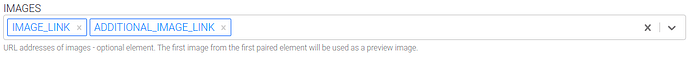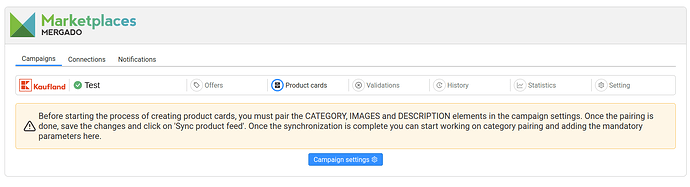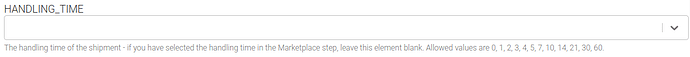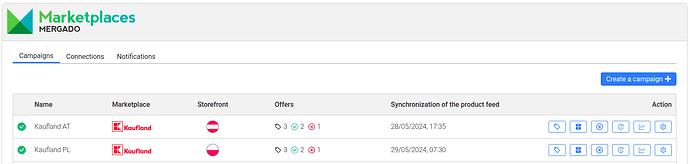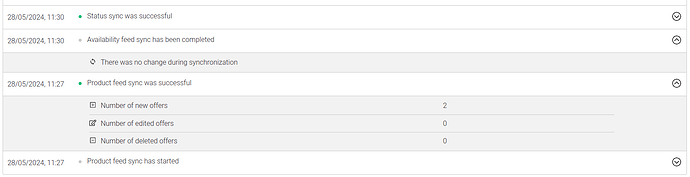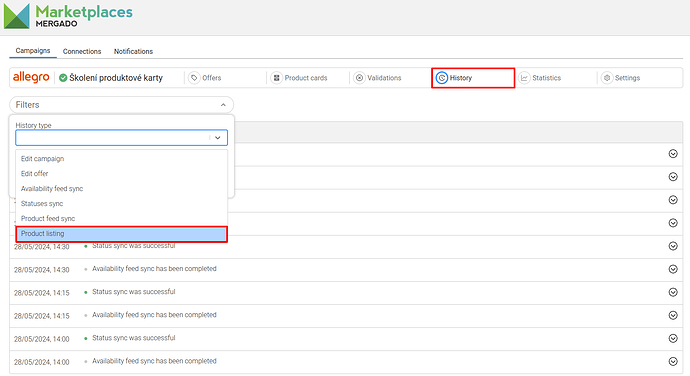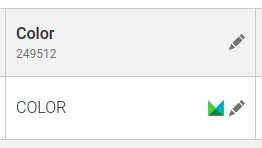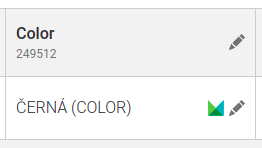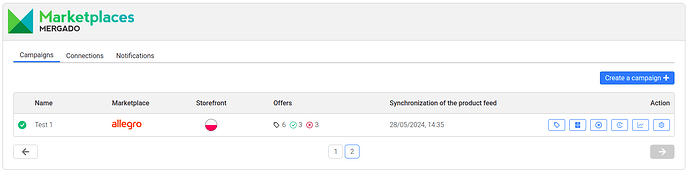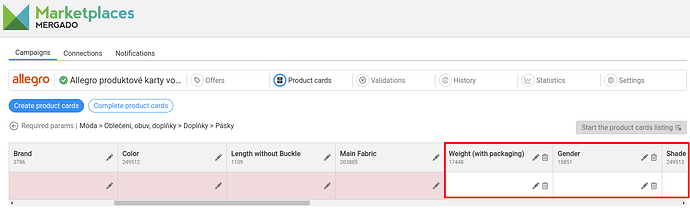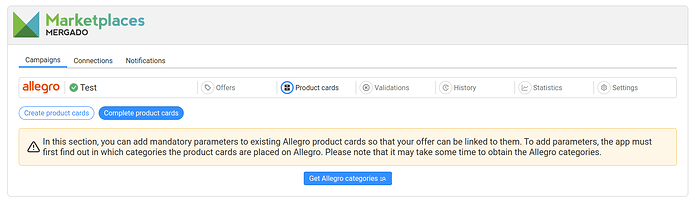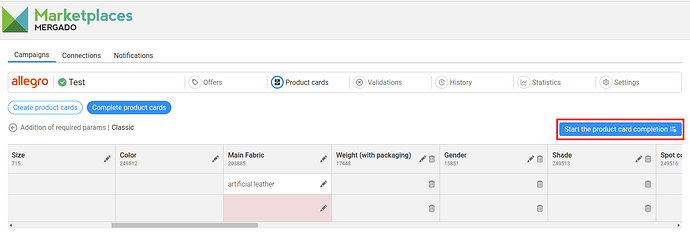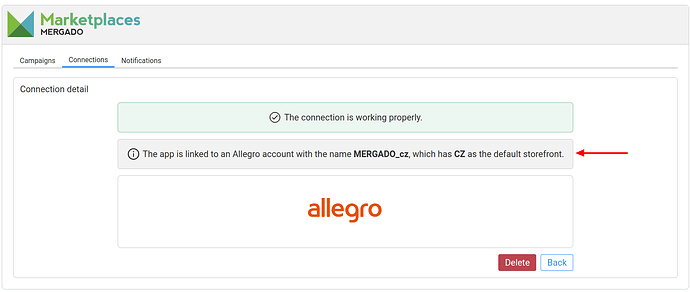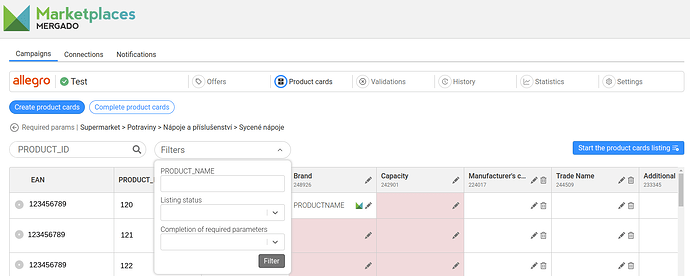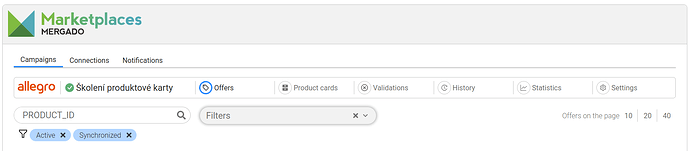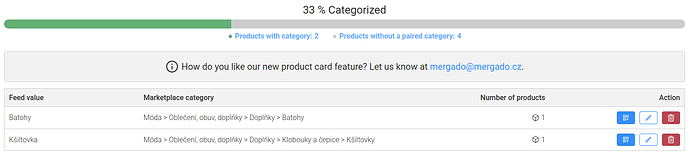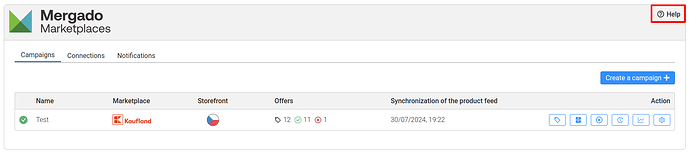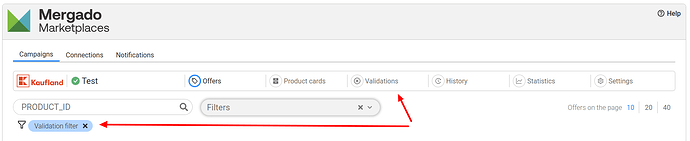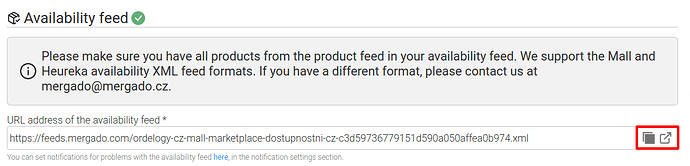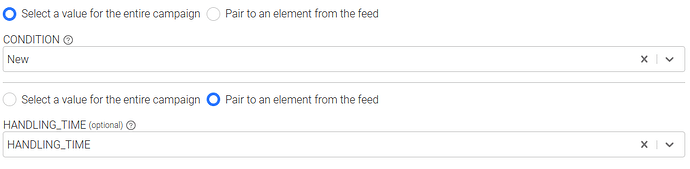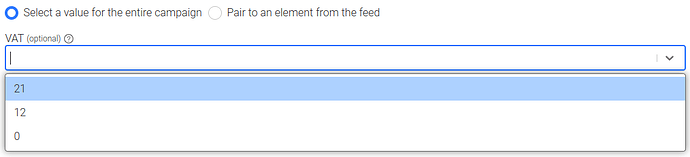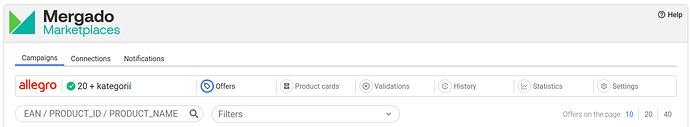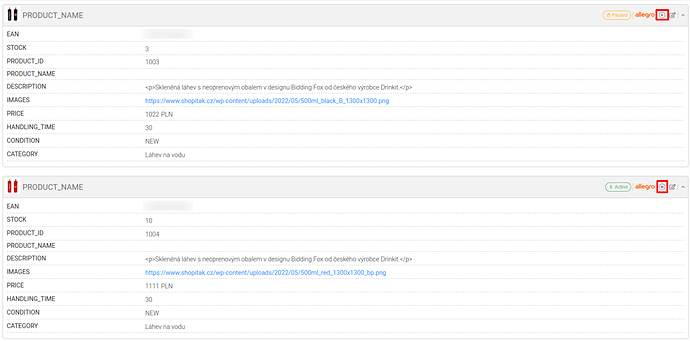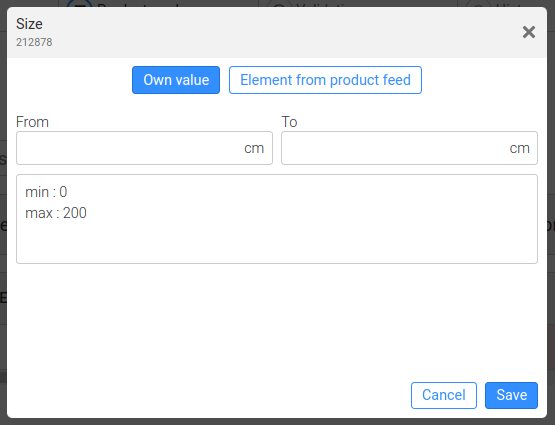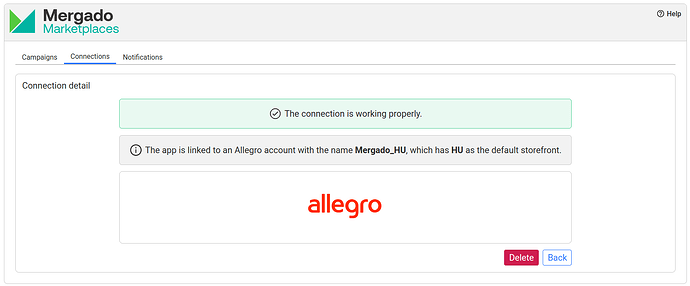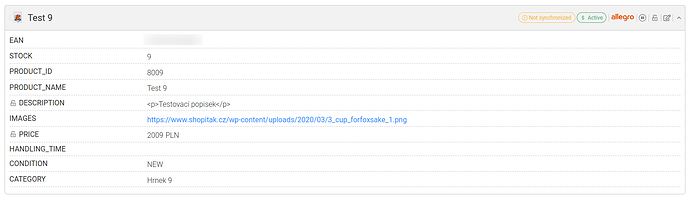Mergado Marketplaces - 39 - a number of minor improvements and inclusion of incomplete Kaufland offers in the product card process
2024-07-29T22:00:00Z
This release brings a number of minor improvements to both the inner workings of the  application and its appearance
application and its appearance 
The most important and visible changes for users include:
 Adjusted the display of charts in statistics
Adjusted the display of charts in statistics 
 Empty element value after paging when paired to feed
Empty element value after paging when paired to feed 
 Replacing Mergado Marketplaces logo
Replacing Mergado Marketplaces logo 
 Change validation filter display
Change validation filter display 
 Inclusion of incomplete Kaufland offers in the product card creation process
Inclusion of incomplete Kaufland offers in the product card creation process 
 Packaging option for category tree
Packaging option for category tree 
 Fix the display of pop-ups in Safari
Fix the display of pop-ups in Safari 
 Smartly send mandatory parameters when pairing to feed (download parameters in all languages and pairing regardless of font size) **
Smartly send mandatory parameters when pairing to feed (download parameters in all languages and pairing regardless of font size) ** 
 Copy and open icons for URL fields
Copy and open icons for URL fields 
 A number of other minor improvements
A number of other minor improvements 
More on some of the changes:
 Help link in app header
Help link in app header 
Don’t understand some of the terms in the app, or would like help setting up a campaign, product cards, or anything else? You can now easily click through to the help section of our forum directly from the app header.
 Empty element value after listing when paired to feed
Empty element value after listing when paired to feed 
If you are pairing any of the parameters to an element from your product feed and there is no value under that element for the product, we will display it with an empty field with a Mergado icon after the product is populated.
 Change validation filter display
Change validation filter display 
Clicking on any of the error messages in the validation section will display a list of the menus affected by that error. The validation filter will now be displayed in the same format as the other filters in the menu overview for easier navigation:
 Inclusion of incomplete Kaufland offers in the product card creation process
Inclusion of incomplete Kaufland offers in the product card creation process 
This is one of the biggest changes in this release. If we receive an “Incomplete” status from Kaufland after synchronizing offer statuses on Kaufland, those products will be included in the product card process. This status means that your offer has been uploaded to Kaufland, but the product card to which the offer is linked is incomplete and the product data needs to be added in order to activate the offer.
After creating a new campaign for Kaufland, it is a good idea to wait until the first synchronization of statuses before starting to create product cards. This way you will have both products with the validation message “Product with this EAN not found in the Kaufland catalogue” and offers in the status “Incomplete” included in the process from the beginning.
 Fix pop-up display in Safari
Fix pop-up display in Safari 
In Safari, you may have encountered issues with our app, for example, running a manual feed sync in the campaign settings. These issues have now been resolved and you can now use the Mergado Marketplaces app in this browser without restrictions.
 Smart sending of mandatory parameters when pairing to feed (downloading parameters in all languages and pairing regardless of font size)
Smart sending of mandatory parameters when pairing to feed (downloading parameters in all languages and pairing regardless of font size) 
When pairing a parameter to a feed element, either when creating or adding product cards, we will attempt to pair the value to one of the allowed Allegro values regardless of font size or language. So, for example, if you are pairing a color and you have it in the feed in the format “WHITE” and you are uploading products to Czech Allegro, we will pair it to the Allegro allowed value “white”, which will make creating and adding product cards a bit easier.
 Icons “copy” and “open” for URL fields
Icons “copy” and “open” for URL fields 
In the campaign settings section, we’ve added buttons to view and copy the feed next to the availability feed:
If you have any problems or suggestions for improvement, please feel free to contact our Mergado support at mergado@mergado.cz.