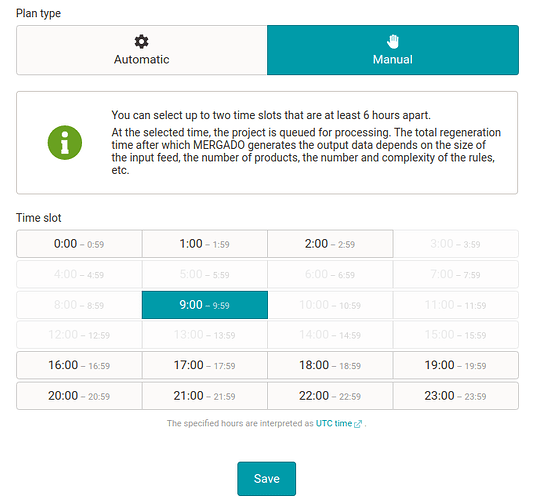The new regeneration scheduler adds the ability to prepare output feed updates according to the specific needs of your online trading system. Use it, for example, if you know that your system updates product data at a specific hour and there is a risk that Mergado’s automatic regeneration scheduler might process your input feed too soon.
With the manual scheduler feature, you will be able to easily determine the time you want your feeds to start to be regenerated.
How the regeneration scheduler works
The regeneration scheduler allows you to set a specific schedule for when data feeds will automatically update (called regeneration). Regenerating the feed will ensure that the product data is as up-to-date as possible on the output from Mergado and corresponds to, for example, the current state of prices, inventory, etc.
By default, the regeneration is scheduled by Mergado automatically according to the number of changes in the input feed. Now you can set the scheduler manually and precisely for your specific projects.
The current version of the scheduler will regenerate the feed three times per day
The basic version of the manual scheduler will offer the option to set up automatic regeneration - twice a day at specific hours with a minimum time interval of 6 hours. At the selected time slots, your project will be regenerated every day.
Important information:
- The first version is free. In the future, we will introduce the scheduler as a paid service.
- The feature is only available for projects on Mergado 2.
- Use the scheduler to set the time when the project will be queued for regeneration. The final regeneration time may vary.
- The setting is in UTC (Universal Time Coordinated) time.
- Regeneration is valid only for the project.
- If you set the regeneration only once per day, you may affect the operation of applications from the Mergado Store.
How to change the regeneration time in the Mergado Editor
Just go to Settings → Regeneration → Regeneration settings. Next, click on Schedule Regeneration → Edit and select a specific regeneration time slot.
Figure: Choose which specific time you want to perform the regeneration.
Mergado TIP:
What times are best for your online system? Contact our support and help us improve the regeneration scheduler.
The next version of the regeneration scheduler will depend on your feedback and the capabilities of our infrastructure.