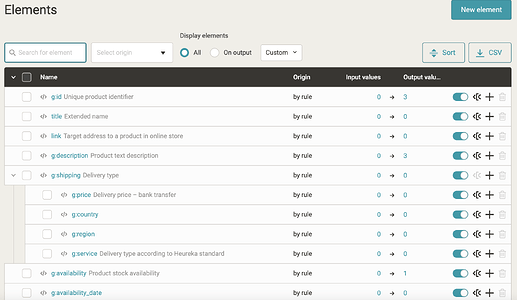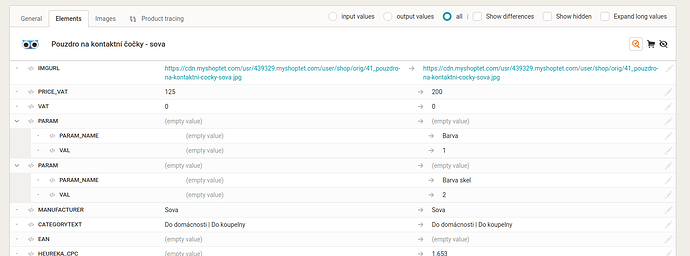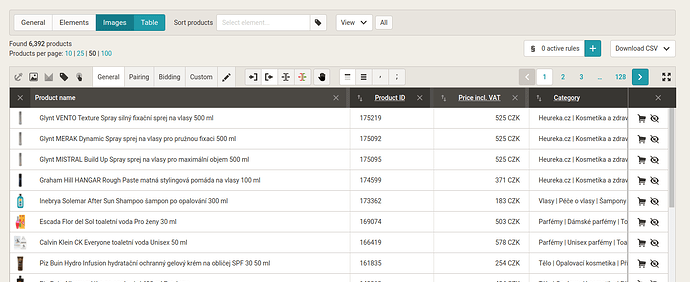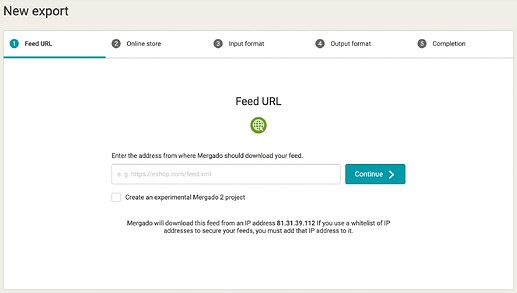Hello,
we’d like to introduce you to a big news we’ve been working on for a long time. This modification will significantly expand the limits of Mergado and allow us to add features that you have been asking us to add for a long time, but could not be added in the current version of Mergado. Introducing Mergado 2.
What is Mergado 2
We’re moving from the Table XML structure (KBP - Key Based Product) used for Mergado 1 (as you know it) to the Tree Based Product structure for Mergado 2. You will be able to start testing it after the release on July 20. Below we’ll explain why we decided to make this change and what using it means.
We want to use tools that were built specifically for working with XML
Our original approach to working with XML limited us in several ways. Whether in storing data from a tree structure, working with nested and multiple elements, handling attributes, or loading formats that have the information used in the body at the beginning of the feed.
All of this led us to the idea of abandoning this way of processing and using tools that were built specifically for working with XML.
What the changes affect
Changes affect the entire re-generation process:
- import
- applying rules
- export
What changes 
![]() Elements
Elements
- there can be any number of values for each element (currently only one value)
- distinguish sizes in element names (current version can’t do this)
- store values of “empty” elements
- differentiate values of parent → child elements (current version can’t do this)
- load a product with any structure
- handle element attributes (
<CATEGORY lang="en">; wherelangis an attribute) - possibility to change the order of elements according to your own needs or format requirements
![]() Working with elements
Working with elements
Nothing changes for simple elements. To work with more complex elements, we have developed our own language, which we call Element-Path.
Examples on a specific product:
Product:
1. <ITEM id="1">
2. <NAME>Sample product</NAME>
3. <IMAGE>https://www.imgurl.com/1/</IMAGE>
4. <IMAGE>https://www.imgurl.com/2/</IMAGE>
5. <IMAGE>https://www.imgurl.com/3/</IMAGE>
6. <PRICE>30 EUROS</PRICE>
7. <DESCRIPTION lang="en">
8. Suitable for demonstrating the correct use of Element-Path
9. </DESCRIPTION>
10. <DESCRIPTION lang="de">
11. Sample german language value.
12. </DESCRIPTION>
13. <PARAM>
14. <NAME>Color</NAME>
15. <VAL>black</VAL>
16. </PARAM>
17. <PARAM>
18. <NAME>Material</NAME>
19. <VAL>100% cotton</VAL>
20. </PARAM>
21 </ITEM>
Different paths to values of elements:
- NAME: returns the value from line
2. - @id: returns the value from line
1. - IMAGE: returns values from lines
3.,4.,5. - IMAGE { @@POSITION = 2 }: returns the value from line
4. - IMAGE { @@POSITION = 4 }: returns nothing
- DESCRIPTION { @lang = “en” }: returns the value from line
8. - DESCRIPTION | @lang: returns values from lines
7.,10. - PARAM { NAME = “Color” } | VAL: returns value from line
15. - PARAM { @@POSITION = 2 or NAME = “Color” } | VAL: returns values from lines
15.,19. - PARAM { VAL = “100% cotton” } | VAL: returns the value from line
19. - PARAM | NAME: returns values from lines
14.,18. - PARAM | NAME { @@POSITION = 1 }: returns values from lines
14.,18. - PARAM | NAME { @@POSITION = 2 }: returns nothing
Shortly, we will post a guide on how to correctly use the Element-Path.
![]() Formats
Formats
- format conversion will be uniform via Mergado XML (as in Mergado 1)
- easy to manage and add new formats
- Mergado 2 can support the vast majority of formats
![]() UI
UI
Elements page now allows
- element nesting management
- filtering in attributes and multiple elements
- wrapping in CDATA
- element sorting
- new filtering
- labeling of pairing elements
- sorting option
- Hide, CDATA, insert element (child)
![]() Page Products will include:
Page Products will include:
- a new view in the Elements tab
- new, improved table view
![]() Rules page
Rules page
- to allow for multiple elements, the behavior of the rules is changed
![]() Search box
Search box
- search in Element-Path
Testing Mergado 2
We will release the beta version of Mergado 2 on Wednesday, July 20 for all users
Together we are entering a phase where we will use all your help with testing and feedback in the coming weeks.
Now the app is ready for most use-cases and we’re finishing the last features before completely converting all users to the new version.
 How to start a project on Mergado 2
How to start a project on Mergado 2
From February 1, 2023, you can only start new projects on Mergado 2.
What does user beta mean?
Due to the extent of the changes, you may encounter a bug in a feature that you normally use without issue in the current version.
Which formats can Mergado 2 handle?
Mergado 2 already supports all formats as previous versions. We’ve updated all of them to their specifications while adding new high-demand formats:
- Mall Marketplace
- Mall Marketplace Availability feed
- Shoptet CSV
- Facebook CSV
- Heureka Dostupnostní
- TikTok
- Snapchat
You can also work with multiple elements more comfortably
The rules form has received a feature that uses % symbol to whisper elements to you.
Where can I find help for Mergado 2 features?
Help for new features and new ways to use the app will be gradually posted on our forum under the tag #mergado2.
Migration plan to the new version
- July 2022: Mergado 2 is available for all users
- August 2022: All newly created projects will by default be in the new version with the option to downgrade back to the original version.
- September 2022: All new projects will become available only in Mergado 2.
- January - February 2023: We will gradually migrate all current projects to Mergado 2.
Where to post feedback 
Please post feedback under this thread.
Thank you in advance for testing Mergado 2. Also thanks for your much-appreciated feedback.