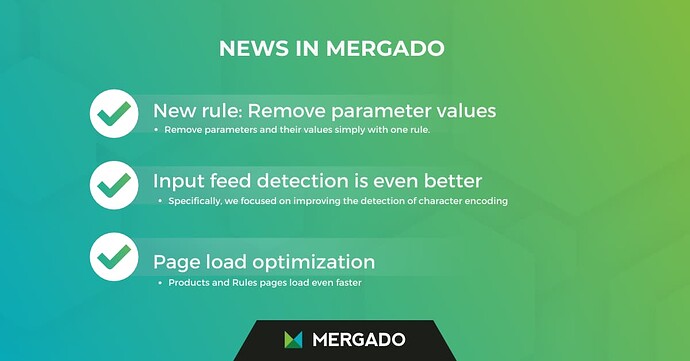New version of Mergado
Release date and time
Monday 20 November 2023 15:30
News

 In MERGAD there is a new rule type:
In MERGAD there is a new rule type: Remove parameter values.- With this rule it is possible to remove parameters according to their value.
- For example, it is possible to remove all
Colorparameters with valuesGreenandRedin this way, - or it is also possible to remove all values with a specific parameter name (i.e. remove all parameters with the name
Colorregardless of their value).
- For example, it is possible to remove all
- The
field for specifying the values to be removed can use variables.
- If the output format has multiple potential target elements (or paths to an element) containing parameters, then you can select a target element from under which to remove parameter values.
- For example, for Shoptet formats, you can choose between the target elements
TEXT_PROPERTIES | TEXT_PROPERTYandVARIANTS | VARIANT | PARAMETERS | PARAMETER.
- For example, for Shoptet formats, you can choose between the target elements
- This rule type is only available for MERGADO 2 projects.
 An article with a more detailed description of the new rule type is in preparation.
An article with a more detailed description of the new rule type is in preparation.
- With this rule it is possible to remove parameters according to their value.
 On the Products and Rules pages, we have optimized the retrieval of data needed to display the pages. Now large projects with a large number of selections with long MQL conditions (e.g. `ITEM_ID IN (…20 thousand items…) will load much faster and be less prone to rendering errors.
On the Products and Rules pages, we have optimized the retrieval of data needed to display the pages. Now large projects with a large number of selections with long MQL conditions (e.g. `ITEM_ID IN (…20 thousand items…) will load much faster and be less prone to rendering errors. Keychain: We fixed a bug when saving the
Keychain: We fixed a bug when saving the Mergado Analytic XMLURL settings. UI: We have restored alphabetical paging above the online store listing on the main Mergado page to easily switch the listed shops according to whether their name starts with the selected letter.
UI: We have restored alphabetical paging above the online store listing on the main Mergado page to easily switch the listed shops according to whether their name starts with the selected letter. UI: On the Rules page, we have corrected the display of the rules planner status icon.
UI: On the Rules page, we have corrected the display of the rules planner status icon. UI: On the Products page, we fixed the display of the
UI: On the Products page, we fixed the display of the Save Changesbutton after changing the condition of the saved and currently displayed selection. UI: We fixed the behavior of the WYSIWYG Element Value Editor on the Products page that added unwanted
UI: We fixed the behavior of the WYSIWYG Element Value Editor on the Products page that added unwanted <p>elements when repeatedly switching the editor view mode. We have improved character encoding detection of the input feed when importing it to better handle characters of other languages (e.g. Danish).
We have improved character encoding detection of the input feed when importing it to better handle characters of other languages (e.g. Danish).- Again, other minor fixes and improvements.
If you have any questions, please feel free to contact us.