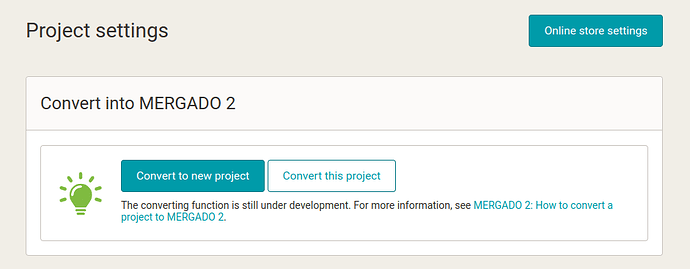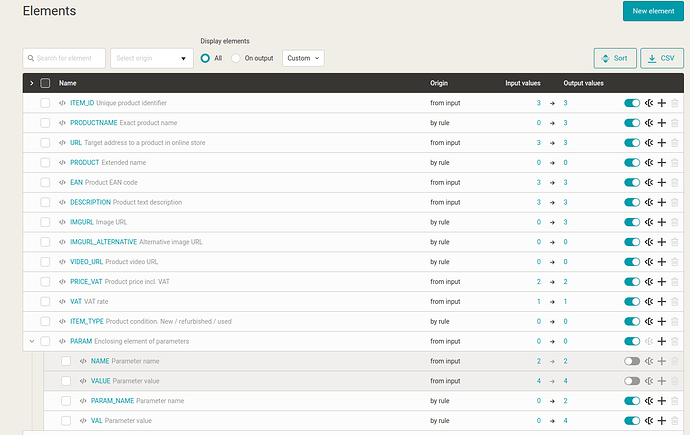Video in Czech:
In this post, we will learn:
- What is MERGADO 2?
- Why does MERGADO 2 exist?
- History of MERGADO 2
- How will the conversion to MERGADO 2 work?
- Differences between MERGADO 1 and MERGADO 2
- Summary
What is Mergado 2?
Mergado 2 is a completely new and improved version of the Mergado Editor. It advances the features of the previous version and opens up completely new possibilities for data processing.
New integrations and features are only added to Mergado 2.
Why does Mergado 2 exist?
Mergado was initially designed to meet the needs of advertising on comparison shopping and search engines. You can find a detailed account of how this journey took place on the web in Our Story. For the purpose of understanding the existence of the new version, the following information is essential for us - some technical solutions and user requirements could no longer be applied to the previous version. For this reason, we have decided that Mergado Editor will start processing data according to XML, thus opening the way to becoming a general data editor.
History of Mergado 2
At the beginning was the idea of processing data according to XML. This already entailed initial explorations and searches for modification possibilities. However, individual modifications would have been too costly and inefficient, so we decided to rebuild the entire core and change virtually all components of the Mergado Editor.
The entire Mergado development team was involved in the project. Gradually, other teams joined in and helped to test the beta version of Mergado 2. An important milestone for us was the beginning of 2022, when we published the first version of Mergado 2 to the Insiders group. Subsequently, testing was conducted in this closed group. Once we began to be confident that the Editor was ready for a wider group of users, we announced the possibility of starting the project on a new version. Currently, all new projects are on the new version and the remaining projects are awaiting conversion.
Insiders was a close group of selected users we worked with. They helped us test all the changes and were working with us on the maintenance of Mergado 2. The group was merged into the MERGADO Research Group.
Converting projects to Mergado 2
How to convert projects in Mergado Editor?
In the Settings - General Settings section you will find 2 new buttons used for conversion:
These will be used to either create a new project on Mergado 2 that is a duplicate of your current one but is in Mergado 2, or to convert an existing project.
We recommend that you convert the project by duplicating it and then checking the duplicate! If it is ok, you can delete it and convert the original project.
The change can also be done backwards: Mergado 2 → Mergado 1. However, in this case you must not add any selection, rule or make any manual change to the converted project to get a 100% return.
Duplication does not copy applications!
Duplicated project counts towards billing, so we recommend making the change before billing.
Conversion in the Editor will be available until all projects have been converted.
Apps
All apps from the MERGADO Store are ready to fully utilize Mergado 2. The way they are used or their functions will not change.
Differences Mergado 1 vs Mergado 2
Mergado 1 had many advantages, but the technical solution no longer suited the user requirements and further extension possibilities. Below is a basic comparison of the main differences between Mergado 1 and Mergado 2.
| Mergado 1 | Mergado 2 | |
|---|---|---|
| Processing | Table (old core) | Tree (new core) |
| Upload arbitrary format | No (~yes, but very complicated) | Yes |
| Correct XML processing | No | Yes |
| Element can have | 1 value | Infinite values |
| Inserting an empty value | No | Yes |
| Resolution parent → child (element) | No | Yes |
| Working with attributes | No | Yes |
| Element ordering | No | |
| Wrapping an element in CDATA | No | Yes |
| User Interface (UI) | Old | Customized tree, updated |
| UI - Elements page | Old | Improved |
| UI - Products page - Elements view | Old | Improved |
| UI - Products page - Table view | Old | Improved |
| UI - semantics (specifying what type of element it is) | No | Yes |
| Availability Feeds | No | Yes |
| Variants | No (~yes, but complicated) | Yes |
| New functions | No | Yes |
| New formats | No | Yes |
| Unified converter | No | Yes |
| Simple specification and format changes | No | Yes |
Data processing: Table vs. Tree
The main difference between table and tree processing is the way the data is organized. A table has fixed columns and rows. A tree has a hierarchical structure, such as file systems. Data is organized into nodes, which branch into subnodes and so on. This type of structure allows for easy navigation and retrieval of data.
Mergado 1 was based on a spreadsheet structure. Mergado 2 is based on a tree structure. The table was limiting in many ways. Most of the more complex integrations could not be linked, we couldn’t work with the element as a unit itself (order, wrapping in CDATA,…), the element could only take on one value, we didn’t distinguish children for multi-valued elements, didn’t work with empty values, and couldn’t handle variants for more complex integrations.
Mergado 2 addresses this by adding new, useful features and opens up possibilities that are now fully in your hands.
Differences from a UI perspective
The user interface is improved for all users. The environment now conforms to XML (tree structure) and is clearer. Complex and data-intensive feeds can be solved more conveniently. The main changes are as follows:
1. The Elements page now allows:
- managing element nesting
- filtering in attributes and elements
- wrapping in CDATA
- sorting of elements
- labeling of matching elements
2. Products page contains:
- new display in the Elements tab
3. On the Products page - improved table view:
- Creating custom element groups
- Display input and output values
- Display multiple values
Differences in terms of use-cases
Most of the basic elements have remained the same. In some cases we have extended their possibilities. This has led to modifications in some use-cases. For a better understanding, we have prepared the following posts:
- What is XML?
- How do we perceive elements now?
- Basic working with elements
- The path to an element
- Working with parameters and deliveries
In case you are tackling more complex ways to use the Editor, the following posts will be useful:
- Conditions in an element or attribute path
- Element nestedness
- What is a multi-valued element?
- How do rules applying to multi-valued elements work?
- Add value to multi-.valued element rule
- Copying a structure using the Bulk Value Copy rule
Various other tips, tutorials and user stories can be found on our forum.
Summary
-
What is MERGADO 2?
Mergado 2 is a completely new and improved version of the Mergado Editor. It pushes the functionality of the previous version and opens up completely new data processing possibilities. -
Why does MERGADO 2 exist?
The original version could no longer meet the needs of our users. -
How will the conversion to MERGADO 2 work?
You can either convert the project yourself using the button in the Editor, or you can wait for a bulk conversion of all projects. -
Differences between MERGADO 1 and MERGADO 2
The basic difference is in the core of the tool. Mergado 1 is based on a table, the second version is based on a tree structure. All work in the Editor is then based on this. We have also slightly modified the user interface.