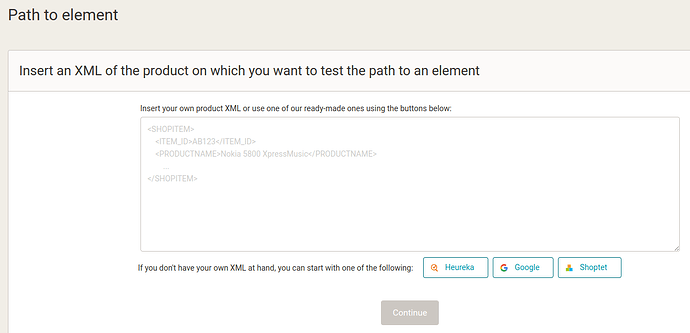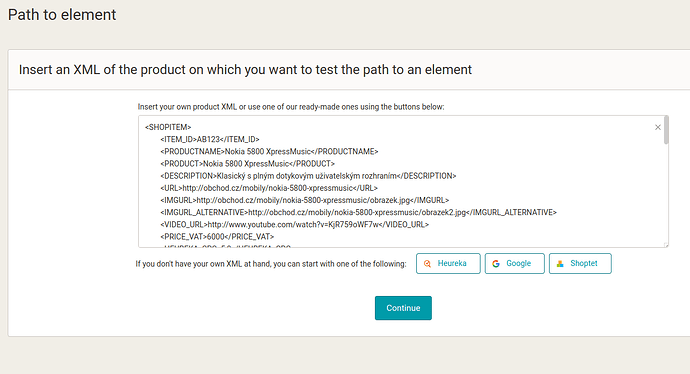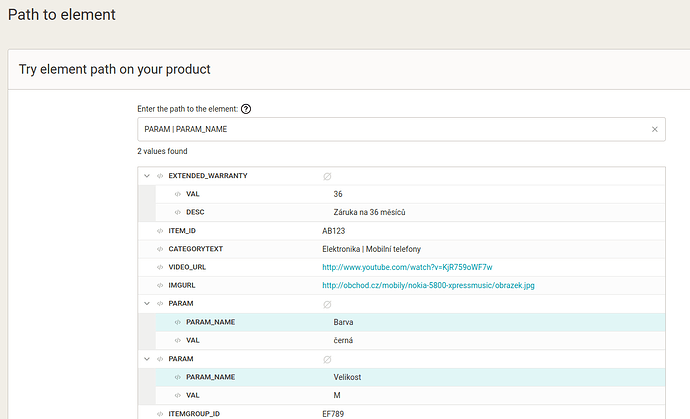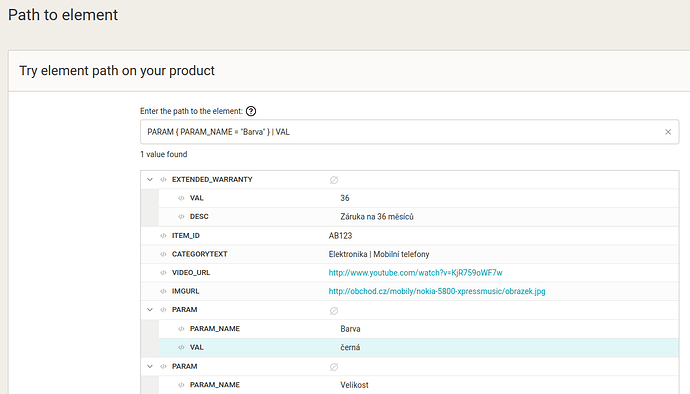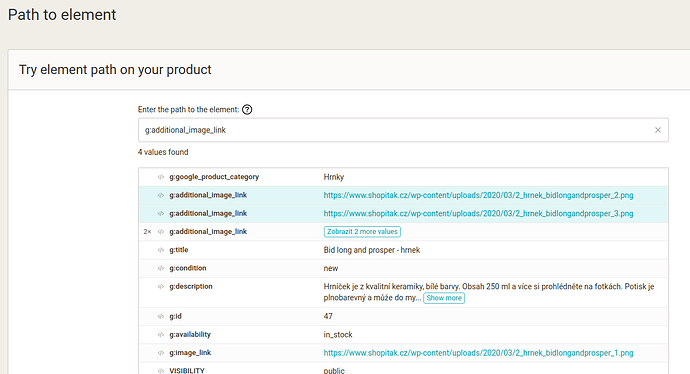In MERGADO 2 you can see a new approach in the processing of elements and their perception. In order to understand the changes, we have prepared a brand new Element Path tool.
How to use it?
You can find the first version of it in the left menu:
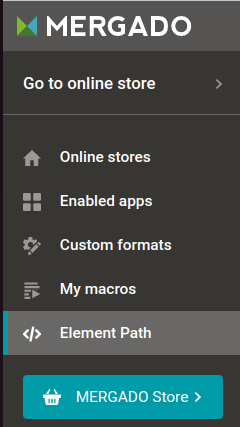
Here you can test specifying the path to an element for reading and writing, either with your own product or using pre-made examples for Heureka, Google or Shoptet.
In two steps you can upload your product and see what path you need for specific elements or values:
-
Upload your own product from the feed, or select an integration to demo
-
Set up everything according to your own requirements
After you enter the path to the element, you will see below what values you are targeting. Alternatively, you can select elements using the drop-down menu.
Examples
Example 1:
Target all parameters in the feed:
PARAM | PARAM_NAME
Example 2:
Targeting the values of a specific parameter (Color).
PARAM { PARAM_NAME = "Color" } | VAL
Example 3:
Targeting all values of element g:additional_image_link
g:additional_image_link
Copy the path using the icon
.
See separate article for more targeting examples: Element-Path: Targeting Examples (Heureka, Google, Shoptet)