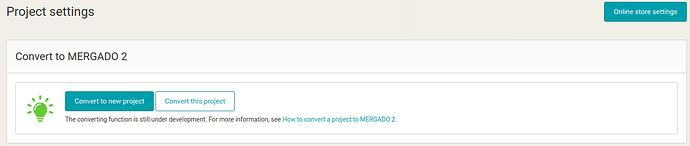In Settings → Feed Management, you can find the option to convert the project to Mergado 2.
In the settings, you can convert the project ![]() to a new duplicate Mergado 2 project or
to a new duplicate Mergado 2 project or ![]() convert the project directly to Mergado 2. Mergado Apps will not be transferred to the duplicated project. You can find the option to revert to Mergado 1 in the same place.
convert the project directly to Mergado 2. Mergado Apps will not be transferred to the duplicated project. You can find the option to revert to Mergado 1 in the same place.
 Recommended practice:
Recommended practice:
Ideally, duplicate the project first (“Convert to new project” button) and check it. If it is ok, delete it and remodel the original one.
 Warning:
Warning:
Remodeling also works in the Mergado 2 → Mergado 1 direction. To ensure a 100% return, you must not add any query or rule or make any manual changes before returning to Mergado 2 version. Warning: duplication does not copy applications! This feature is currently being tested.
If you have questions about setting up Mergado 2, please contact our support, or follow the forum category.
Thank you for continuing to help us improve Mergado.