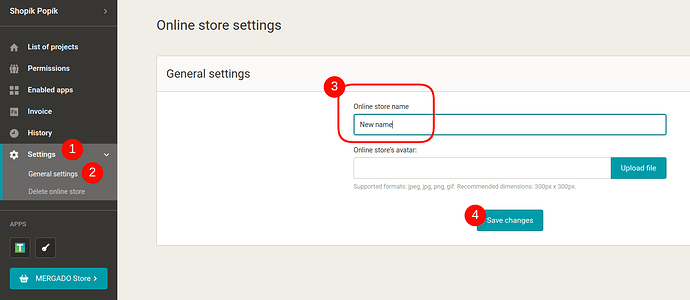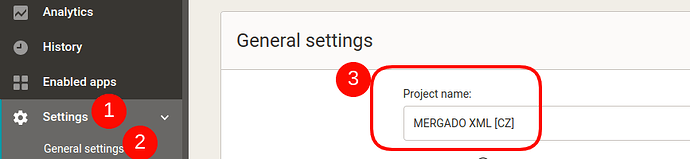In this post you will find a brief guide on what to do in Mergado when you switch to a new online store or change your domain.
How to change the online store name (domain) in Mergado?
- on the main page of Mergado click on the name of the online store
- go to the menu: Settings → General Settings → online store name
Once the changes are saved, the online store name will be renamed immediately and this change will then automatically be reflected in the next invoice, where the new online store name will already be visible on the invoice.
How to change the project (export) name in Mergado?
- on the main page of Mergado click on the name of the specific project (export)
- go to the menu: Settings → General Settings → Export Name
After saving the changes, the project will be renamed immediately.
Where to change the URL of the input feed in Mergado?
- on the main page of Mergado click on the name of the specific project (export)
- go to the menu: Settings → General Settings → Source File
After saving the changes, we recommend to run a manual regeneration of the project or wait for automatic regeneration by Mergado.
What if the new online store will generate data in a different format?
In this case, please contact our technical support and we will change the input feed format from our side. This cannot be changed by the user.
When should I make these changes?
You can make the changes as soon as the new online store is ready and generating the data feed with products. I.e. you will have a new feed URL.
What happens if I don’t make the changes in time?
If the old online store goes defunct and the input feed URL has not yet been changed in Mergado, Mergado will still generate an output feed for which it will use the data from the “last import” of the input feed that still had products in it. There will therefore be no failure of the output feed. Only after some time the data in the output feed may not be completely up to date.