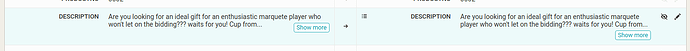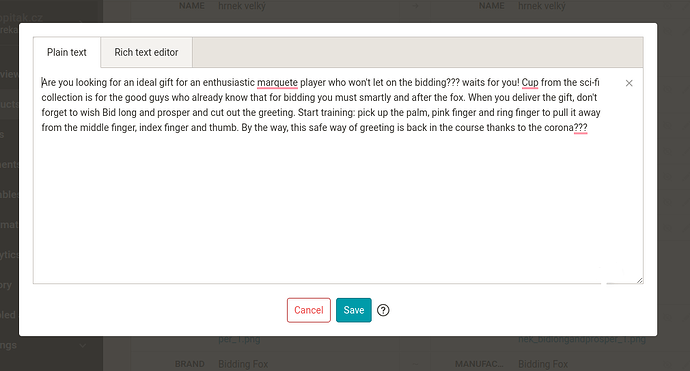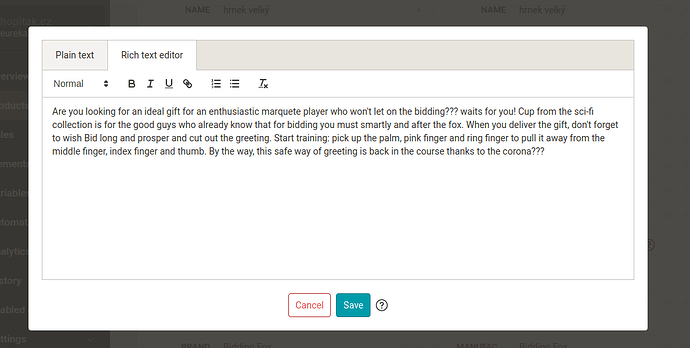In this post, we will talk about how to manually edit product descriptions clearly and simply.
WYSIWYG is an abbreviation for “What you see is what you get”.
Mergado Editor offers a formatted view
After clicking on the pencil icon on the Products page next to the description element, for example DESCRIPTION or SHORT_DESCRIPTION, a modal window will appear where we can edit the given value.
We can edit the value in:
- Simple display, where the value is displayed purely in text form. E.g.
<strong>made for nature</strong>. - Formatted view, where the value is shown to us formatted (bold, italic, etc.) and after saving, the value is saved with the appropriate HTML elements, which is supported by most advertising systems.
Formatted display is only available for elements corresponding to the product label.