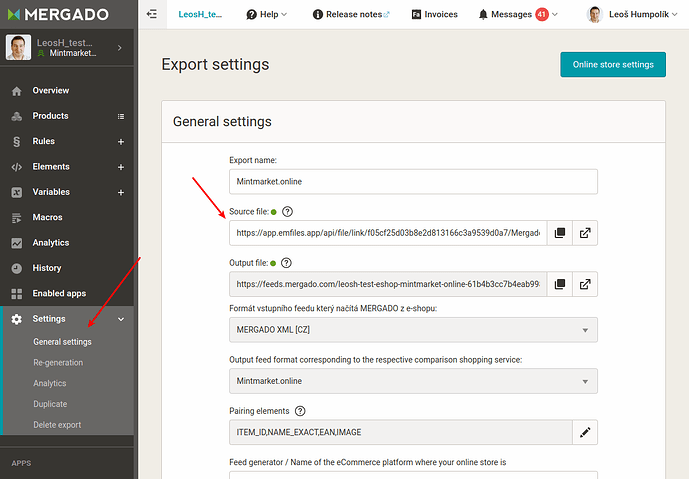Do you know how to change the feed URL of an existing project?
Sometimes it can be useful to know how to change the feed URL of an existing project quickly. The following tutorial will help you with that.
Why change the input URL at all?
Yes, it’s true that usually changing the input feed is not a big deal, as it’s a matter of principle to keep the URL with the data unchanged. However, there may be situations (for example, when changing feed security within the online store) where the URL changes and the feed is then unavailable.
Interesting fact: The Mergado Editor has a basic protection against the situation when there is no data in the input feed. If the situation occurs that there is no data in the input feed for any reason, then Mergado skips the application of rules and keeps on the output all the data that was valid at the “last data load” or " rules application".
This function is applied even if the feed whose address has changed is unavailable.
How to change the URL on the input:
- Select the specific export for which you want to change the input feed URL.
- Select Settings → General Settings from the left menu.
- In the Source File field (see illustration below), set the new URL.
- Save the settings.
- Then I recommend to run the project re-generation (Settings → Re-generate → Re-generate All) and check the output data.
![]() Different URL, different format
Different URL, different format
If the URL changes and the data in the feed stays in the same format, then it’s really just a matter of changing the URL as described above. ![]()
However, if the data in the feed to the new URL is in a different format than it was before, e.g. the original feed had data in the format for Google Shopping, but now the new feed has data in the format for Heureka, it’s a more complicated change.
In this case, there are still more steps to be taken:
- change the input format
- add or change a format converter rule
- check/change the matching elements
- check selections, rules, and variables to see if they will still work for data in the new input format.
Points 1, 2 and 3 cannot be solved by yourself in Mergado Editor, and you need to write to our technical support, where we will help you set everything up. ![]()