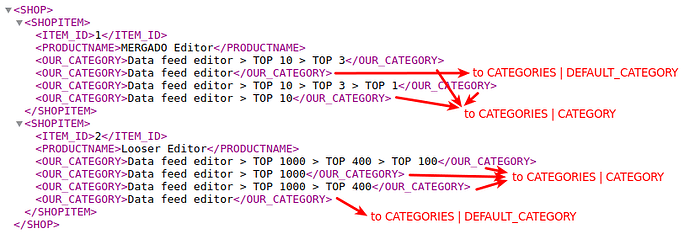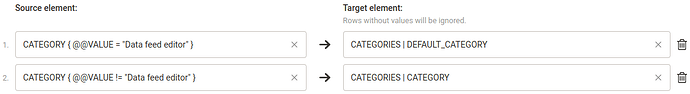In this post, we will learn:
Introduction
Have you ever heard of or even used the @@POSITION special attribute? If so, you may have encountered situations where you wanted to target values with variable position and therefore using @@POSITION was not enough for you. Maybe another special attribute will help you in these situations: @@VALUE.
What is @@VALUE and what is it for?
@@VALUE is one of the special attributes that we can work with in the Mergado Editor and which are part of the Element-Path language. It is used in conditions in paths to elements, where it represents the values of the element to which it is bound, and thus serves to specify the given path.
Example path: IMGURL_ALTERNATIVE { @@VALUE !~ "seven" }
Reading: IMGURL_ALTERNATIVE element whose value does not contain “seven”.
Usage
In general
We primarily use @@VALUE for elements that do not have children, e.g. IMGURL_ALTERNATIVE, since most parent of elements (having children) has no value at the same time. E.g. a parent PARAM element having children PARAM_NAME and VAL usually has no value, so using @@VALUE on it is pointless.
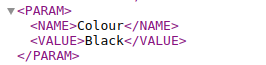
If we want to work with the value of an nested element, e.g.
CATEGORIES | CATEGORY { @@VALUE != "Toys" }, it is also possible to use an equivalent path:CATEGORIES { CATEGORY != "Toys" } | CATEGORY.
At the same time, @@VALUE is mainly used for multi-value elements, because there is no reason for us to specify the path to the value of an element that has only one value, such as the ITEM_ID element.
The @@VALUE special attribute also addresses the limitations and pitfalls of the @@POSITION special attribute, which only allows you to refer to the position of the element’s value, but no longer addresses what kind of value is there. So for values with variable position across products it is sometimes better to use @@VALUE.
Mergado 1 did not work with nested or multi-value elements, so the @@VALUE special attribute could not be used in Mergado 1.
Examples
1. Images: e.g. IMGURL_ALTERNATIVE. Let’s have the following data:
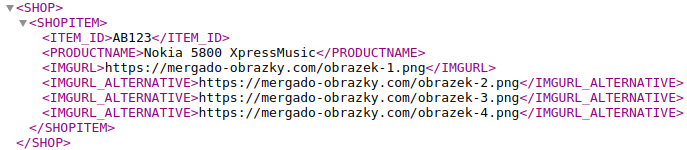
Let’s say that in the rule we want to target only images that do not contain the number 3. The path will look like this: IMGURL_ALTERNATIVE { @@VALUE !~ 3 }.
2. Category: e.g. our own OUR_CATEGORY. Let’s have the following input feed:
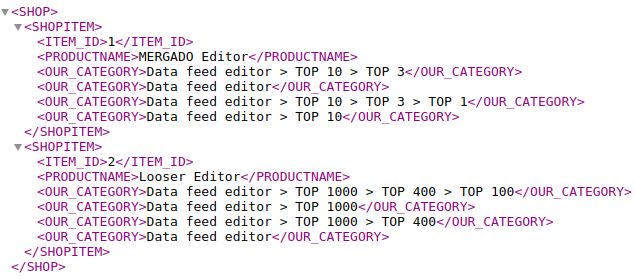
For all products, we want to copy the “Data Feed Editor” value of the OUR_CATEGORY element in the input feed to the CATEGORIES | DEFAULT_CATEGORY and the rest of the values to CATEGORIES | CATEGORY in the output feed.
We also know that the order of OUR_CATEGORY element values changes across products, so the @@POSITION special attribute won’t help us much. So we will use the special @@VALUE attribute in the rule Bulk copy values as follows:
After regenerating, we receive an output feed with the required data:
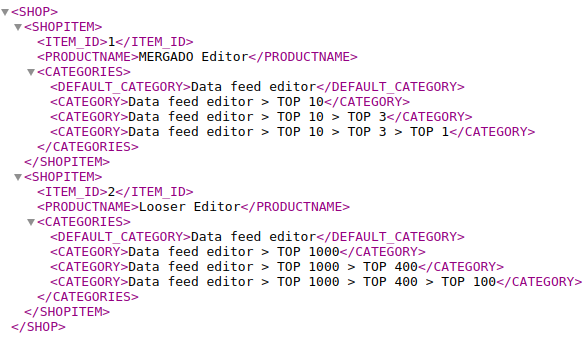
3. Attributes for elements without children, e.g. custom form of parameters:
![]()
If we wanted to target only Color parameter values in the rule, the path would look like this: PARAM { @@VALUE = "Color" } | @value.
@@VALUE is a special attribute (usable component of each element) and @value is a PARAM element attribute.
Summary
- What is @@VALUE and what is it for?
@@VALUE is one of the special attributes that we can work with in the Mergado Editor and which are part of the Element-Path language. It is used in conditions in paths to elements, where it represents the values of the element to which it is attached, and thus serves to specification of the given path.
- When do we use @@VALUE?
- For elements that do not have children, since most parent elements (having children) do not have a value at the same time.
- For multi-value elements, because there is no reason to prioritize the path to the value of an element that has only one value.
- @@VALUE addresses the limitations and pitfalls of the @@POSITION special attribute, which allows you to refer only to the position of the element’s value, but no longer resolves what kind of value is there. So for values with variable position across products it is usually better to use @@VALUE.