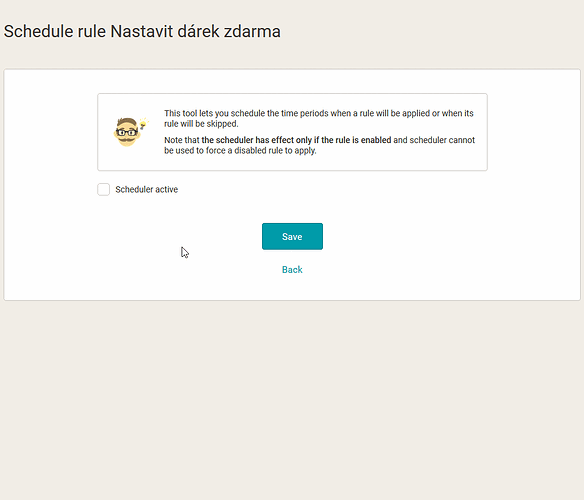Rule planner
Rule planner
The rule planner tool has been in test insiders mode since November last year. We would like to thank all the insiders who have tested this “feature” and helped us to discover and solve all kinds of mistakes before the launch. Thanks!
- New feature!

 With the rule planner, you can schedule your rules for when to apply and when to skip.
With the rule planner, you can schedule your rules for when to apply and when to skip.- Where do I find the rule planner?
- On the Rules page, there is a new icon for each rule (the rule type must support scheduling) that takes you to its schedule settings page:
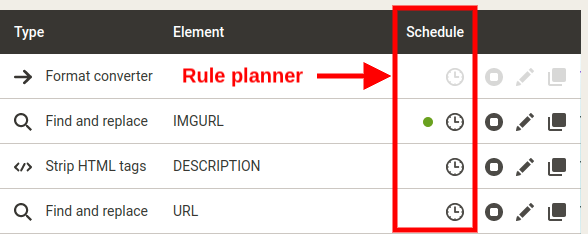
- On the Rules page, there is a new icon for each rule (the rule type must support scheduling) that takes you to its schedule settings page:
- How does the rule planner work?

- The rule planner has three levels of settings:
- As such, the scheduler is either active
 or inactive
or inactive  .
.  The plan may be limited to:
The plan may be limited to:
- Date from (inclusive): The daily planner (see next point) takes effect from that date (including this date). You can also choose to apply the rule by default or always skip before that date.
- Date to (inclusive): The daily planner (see next point) has an effect until that date. You can also choose to re-apply the rule after this date or skip it after that date.
 A daily planner through which you can set the rule behavior for each day of the week separately. Each day is further divided into six four-hour periods, where you can choose whether or not to apply the rule.
A daily planner through which you can set the rule behavior for each day of the week separately. Each day is further divided into six four-hour periods, where you can choose whether or not to apply the rule.
- As such, the scheduler is either active
- The rule planner has three levels of settings:
Please note that the rule must be enabled for the planner to do what you want it to do
. The paused rule is not affected by the planner. In other words, the planner cannot force a paused rule to be applied.
- Example of rule planner setting:
- For example, you might want to set up a Set a free gift rule to apply only between April 1, 2020 and April 30, 2020 (included),
on Fridaysonly from12:00to24:00, and thenall SaturdayandSunday. However, beforeApril 1, 2020, the rule will always apply by default. And then, as ofMay 1, the rule will always be skipped.
- For example, you might want to set up a Set a free gift rule to apply only between April 1, 2020 and April 30, 2020 (included),
To set up your planner, follow these steps:
Read more about htis feature in this article from Mergado blog:
Of course, we will also be glad for your feedback about this feature. We are interested in your experience with this tool.