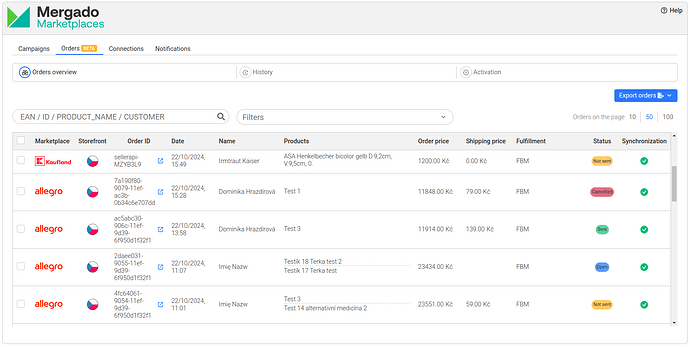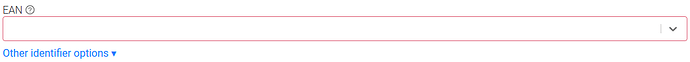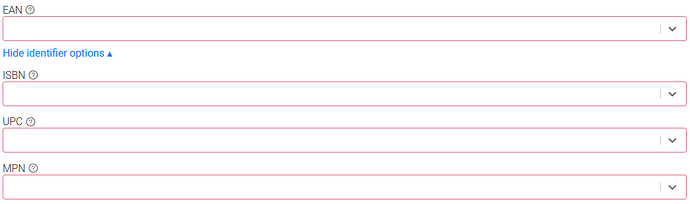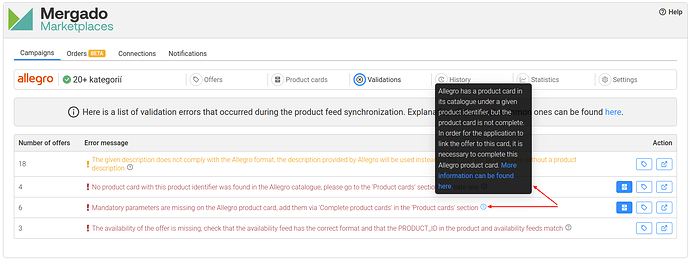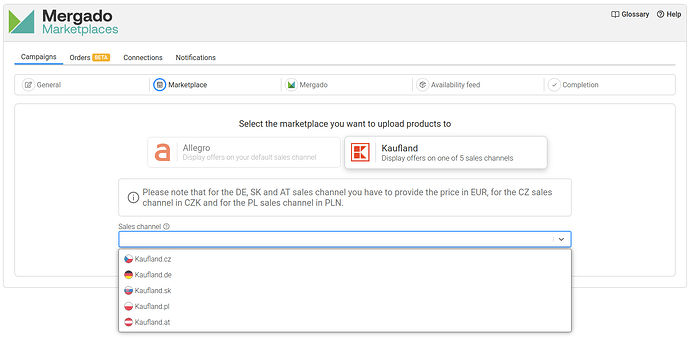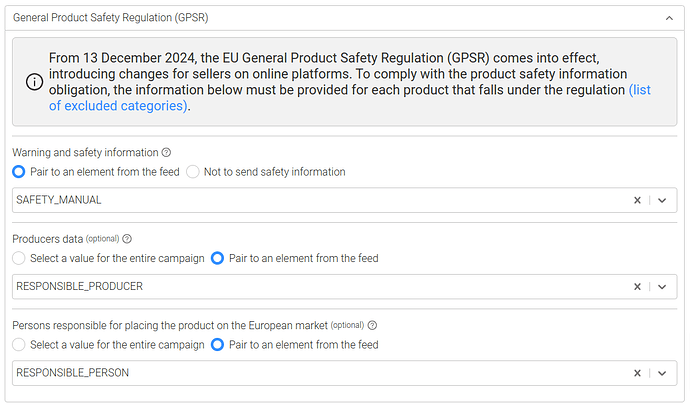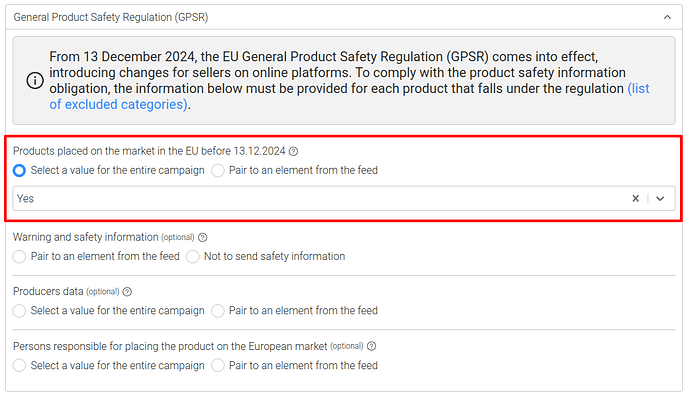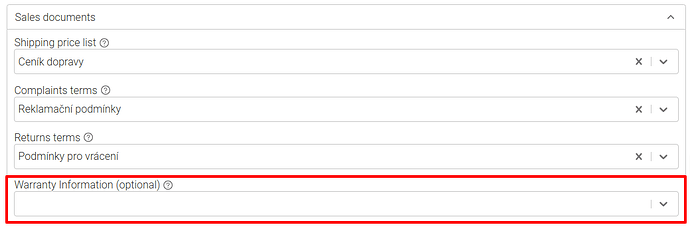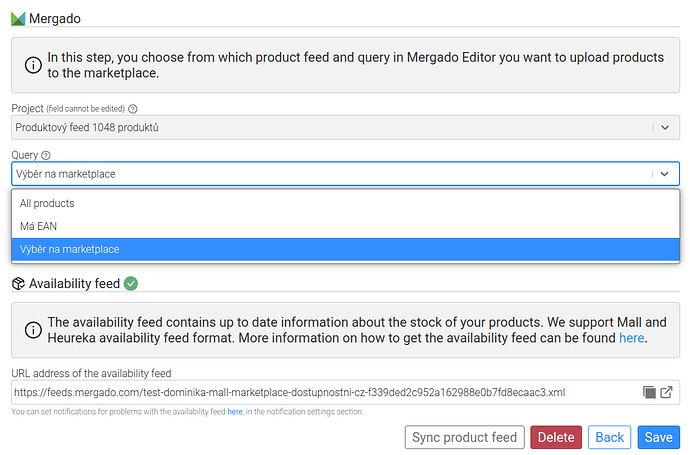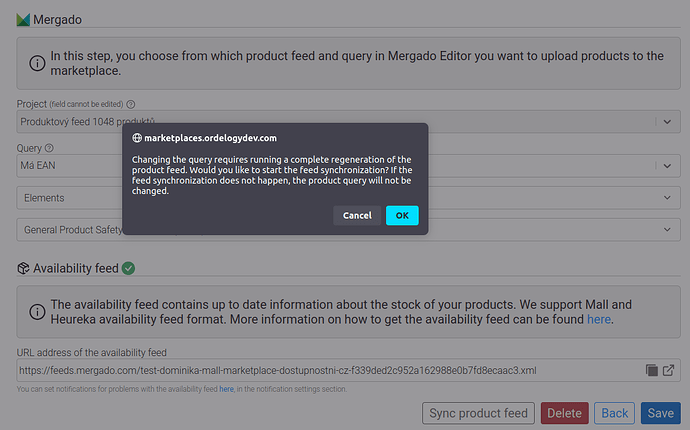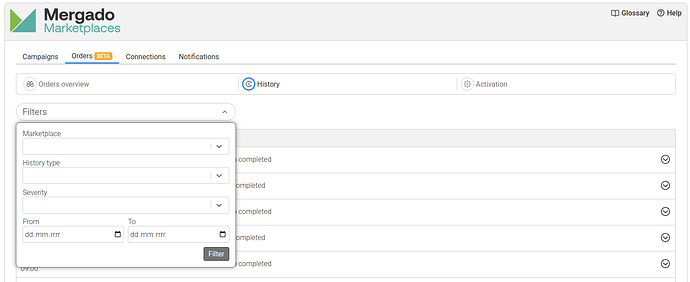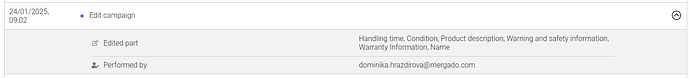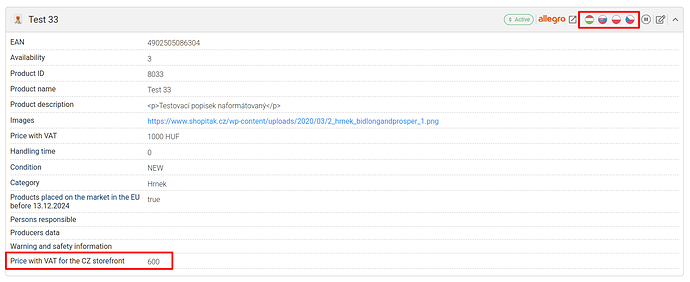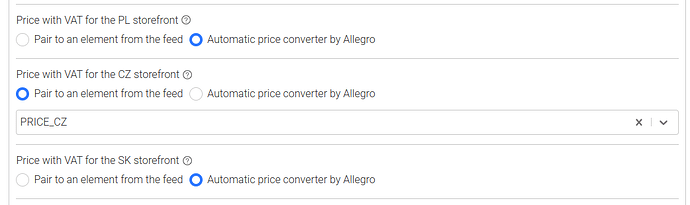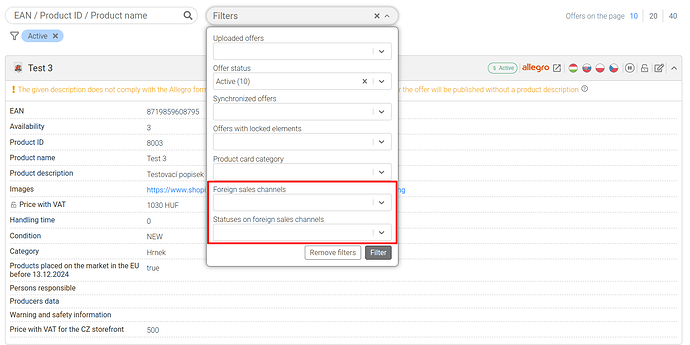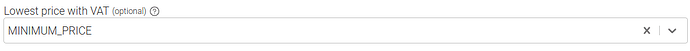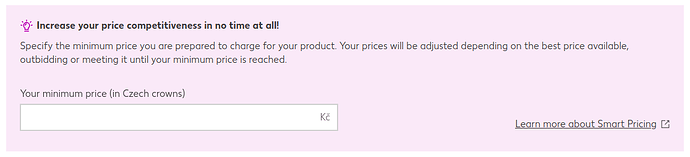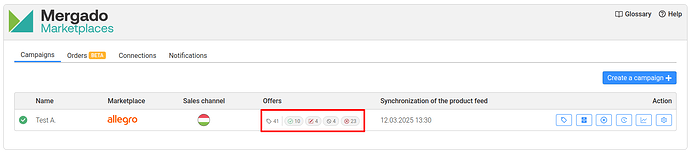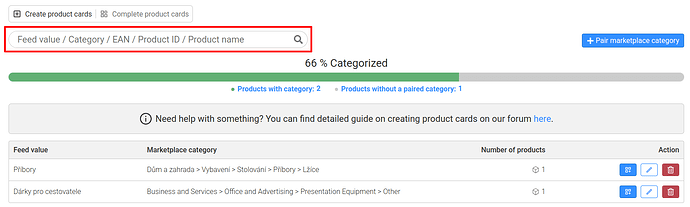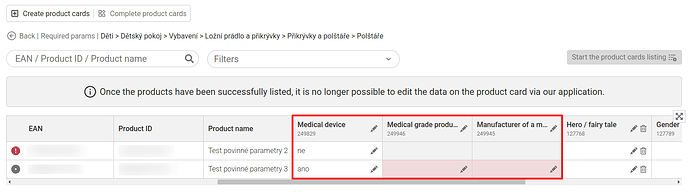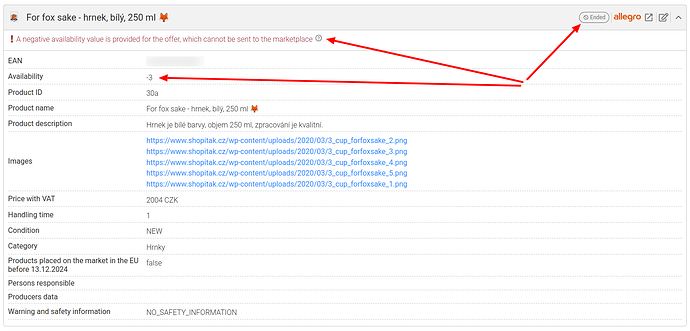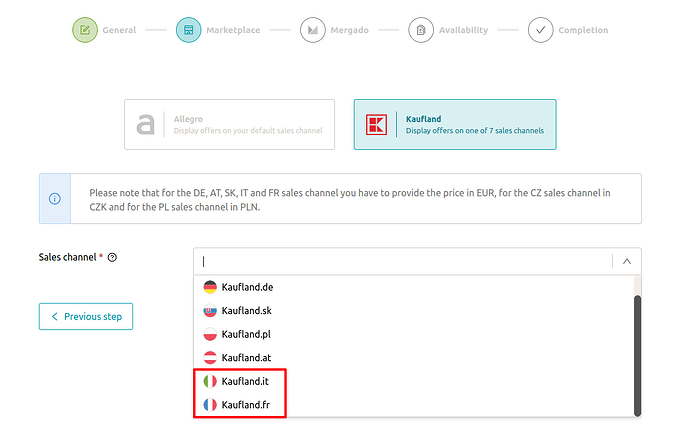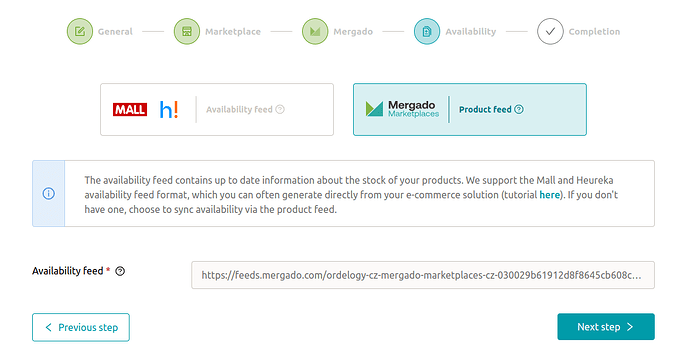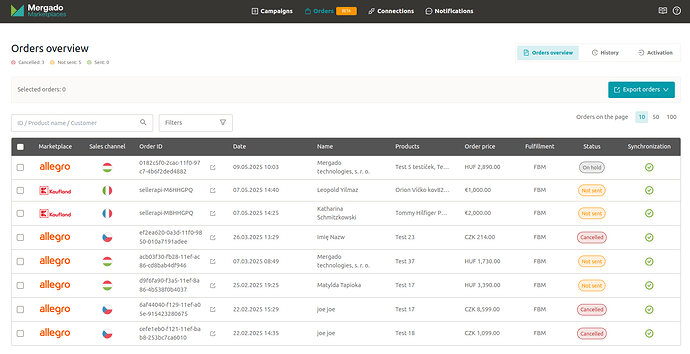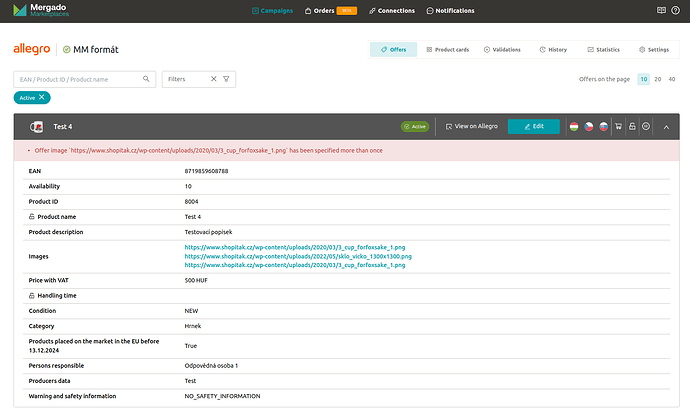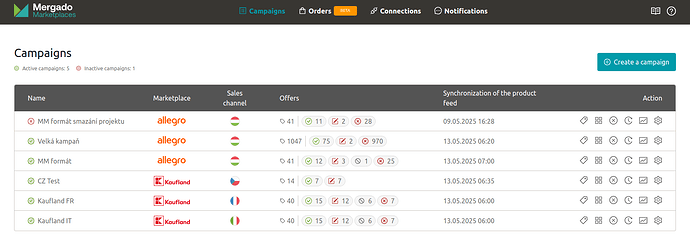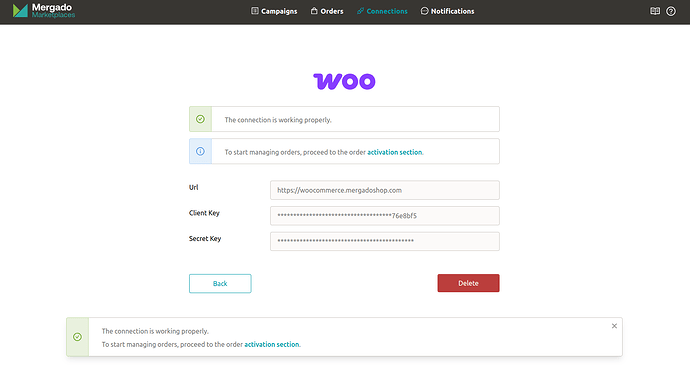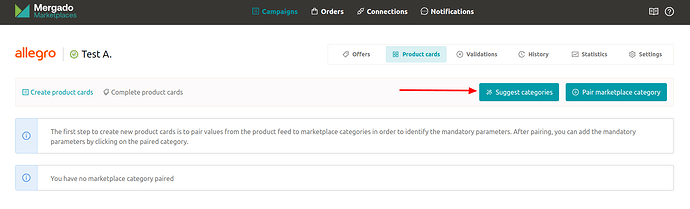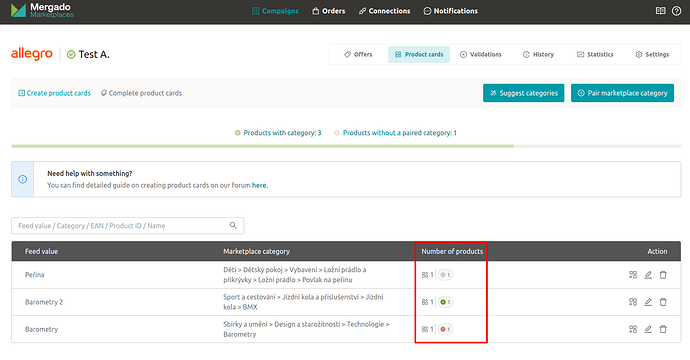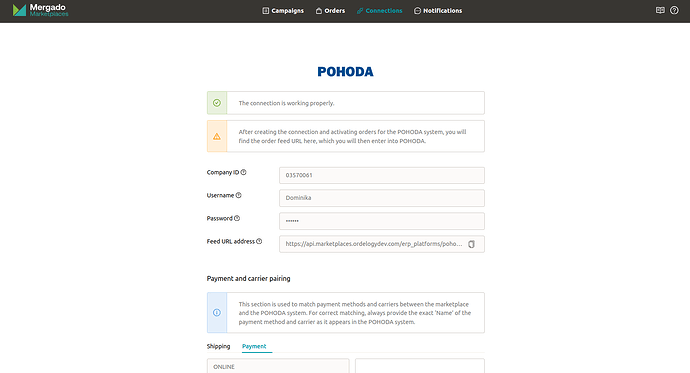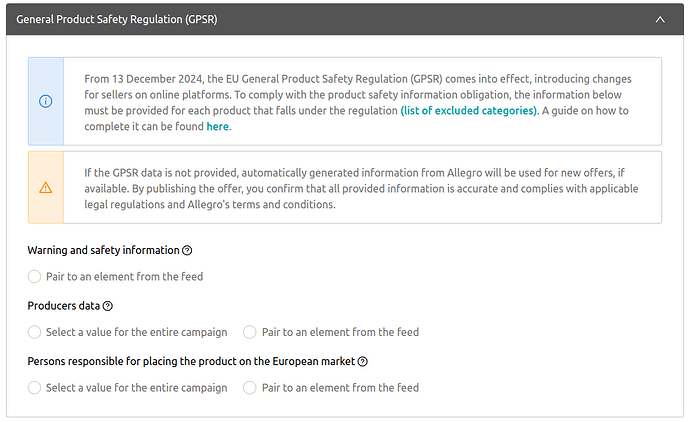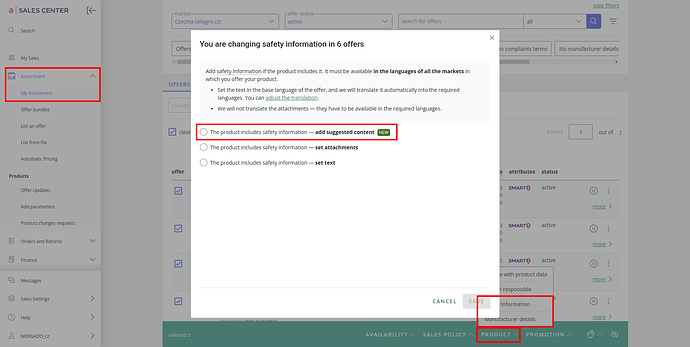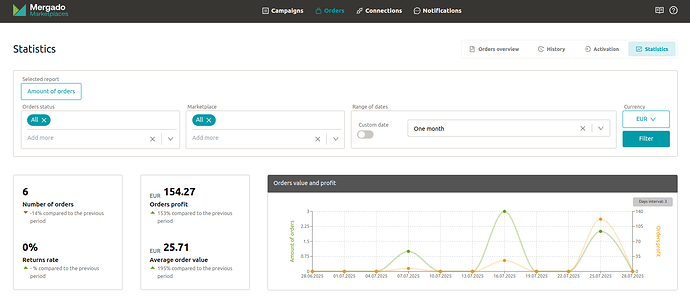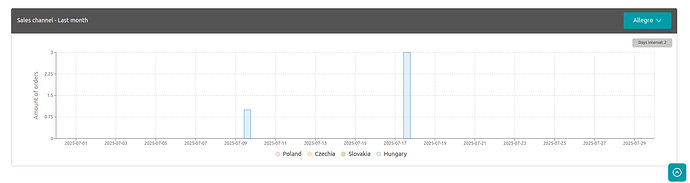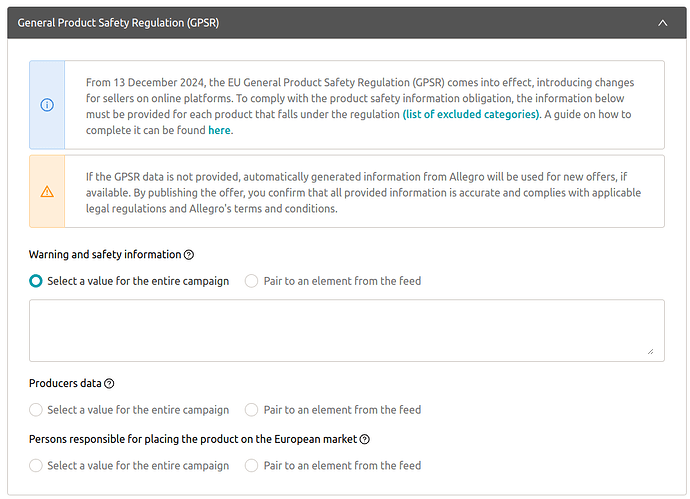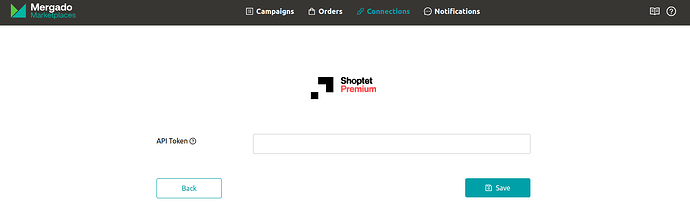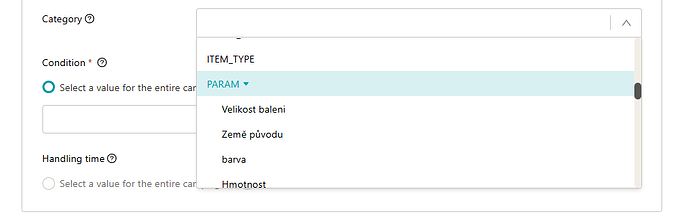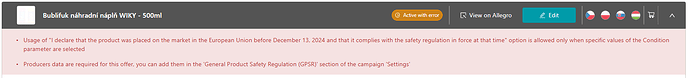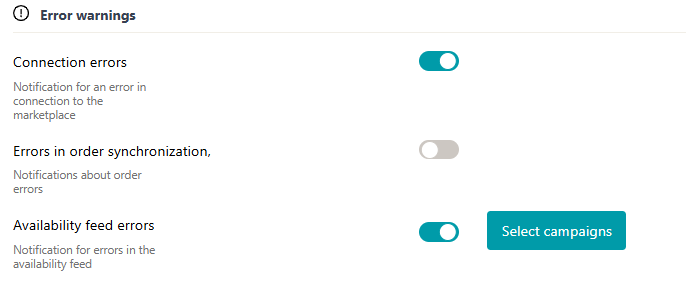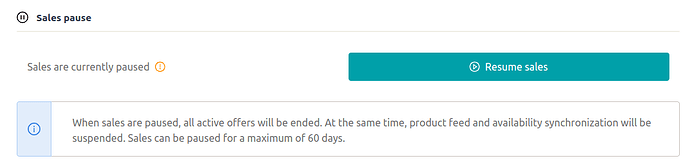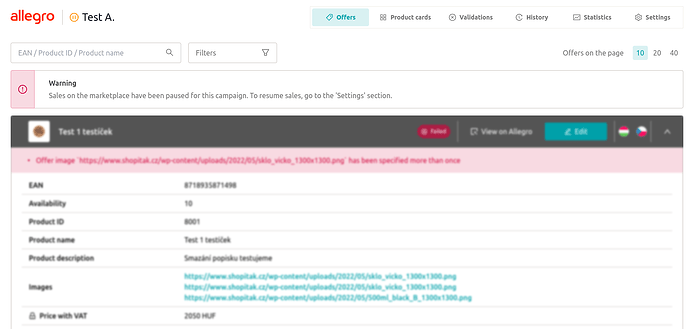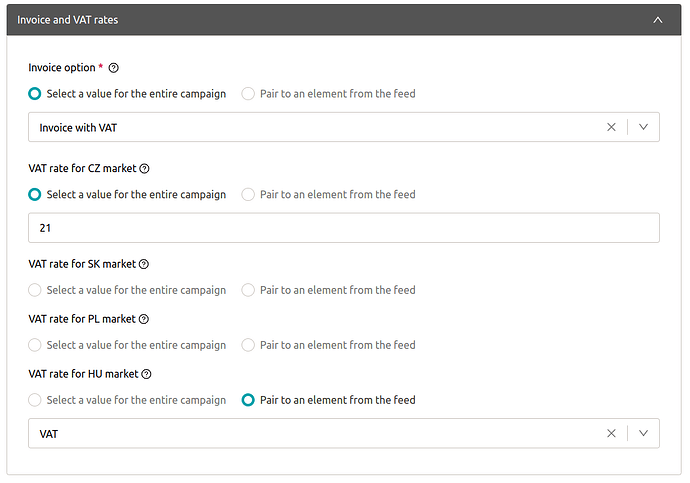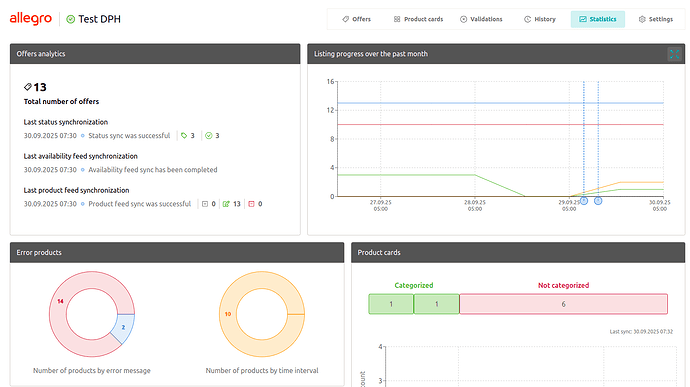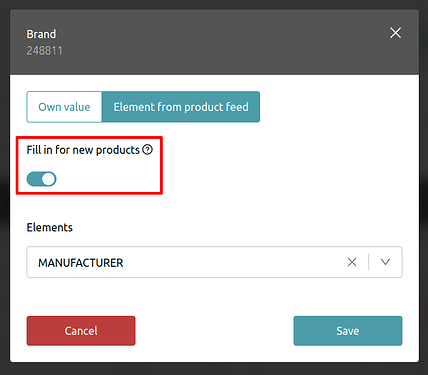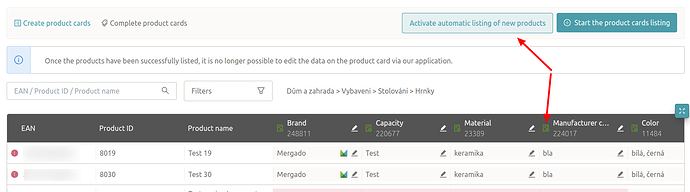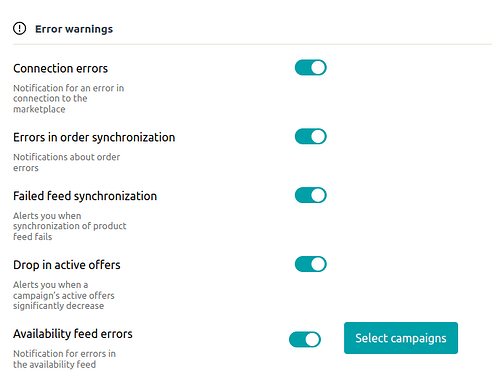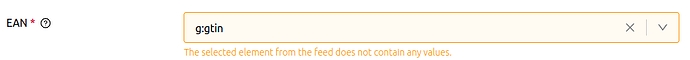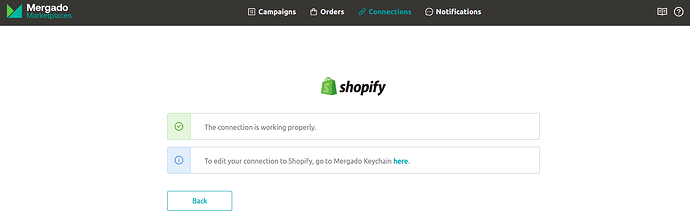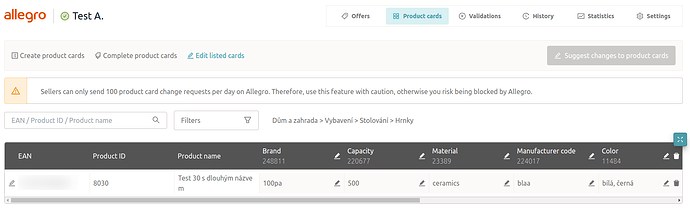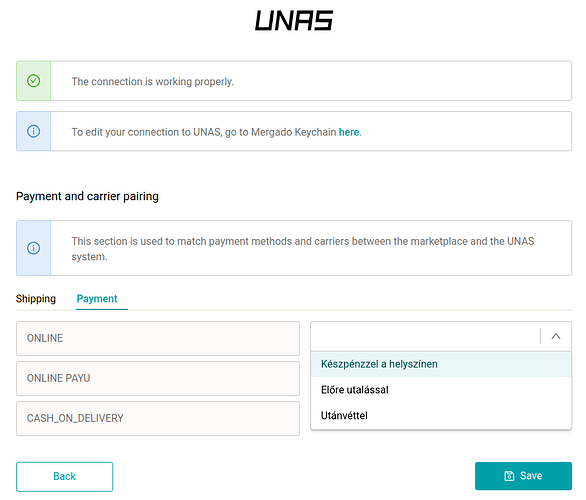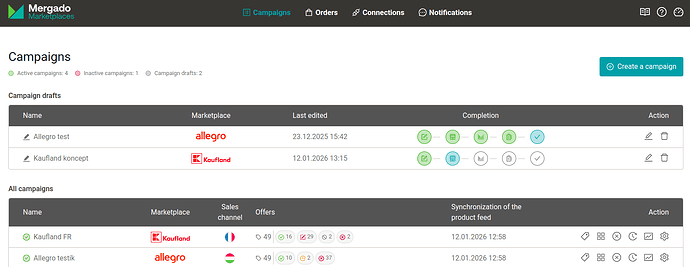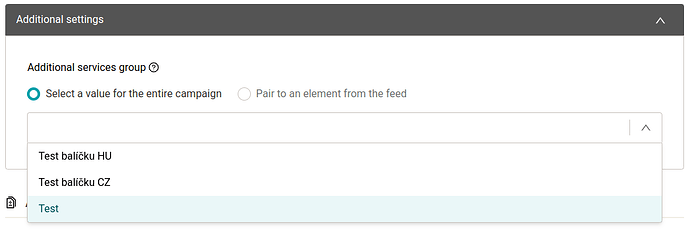Mergado Marketplaces - 43 - order overview
2024-10-29T23:00:00Z
In this release we bring users the long awaited functionality of order management in Mergado Marketplaces ![]() This is the first version of the order management functionality, where orders from online marketplaces can be downloaded to our app. In addition to this new feature, we have also added some other tweaks!
This is the first version of the order management functionality, where orders from online marketplaces can be downloaded to our app. In addition to this new feature, we have also added some other tweaks!
The most important and visible changes for users include:
 Order Overview.
Order Overview. Simplifying the matching of product identifiers for Allegro
Simplifying the matching of product identifiers for Allegro Info icons for validation messages
Info icons for validation messages A number of other minor improvements
A number of other minor improvements
More on selected changes:
![]() Order overview
Order overview
Now, in addition to an overview of all orders from Kaufland and Allegro, the app will also offer you:
- Link to the marketplace order
- Email alerts for new orders from marketplaces at the hours and days you select
- Option to download selected orders in CSV format with your chosen dates and column names
A thorough description of this new functionality can be found here.
![]() Simplify product ID matching for Allegro
Simplify product ID matching for Allegro
It was often confusing for new users to see the product identifier pairing for Allegro. With Allegro, you are required to pair at least one product identifier (EAN, ISBN, UPC, MPN), ideally an EAN code, which can then be used to create new product cards if needed. With the new display of identifiers, we want to make it easier for new users in particular to set up a new campaign:
![]() Info icons for validation messages
Info icons for validation messages
We have added info icons to the most common validation messages to explain the error in more detail and the steps needed to resolve it:
Should you encounter any bugs or have ideas on how to further enhance the order management functionality, please feel free to contact us at our email address mergado@mergado.cz.