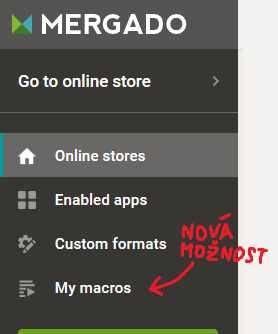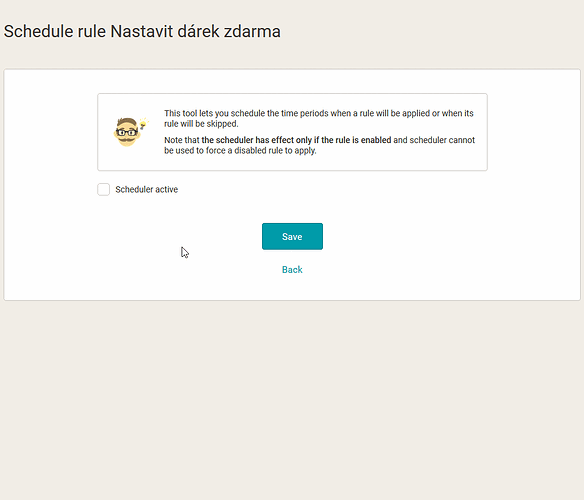A new version of Mergado
Deployment date and time
March 18, 2020, 15:00
News and updates
 You are now able to create your own macros
You are now able to create your own macros
We introduced the Macro Tool - the ability to run preset actions that let you set up your export quickly and easily - last September. At that time, we ran macros in “users can run macros” mode, where you could use sets of actions that we had already prepared, but you couldn’t create them yourself.
The procedure for creating macros was only available to our team at that time, because it was a quite complex process in test mode. The macro editor and the whole interface around it just needed to be more user-friendly and we wanted to catch as many “flies” before launching.
Now we open creating macros for all our users. ![]()
|
|
In the top-level menu (i.e. on the main page) there is a new item called Custom macros. Create and manage your macros on this new page. Go and give it a try! |
-
 A macro is basically a sequence of parametric actions that will do something in Mergado that you, as users, can do by yourself, but a well-built macro will do it for you, without error and much faster - and you can run that macro on different exports.
A macro is basically a sequence of parametric actions that will do something in Mergado that you, as users, can do by yourself, but a well-built macro will do it for you, without error and much faster - and you can run that macro on different exports.- Currently supported macro actions are:
- Create element (and optionally a standard variable)
- Create query (input and output)
- Create rule (currently you can create rules such as
override, find and replace,hide product,shorten value,change capitalization,round,set UTM parameters,remove HTML tagsandcalculate. It is not yet possible to create bulk rules - but we plan to do this over time.)
- Currently supported macro actions are:
-
 What is important to note:
What is important to note:- A macro is a general formula and as such has no link to any particular export before it runs.
- Keep in mind that you might be surprised that when you define the Create Rule action, in the list of queries to which the rule applies, there are no queries from any of your existing exports. The rules defined in the macro can only be applied to queries that are defined in the same macro. (And it works the same for other events.)
- Once a macro has run over a particular export and has performed the prescribed actions, the macro still has no relation to that or any other export.
- In other words, the created elements, queries, and rules are not special - it’s like the user created them himself.
- A macro is a general formula and as such has no link to any particular export before it runs.
-
 The macro can also define parameters that can be used to change the behavior of a macro for a particular situation before it runs over an export.
The macro can also define parameters that can be used to change the behavior of a macro for a particular situation before it runs over an export.- Each parameter has:
- Name (e.g. Price element)
- Type (either text, number or element)
- Default value (e.g., PRICE_VAT)
- Each parameter has:
-
 Other macro properties:
Other macro properties:- Name of the macro
- Macro description (GitHub Flavored Markdown can be used to format)
- Macro language (specifying the language of your macro)
- Macro format (where you specify for which formats supported by Mergado your macro will be recommended)
-
What to do with the created macro?

- You can run your macros
 over your Mergado exports (in your export, there is a menu link called Macros).
over your Mergado exports (in your export, there is a menu link called Macros). - You can share your macros with other users.

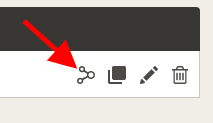
They can then import it via a link into their own collection of macros . And if you then edit your macro, others will know and may have their copy of the macro updated (or they may ignore the changes).
. And if you then edit your macro, others will know and may have their copy of the macro updated (or they may ignore the changes).
- You can run your macros
-
 Our blog will soon feature articles about macros to help you with this great new feature.
Our blog will soon feature articles about macros to help you with this great new feature. 
Keep in mind that the current options in creating and running macros and managing them are just the beginning, and we’d love to hear your thoughts and comments about this new tool after giving it a try. Our goal is to simplify your work in Mergado.
 Rule planner
Rule planner
The rule planner tool has been in test insiders mode since November last year. We would like to thank all the insiders who have tested this “feature” and helped us to discover and solve all kinds of mistakes before the launch. Thanks!
- New feature!

 With the rule planner, you can schedule your rules for when to apply and when to skip.
With the rule planner, you can schedule your rules for when to apply and when to skip.- Where do I find the rule planner?
- On the Rules page, there is a new icon for each rule (the rule type must support scheduling) that takes you to its schedule settings page:
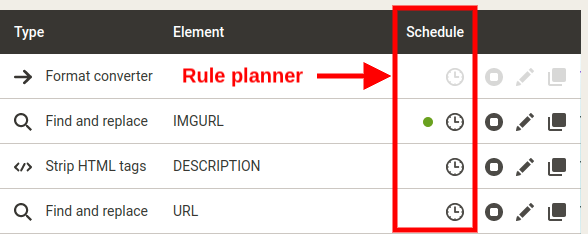
- On the Rules page, there is a new icon for each rule (the rule type must support scheduling) that takes you to its schedule settings page:
- How does the rule planner work?

- The rule planner has three levels of settings:
- As such, the scheduler is either active
 or inactive
or inactive  .
.  The plan may be limited to:
The plan may be limited to:
- Date from (inclusive): The daily planner (see next point) takes effect from that date (including this date). You can also choose to apply the rule by default or always skip before that date.
- Date to (inclusive): The daily planner (see next point) has an effect until that date. You can also choose to re-apply the rule after this date or skip it after that date.
 A daily planner through which you can set the rule behavior for each day of the week separately. Each day is further divided into six four-hour periods, where you can choose whether or not to apply the rule.
A daily planner through which you can set the rule behavior for each day of the week separately. Each day is further divided into six four-hour periods, where you can choose whether or not to apply the rule.
- As such, the scheduler is either active
- The rule planner has three levels of settings:
Please note that the rule must be enabled for the planner to do what you want it to do
. The paused rule is not affected by the planner. In other words, the planner cannot force a paused rule to be applied.
- Example of rule planner setting:
- For example, you might want to set up a Set a free gift rule to apply only between April 1, 2020 and April 30, 2020 (included),
on Fridaysonly from12:00to24:00, and thenall SaturdayandSunday. However, beforeApril 1, 2020, the rule will always apply by default. And then, as ofMay 1, the rule will always be skipped.
- For example, you might want to set up a Set a free gift rule to apply only between April 1, 2020 and April 30, 2020 (included),
To set up your planner, follow these steps:
Of course, we will also be glad for your feedback about this feature. We are interested in your experience with this tool.
More news and fixes
- many other improvements and bug fixes to improve the stability and performance of the platform.
You may notice minor outages of Mergado during the release time. Thank you for your understanding and patience in deploying the new version.
If you have any questions, please contact us.