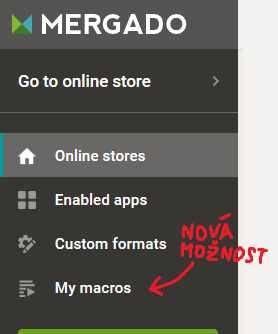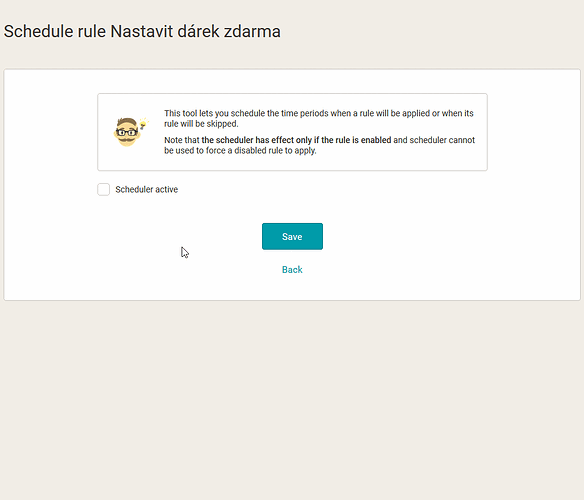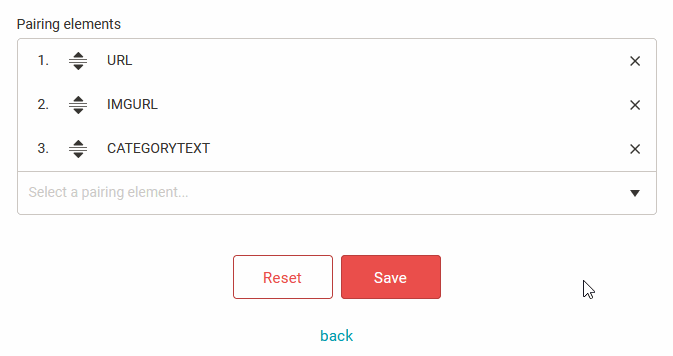You don’t have to worry about your advertising.![]()
While unprecedented things are happening outside, we want to make sure all Mergado users that their ads will continue to run unchanged.![]()
If you need help setting up your ads, please feel free to contact us at any time.![]()
A new version of Mergado
Deployment date and time
March 18, 2020, 15:00
News and updates
 You are now able to create your own macros
You are now able to create your own macros
We introduced the Macro Tool - the ability to run preset actions that let you set up your export quickly and easily - last September. At that time, we ran macros in “users can run macros” mode, where you could use sets of actions that we had already prepared, but you couldn’t create them yourself.
The procedure for creating macros was only available to our team at that time, because it was a quite complex process in test mode. The macro editor and the whole interface around it just needed to be more user-friendly and we wanted to catch as many “flies” before launching.
Now we open creating macros for all our users. ![]()
|
|
In the top-level menu (i.e. on the main page) there is a new item called Custom macros. Create and manage your macros on this new page. Go and give it a try! |
-
 A macro is basically a sequence of parametric actions that will do something in Mergado that you, as users, can do by yourself, but a well-built macro will do it for you, without error and much faster - and you can run that macro on different exports.
A macro is basically a sequence of parametric actions that will do something in Mergado that you, as users, can do by yourself, but a well-built macro will do it for you, without error and much faster - and you can run that macro on different exports.- Currently supported macro actions are:
- Create element (and optionally a standard variable)
- Create query (input and output)
- Create rule (currently you can create rules such as
override, find and replace,hide product,shorten value,change capitalization,round,set UTM parameters,remove HTML tagsandcalculate. It is not yet possible to create bulk rules - but we plan to do this over time.)
- Currently supported macro actions are:
-
 What is important to note:
What is important to note:- A macro is a general formula and as such has no link to any particular export before it runs.
- Keep in mind that you might be surprised that when you define the Create Rule action, in the list of queries to which the rule applies, there are no queries from any of your existing exports. The rules defined in the macro can only be applied to queries that are defined in the same macro. (And it works the same for other events.)
- Once a macro has run over a particular export and has performed the prescribed actions, the macro still has no relation to that or any other export.
- In other words, the created elements, queries, and rules are not special - it’s like the user created them himself.
- A macro is a general formula and as such has no link to any particular export before it runs.
-
 The macro can also define parameters that can be used to change the behavior of a macro for a particular situation before it runs over an export.
The macro can also define parameters that can be used to change the behavior of a macro for a particular situation before it runs over an export.- Each parameter has:
- Name (e.g. Price element)
- Type (either text, number or element)
- Default value (e.g., PRICE_VAT)
- Each parameter has:
-
 Other macro properties:
Other macro properties:- Name of the macro
- Macro description (GitHub Flavored Markdown can be used to format)
- Macro language (specifying the language of your macro)
- Macro format (where you specify for which formats supported by Mergado your macro will be recommended)
-
What to do with the created macro?

- You can run your macros
 over your Mergado exports (in your export, there is a menu link called Macros).
over your Mergado exports (in your export, there is a menu link called Macros). - You can share your macros with other users.

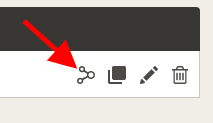
They can then import it via a link into their own collection of macros . And if you then edit your macro, others will know and may have their copy of the macro updated (or they may ignore the changes).
. And if you then edit your macro, others will know and may have their copy of the macro updated (or they may ignore the changes).
- You can run your macros
-
 Our blog will soon feature articles about macros to help you with this great new feature.
Our blog will soon feature articles about macros to help you with this great new feature. 
Keep in mind that the current options in creating and running macros and managing them are just the beginning, and we’d love to hear your thoughts and comments about this new tool after giving it a try. Our goal is to simplify your work in Mergado.
 Rule planner
Rule planner
The rule planner tool has been in test insiders mode since November last year. We would like to thank all the insiders who have tested this “feature” and helped us to discover and solve all kinds of mistakes before the launch. Thanks!
- New feature!

 With the rule planner, you can schedule your rules for when to apply and when to skip.
With the rule planner, you can schedule your rules for when to apply and when to skip.- Where do I find the rule planner?
- On the Rules page, there is a new icon for each rule (the rule type must support scheduling) that takes you to its schedule settings page:
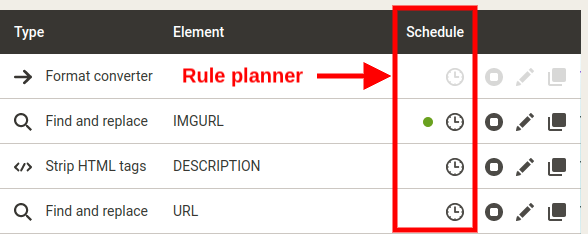
- On the Rules page, there is a new icon for each rule (the rule type must support scheduling) that takes you to its schedule settings page:
- How does the rule planner work?

- The rule planner has three levels of settings:
- As such, the scheduler is either active
 or inactive
or inactive  .
.  The plan may be limited to:
The plan may be limited to:
- Date from (inclusive): The daily planner (see next point) takes effect from that date (including this date). You can also choose to apply the rule by default or always skip before that date.
- Date to (inclusive): The daily planner (see next point) has an effect until that date. You can also choose to re-apply the rule after this date or skip it after that date.
 A daily planner through which you can set the rule behavior for each day of the week separately. Each day is further divided into six four-hour periods, where you can choose whether or not to apply the rule.
A daily planner through which you can set the rule behavior for each day of the week separately. Each day is further divided into six four-hour periods, where you can choose whether or not to apply the rule.
- As such, the scheduler is either active
- The rule planner has three levels of settings:
Please note that the rule must be enabled for the planner to do what you want it to do
. The paused rule is not affected by the planner. In other words, the planner cannot force a paused rule to be applied.
- Example of rule planner setting:
- For example, you might want to set up a Set a free gift rule to apply only between April 1, 2020 and April 30, 2020 (included),
on Fridaysonly from12:00to24:00, and thenall SaturdayandSunday. However, beforeApril 1, 2020, the rule will always apply by default. And then, as ofMay 1, the rule will always be skipped.
- For example, you might want to set up a Set a free gift rule to apply only between April 1, 2020 and April 30, 2020 (included),
To set up your planner, follow these steps:
Of course, we will also be glad for your feedback about this feature. We are interested in your experience with this tool.
More news and fixes
- many other improvements and bug fixes to improve the stability and performance of the platform.
You may notice minor outages of Mergado during the release time. Thank you for your understanding and patience in deploying the new version.
If you have any questions, please contact us.
A new version of Mergado
Deployment date and time
April 6, 2020, 15:30
News and updates
 Update: Based on your feedback, we’ve improved a few things about macros.
Update: Based on your feedback, we’ve improved a few things about macros.
- When you filter available macros, you can now display macros for all languages.
- The view of available macros is redistributed into your macros and public macros.
- The imported macro is automatically set as unlisted.
- Many other small things and repairs.
- Formats
- We have updated formats for Shoptet.cz
 according to news in specification.
according to news in specification. - We updated the specification for an audit of the Zboží.cz format
 , where we adjusted the range for valid MAX_CPC and MAX_CPC_SEARCH values.
, where we adjusted the range for valid MAX_CPC and MAX_CPC_SEARCH values. - We have modified the RSS format, which we now export with elements with the correct case.
- We have updated formats for Shoptet.cz
- Notifications (pop-up messages) in the interface will no longer appear multiple times if they say the same thing.

- We also improved pop-ups in the new export setup guide.
 We improved automatic format detection for Mergado Analytic XML. Now we should recognize it a little better.
We improved automatic format detection for Mergado Analytic XML. Now we should recognize it a little better. We’ve implemented some tweaks in the custom format creation and editing interface and fixed some bugs.
We’ve implemented some tweaks in the custom format creation and editing interface and fixed some bugs.- Fix: Element value whisperer in the interface did not whisper the 0 value. We fixed this.
Platform News 
In specific cases the widget of the app was sometimes not set to the correct height - the content of the widgets was thus seen “cut off”. This is now fixed.
You may notice minor outages of Mergado during the release time. Thank you for your understanding and patience in deploying the new version.
If you have any questions, please contact us.
A new version of Mergado
Deployment date and time
April 29, 2020, 15:30
This is primarily a “technical release” with which we improve and modernize the “inside” of Mergado to make our app more sustainable in the future. This release is a milestone with which we are finishing two of our large and long-term projects:
Complete codebase upgrade of our backend from Python 2 to Python 3.
Refactoring of the data structure scheme, in which we represent products from your stores.
For standard user work, this version does not change anything except minor fixes.
Other News
Correction of the internal specification of the Shopmania format family - on the Products page, the element for categories will now be displayed correctly.
You may notice minor outages of Mergado during the release time. Thank you for your understanding and patience in deploying the new version.
If you have any questions, please contact us.
A new version of Mergado
Deployment date and time
May 13, 2020, 16:00
News
 Macros have received various improvements:
Macros have received various improvements:
- Images can now be added to the macro description.
- Macro search now also searches in macro descriptions.
- Macros run on a project (export) are now logged in its history.
- The list of available macros now shows the creation and last modification times of the macro on the macro tab.
- Paging results when searching for macros was fixed.
 New feature: Automatic category suggestions for the
New feature: Automatic category suggestions for the Rename categories in bulkrule.- In this release, we are deploying a completely new component that, using advanced natural language processing algorithms based on the input categories in your feed, can suggest the best possible equivalent category that the target search engine knows.
We currently support this for the formats Heureka.cz,
Heureka.cz,  Zboží.cz and
Zboží.cz and  Heureka.sk
Heureka.sk - In the
Rename categories in bulkrule editor, there is a new “suggest recommended categories” button for supported formats:- After clicking, the unique categories present in the input values of your feed will start loading in the background and the suggestions of the correct categories will start to be evaluated, which will then be displayed as options on the right side of the form. This should be very fast for standard use, however for large feeds with a large number (eg with thousands) of categories it may take some time.
- This is a completely new feature, so we will be happy for any feedback from users!

- In this release, we are deploying a completely new component that, using advanced natural language processing algorithms based on the input categories in your feed, can suggest the best possible equivalent category that the target search engine knows.
 We support new formats
We support new formats  Eponuda XML and Eponuda CSV.
Eponuda XML and Eponuda CSV.
- We have fixed the feed audit for Google Shopping. Now we check the product description in the
G:DESCRIPTIONelement and not in theDESCRIPTIONelement. - We’ve improved filtering in the project history. You can now filter events by the user who executed the event.
- We have improved the behavior of formats for Heureka, which can now recognize and import
DELIVERY_ID,DELIVERY_PRICEandDELIVERY_PRICE_CODelements even if they are not uppercase. - We’ve fixed a rare spontaneous redirect to the notification page, which should no longer occur.
Insiders 
On the Products page, there is a new option for our insiders users to display products in a table.
-
Each line in this view represents one product. The columns represent the names of the elements that are displayed (these can be selected by the user). The values of these elements are then visible in the cells inside the table.
-
The output values can be edited directly in the cells.
-
We also plan to add support for sorting values and exporting selected columns.
We will appreciate any feedback on the table view, to make this feature as useful as possible.
Platform 
-
We’ve updated the conversion tracking code (turning on the app) for Sklik.
-
When an app in the Mergado Store is disabled, we will ask the user if he does not want to leave a rating and feedback.
-
We have added the option to have an app icon in two versions - for light and dark backgrounds.
-
New endpoints for finding out user access rights for a specific project/online store:
/users/<user_id>/permissions/eshop/<eshop_id>- to find out the user rights for the given store./users/<user_id>/permissions/project/<project_id>- to find out the user’s rights for the given project (which are always the same rights as the given user has for the rest of the store to which the project belongs)- The answer then takes this form
{
“user_id”: 1,
“eshop_id”: 2, // or “project_id”
“role”: “writer” // Possible values: ‘writer’, ‘reader’, ‘owner’, null
}
-
After app is turned off for the project, Mergado will take care of deleting all app rules for the given app, if the app for some reason failed to “clean up” when turning off.
You may notice minor outages of Mergado during the release time. Thank you for your understanding and patience in deploying the new version.
If you have any questions, please contact us.
A new version of Mergado
Deployment date and time
May 27, 2020, 15:30
News
 We added format support for the
We added format support for the  UPgates platform.
UPgates platform.
- Format specifications available here.
- Audit of this format is in the making.
 We have optimized the application of rules for large projects.
We have optimized the application of rules for large projects.
- We analyzed cases in which for large projects the application of rules has worked with products inefficiently.
- This was most evident in projects with hundreds of thousands of products and tens to hundreds of rules, many of which target output queries.
Based on these analyzes, we have implemented improvements that should significantly reduce the overall duration of the application of rules in these extreme cases
 UI news: In several places in the interface - where it can be useful - the rules and queries now show icons that let you know at first glance whether the queries are on input or output.
UI news: In several places in the interface - where it can be useful - the rules and queries now show icons that let you know at first glance whether the queries are on input or output.
- Example from the Rules page:
 - the rule is targeted only at queries on input.
- the rule is targeted only at queries on input. - the rule is targeted at queries on input and output.
- the rule is targeted at queries on input and output. - the rule is targeted only at queries on output.
- the rule is targeted only at queries on output.
- This can make it much easier for users to optimize rule settings - which has a direct impact on how long a project will take to apply rules to a project.
You can read more about this topic in the article on our blog: Set Mergado effectively #1: Queries to input values.
- Example from the Rules page:
 Another update for the
Another update for the Rename categories in bulkrule.- You can now insert multiline text in the left column of the categories, which is then correctly divided into new lines.
- This works for plain text, but also for copied lines from Excel or CSV. If you copy two columns in this way, even these copied values will be correctly divided into left and right columns.

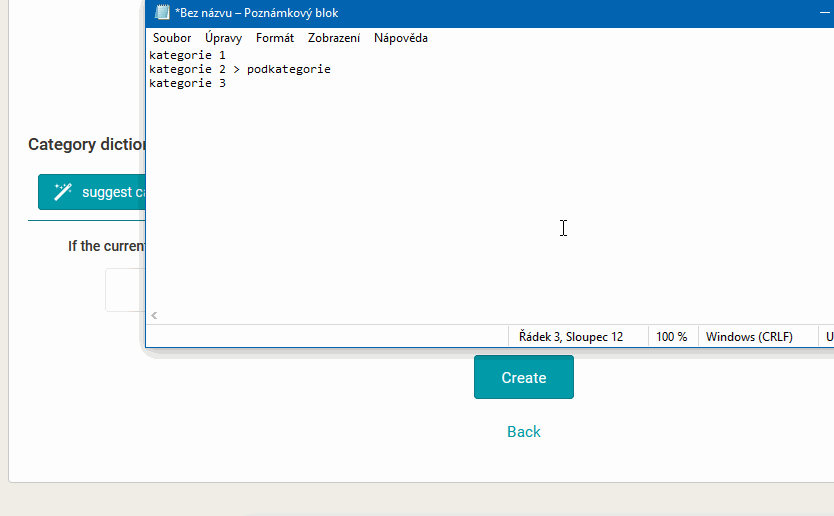
- This works for plain text, but also for copied lines from Excel or CSV. If you copy two columns in this way, even these copied values will be correctly divided into left and right columns.
- You can now insert multiline text in the left column of the categories, which is then correctly divided into new lines.
 We’ve fixed some cases where MQL did not handle special characters in element content - for example, it was not possible to properly search for the content of an element with multiline text inside the multiline content of another element. This has been fixed and it is now possible.
We’ve fixed some cases where MQL did not handle special characters in element content - for example, it was not possible to properly search for the content of an element with multiline text inside the multiline content of another element. This has been fixed and it is now possible.- We’ve updated the format for Google Shopping, which stores the product description in the
G:DESCRIPTIONelement, not in theDESCRIPTION. This is also taken into account by our format converter. - Improved work in the UI: The modal window for editing values for conditions
is included / not included in the listnow has better visible buttons even on smaller displays.  We’ve fixed the
We’ve fixed the Data file Importrule whose application ended in error if the URL where the source CSV is to be located contained a completely empty file. Newly, in such a case, the rule will do nothing.- We have updated the Glami format, which now supports the
Set product parametersandSet shipping pricerules for all language versions .
. - We have added basic support for Iceland (e.g. its currency).
- We’ve devoted a lot of time to stabilize the Mergado infrastructure.
- And a number of other minor fixes.
Insiders
 For our insiders, we have also prepared a supplement to the updates in the UI.
For our insiders, we have also prepared a supplement to the updates in the UI.
- Above the list of rules on the Rules page, you can see the new Show rule series checkbox, which can be used to enable visual differentiation of individual rule series.
- According to these series, when applying the rules, Mergado “splits” the current list of rules - and such series must then be processed in series - one after the other.
- This “chopping” has always happened in the background - but thanks to this new tool, it is possible to clearly see how Mergado really plans to apply the rules.
- The general rule is that the fewer such series in a project, the faster the process of applying the rules.
You may notice minor outages of Mergado during the release time. Thank you for your understanding and patience in deploying the new version.
If you have any questions, please contact us.
A new version of Mergado
Deployment date and time
June 10, 2020, 15:30
News
 We have created a new global format called
We have created a new global format called  Plain CSV, which can be used to import and export any CSV to and from Mergado.
Plain CSV, which can be used to import and export any CSV to and from Mergado.
- If the user creates a project where the Plain CSV format is input and output, Mergado becomes a universal tool for processing CSV files.
 We have upgraded the rule for data import in cases where the input CSV is loaded directly into Mergado.
We have upgraded the rule for data import in cases where the input CSV is loaded directly into Mergado.
- BOM files can now also be uploaded to this rule.
- We should also be able to better upload files from the macOS system, for which this rule has sometimes had a problem.
- We support a new format
 UPgates Categories.
UPgates Categories.
- The specification is available here.
- we have better adapted the format for
 Árukereső.hu to the current specification.
Árukereső.hu to the current specification.
We now also support setting product attributes:
<Attributes>
<Attribute>
<Attribute_name>Típus</Attribute_name>
<Attribute_value>Fejhallgató</Attribute_value>
</Attribute>
<Attribute>
<Attribute_name>Vezeték nélküli</Attribute_name>
<Attribute_value>Igen</Attribute_value>
</Attribute>
</Attributes>
… which can be newly managed in Mergado using this notation:
[ATTRIBUTE|Típus] = "Fejhallgató"
[ATTRIBUTE|Vezeték nélküli] = "Igen"
 We have modified the format behavior for
We have modified the format behavior for  Shoptet.cz regarding hiding elements that do not meet the specification.
Shoptet.cz regarding hiding elements that do not meet the specification.
- Previously, even in Mergado, we automatically hid unhidden elements when exporting the final feed - elements outside the specification did not get into the feed, because such a feed is then invalid for Shoptet.
- This behavior is still preserved, however - so that this mechanism is not too magical for the user - when applying the converter to the Shoptet format, elements that the specification does not know are automatically marked as hidden (which is then visible at first glance, for example on the Products page.)
 We upgraded the format for
We upgraded the format for  Alza.cz:
Alza.cz:
- We now always export the
PRICEWITHFEE,PRICEWITHOUTFEE,RECYCLEFEE,COPYRIGHTFEE,CURRENCY,COPYRIGHTFEE, andCURRENCYelements with a decimal point. - For the
STOREDQUANTITYelement, only the integer part is now always exported. - From now on, we hide elements that the specification does not know (as with the Shoptet format).
- We now always export the
 We fixed the behavior of duplicating a project, which previously duplicated the rules for apps (which, however, do not automatically turn on when duplicating a project for a new project). This will no longer happen.
We fixed the behavior of duplicating a project, which previously duplicated the rules for apps (which, however, do not automatically turn on when duplicating a project for a new project). This will no longer happen.- When sending audit results, the language of e-mails now takes into account the user’s language setting, if known.
You may notice minor outages of Mergado during the release time. Thank you for your understanding and patience in deploying the new version.
If you have any questions, please contact us.
A new version of Mergado
Deployment date and time
June 24, 2020, 15:30
News
 The component for automatic category suggestions (the Rename Categories in bulk rule) has received further improvements.
The component for automatic category suggestions (the Rename Categories in bulk rule) has received further improvements.
- The proposed categories are newly returned without a root category (e.g.
Heureka.sk |), which is now consistent with how we suggest the categories. When selecting an incomplete category, clicking on the field already activates the whisperer and the selection of the final category is now more user-friendly.  We’ve added a filter box that lets you choose whether to display:
We’ve added a filter box that lets you choose whether to display:
- Only those rows whose value in the left column is not in the input feed.
- Only those rows whose values in the left column overlap in such a way that the value in the lower row overrides the effect of the row that is higher.
- E.g., the value on line no. 1 is
Baby Goods | Toys | Board games | Board games, and the value on line no. 3 isBaby Goods | Toys. Because theRename Categories in bulkrule always processes all rows and does not stop after the first match, the 3rd row overwrites the effect of the 1st row as a result.- With this filter option, the two lines will be displayed and you can resolve any unwanted conflicts.
- E.g., the value on line no. 1 is
- Only those rows whose value in the right column is not in the known category tree for the given format.
- The proposed categories are newly returned without a root category (e.g.
 In the search field on the main page, projects can now be searched by input or output URL.
In the search field on the main page, projects can now be searched by input or output URL.- We have improved error messages when manually creating elements (and their variables) so that they are more informative (e.g. the user will learn if it is not possible to create an element due to the fact that there is already a variable name that this element should get).
Platform
 We’ve added the ability to support all formats for project-related apps.
We’ve added the ability to support all formats for project-related apps.
- Now, the project-related apps that “don’t really care” about the project format will be able to set that they support “All formats”.
- In such case, it will be possible to run the app over any project - including projects that use a custom format.
You may notice minor outages of Mergado during the release time. Thank you for your understanding and patience in deploying the new version.
If you have any questions, please contact us.
A new version of Mergado
Deployment date and time
July 8, 2020, 15:30
News
 In Zboží.cz format, we have started to support element
In Zboží.cz format, we have started to support element CUSTOM_LABEL_3. We’ve actualized the format Mergado XML to match the latest specification in version 1.8, and we have taken into account these changes in converters to other formats.
We’ve actualized the format Mergado XML to match the latest specification in version 1.8, and we have taken into account these changes in converters to other formats.
- Newly supported elements:
COST,COST_VAT,STOCK_QUANTITYand multipleBENEFIT. - At the same time, we revised the converters to other formats and expanded them to support other well-known elements:
 Heureka.cz a
Heureka.cz a  Heureka.sk: Correct conversion of a multiple element
Heureka.sk: Correct conversion of a multiple element GIFT. Domodi.pl: Extended by elements
Domodi.pl: Extended by elements STOCK,SIZES. Upgates Products: Extended by elements
Upgates Products: Extended by elements PRICE_PURCHASE,STOCK, multiple element supportBENEFIT. Artikul.cz: Extended by elements
Artikul.cz: Extended by elements VIDEO_URL,GIFT. Ceneje.si: Extended by element
Ceneje.si: Extended by element GIFT. Evilia.cz: Extended by element
Evilia.cz: Extended by element HIGHLIGHT. Kelkoo: Extended by elements
Kelkoo: Extended by elements STOCK-QUANTITY,VIDEO-LINK,FASHION-GENDER,FASHION-SIZE. Mailkit.cz: Extended by element
Mailkit.cz: Extended by element PRIORITY. Samba.ai: Extended by element
Samba.ai: Extended by element STOCK. Shopping.com: Extended by elements
Shopping.com: Extended by elements GENDER,MATERIAL,SIZE. Skapiec.pl: Extended by elements
Skapiec.pl: Extended by elements GENDER,PARTNER. Skrz.cz: Extended by element
Skrz.cz: Extended by element GIFT. Trovaprezzi.it: Extended by element
Trovaprezzi.it: Extended by element STOCK.
- Newly supported elements:
 We have updated the formats Shoptet supplier a Shoptet complete according to the current specification.
We have updated the formats Shoptet supplier a Shoptet complete according to the current specification.
- Element changes:
INFORMATION_PARAMETERcan have multiple values, e.g.[INFORMATION_PARAMETER|Color|1] = 'Red'- We support element
SURCHARGE_PARAMETER, e.g.[SURCHARGE_PARAMETER|Imprint|DESCRIPTION] = 'Label'or[SURCHARGE_PARAMETER|Imprint|VALUE|Black and white] = '100'. - Element creation support
WAREHOUSEunderSTOCK. - Shoptet supplier: Extended by a multiple element
GIFT,STOCK|AMOUNTandPURCHASE_PRICE. - Shoptet complete: Extended by elements
PART_NUMBERandPRODUCT_NUMBER.
- The generated output feed has the correct order of elements.
- We have also taken these changes into account in our XML audit.
- Element changes:
 Selection of pairing elements when creating a new project is nicer and more user-friendly.
Selection of pairing elements when creating a new project is nicer and more user-friendly.- Lots of other minor changes and fixes.
Insiders
- We continue to improve the functionality and design of the product spreadsheet.
- Fullscreen is now optional.
- We’ve added the option to move columns with drag&drop.
- Fixed bug: An empty element can now be edited and saved.
Platform
 An app developer can now specify for each rule of his app in Developers which elements will be sent to his rule in JSON payload for products. There are three modes to choose from:
An app developer can now specify for each rule of his app in Developers which elements will be sent to his rule in JSON payload for products. There are three modes to choose from:
 Send all elements (default)
Send all elements (default) Do not send any elements - for the product, in
Do not send any elements - for the product, in JSON, under the date key, in which there would otherwise be a dictionary containing pairs"element name": "its value"will send an empty dictionary. So, for example, instead of"data": {"ITEM_ID": "123", "NAME": "Rocket", "DESC": "Really good."}will only be sent"data": {}. Send only elements containing a regular expression - only those elements whose name this regular expression contains itself will be sent.
Send only elements containing a regular expression - only those elements whose name this regular expression contains itself will be sent.
- For example, based on the regular expression
PRODUCT|ITEM|VATonly the elementsPRODUCT,PRODUCTNAME,ITEM_ID,ITEM_GROUP_ID,VAT,PRICE_VAT, etc. will be sent.
- For example, based on the regular expression
 If the rules of your app need only some elements (e.g.
If the rules of your app need only some elements (e.g. ITEM_ID,or even just the internal Mergado product ID), we strongly recommend using these mechanisms.- Thanks to the fact that unnecessary data will not be sent unnecessarily, work will be saved for both parties and, according to our benchmarks, in certain cases the application of the rules can be significantly accelerated
 .
.
- Thanks to the fact that unnecessary data will not be sent unnecessarily, work will be saved for both parties and, according to our benchmarks, in certain cases the application of the rules can be significantly accelerated
You may experience minor Mergado outages at this time. Thank you for your understanding and patience in deploying the new version.
If you have any questions, do not hesitate to contact us.
A new version of Mergado
Deployment date and time
July 22, 2020, 15:30
News
 We support a new Dutch format
We support a new Dutch format  Kieskeurig.nl.
Kieskeurig.nl.
- Specifications here: Inhoudelijke condities pricefeed
 New nice clicker for selecting pairing elements when creating and editing a project.
New nice clicker for selecting pairing elements when creating and editing a project.
 We’ve improved error reporting when applying rules.
We’ve improved error reporting when applying rules.
- In the case of an error occurring during the processing of a specific rule, we now notify the user directly within which specific rule the error occurred, with the option to click directly into the rule if the rule can be modified (if not, the link will point to the rule list page and rule with error will be highlighted).
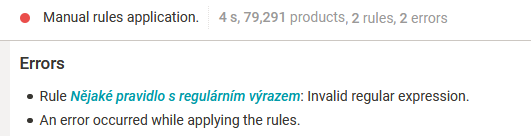
 Improvement: If we detect the use of a non-existent variable when applying the rules, we end the process immediately and give the user information about in which rule it happened and which non-existent variable it is.
Improvement: If we detect the use of a non-existent variable when applying the rules, we end the process immediately and give the user information about in which rule it happened and which non-existent variable it is.
- Previously, the process of applying rules was silently ignored by a non-existent variable (and an empty value was substituted for the variable), which could be a potential problem due to possible impacts on the resulting feed.
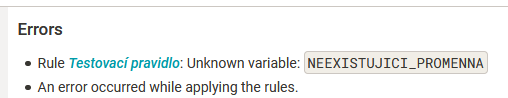
- For several other email notifications, we have corrected the language in which they are sent to match the user’s language.
 Data import rule: If the URL of an external data file is specified for the rule, there is now a new icon next to the URL field, which will open it in a new window.
Data import rule: If the URL of an external data file is specified for the rule, there is now a new icon next to the URL field, which will open it in a new window.- Other minor fixes and improvements.
You may notice minor outages of Mergado during the release time. Thank you for your understanding and patience in deploying the new version.
If you have any questions, please contact us.
A new version of Mergado
Deployment date and time
August 5th, 2020, 15:30
News
 We support a new format:
We support a new format:  QuarticOn.cz
QuarticOn.cz- We have added support for auditing the format
 Kieskeurig.nl, both
Kieskeurig.nl, both XMLandCSV. - We have extended support for existing formats to other countries
 .
.
 We have consolidated email addresses for messages sent from Mergado.
We have consolidated email addresses for messages sent from Mergado.
- We now use different email addresses to send different types of emails:
- Regular notifications are now sent from
notifications@mergado.com. - Notifications of (completed) audits are now sent from
audit@mergado.com. - Emails regarding account management (registration emails, password recovery, access to the online store in Mergado, etc.) are now sent from
accounts@mergado.com.
- Regular notifications are now sent from
- We now use different email addresses to send different types of emails:
 In the improved selection of pairing elements, which we introduced in the latest version of Mergado, you can now enter “pairing” elements that do not yet exist.
In the improved selection of pairing elements, which we introduced in the latest version of Mergado, you can now enter “pairing” elements that do not yet exist. We fixed Keychain messages when entering invalid credentials. We inadvertently displayed a general “unknown error” message there for some time.
We fixed Keychain messages when entering invalid credentials. We inadvertently displayed a general “unknown error” message there for some time.- Other minor bug fixes and improvements.
You may notice minor outages of Mergado during the release time. Thank you for your understanding and patience in deploying the new version.
If you have any questions, please contact us.
A new version of Mergado
Deployment date and time
August 19, 2020, 15:30
News
 New rule type
New rule type Remove Diacritics!- This rule removes diacritical and other characters in the text and replaces them with equivalents from “standard” latin script (de facto English alphabet, i.e. characters defined by the table
ASCII).- Example:
äöü ÄÖÜß őñô çģ ęāăğ łø țżè đħơwill be converted toaou AOUss ono cg eaag lo tze dho.
- Symbols of other languages, such as Chinese or Japanese, are transliterated.
- E.g.
北亰will be converted toBei Jing - Unfortunately, the conversion of such complex systems into Latin will never be completely perfect.

- E.g.
- This rule removes diacritical and other characters in the text and replaces them with equivalents from “standard” latin script (de facto English alphabet, i.e. characters defined by the table
 We have added support for new formats:
We have added support for new formats:
- Hungarian
 Biano.hu.
Biano.hu.  WooCommerce CSV import, which can be used to import products into Woocommerce.
WooCommerce CSV import, which can be used to import products into Woocommerce.
- Hungarian
 We fixed a serious bug in the converter to the Shoptet format, due to which new multiple elements were created when the converter was repeatedly applied.
We fixed a serious bug in the converter to the Shoptet format, due to which new multiple elements were created when the converter was repeatedly applied.
- This caused a gradual massive degradation of performance in the projects concerned.
- This will not happen anymore.

 We fixed an unhandled state for the
We fixed an unhandled state for the Find and Replacerule, where an empty value of a variable that was used as a search expression caused completely unexpected results for it, as well as a possible subsequent crash of the entire rule application process.- Lots of other fixes and minor tweaks in the UI.

- E.g. the graphs sometimes showed “truncated” numbers on the axes, which is now fixed.
If you have any questions, do not hesitate to contact us.
A new version of Mergado
Deployment date and time
September 3, 2020, 15:30
News
 The
The find and replacerule is now multiline!- Instead of splitting more complex replacement rules into a large number of separate rules, only one replacement rule can now be used.

 When applied, the lines are scrolled from top to bottom and the changes are evaluated gradually over all (i.e. the change defined by line no. 2 is applied even if something has already been found and replaced in the previous line no. 1).
When applied, the lines are scrolled from top to bottom and the changes are evaluated gradually over all (i.e. the change defined by line no. 2 is applied even if something has already been found and replaced in the previous line no. 1).
- Instead of splitting more complex replacement rules into a large number of separate rules, only one replacement rule can now be used.
 We now support the Modio/Modisimo search engine format.
We now support the Modio/Modisimo search engine format.
For these countries: Czech Republic,
Czech Republic,  Slovakia,
Slovakia,  Poland and
Poland and  United Kingdom.
United Kingdom. We have added support for the new Pilulka.cz Marketplace XML format.
We have added support for the new Pilulka.cz Marketplace XML format.- We’ve updated the formats for
 Google and Facebook to their latest specifications.
Google and Facebook to their latest specifications.
- More in the article on our blog.
 We’ve revised the Mall Marketplace format and updated it to the latest specification.
We’ve revised the Mall Marketplace format and updated it to the latest specification. For projects converting feeds from Heureka to Favi, element values for alternative images were incorrectly rewritten. This is now fixed.
For projects converting feeds from Heureka to Favi, element values for alternative images were incorrectly rewritten. This is now fixed. We’ve added support for the
We’ve added support for the Set shipping ratesrule for our Mergado XML format.- To avoid inattentive errors when creating a custom format, we now ask for confirmation
 if a user selects a file type different than the one found by the feed analysis.
if a user selects a file type different than the one found by the feed analysis.  If the user manually cancels the operation of processing the feed (i.e. importing data, applying rules, or exporting data), information about it will now be stored in the project history (until now, this canceled operation appeared to have been canceled by Mergado).
If the user manually cancels the operation of processing the feed (i.e. importing data, applying rules, or exporting data), information about it will now be stored in the project history (until now, this canceled operation appeared to have been canceled by Mergado). UI: The number of currently present products in the project is now displayed on the left side in the dashboard on the Overview page of the project.
UI: The number of currently present products in the project is now displayed on the left side in the dashboard on the Overview page of the project.
- Previously, the number of products uploaded during the last import was displayed here, which meant that if the import ended with an error, zero was displayed here. This is now being addressed.
- The General view of the Products page no longer displays information obtained from hidden elements.

 We added whispering of element names for Slovak
We added whispering of element names for Slovak  Google Shopping when creating new elements.
Google Shopping when creating new elements. We fixed a bug that in certain rare situations, some products might not be automatically re-generated during auto-regeneration - even though they changed on input on the last import - until the input changed again.
We fixed a bug that in certain rare situations, some products might not be automatically re-generated during auto-regeneration - even though they changed on input on the last import - until the input changed again.- We handled rare situations where when saving a rule form, their multiline entries could be saved in the wrong order.

- And other minor improvements and fixes…
- For example, here and there we have fixed errors and typos in translating Mergado’s interface into other languages.
Platform
In the https://api.mergado.com/projects/<project_id>/queries/ endpoint, we no longer display anonymous (and therefore temporary) untitled queries.
You may notice minor outages of Mergado during the release time. Thank you for your understanding and patience in deploying the new version.
If you have any questions, please contact us.
A new version of Mergado
Deployment date and time
September 14, 2020, 15:30
News
 We support a new format! Now you can create as well as audit a feed for the Bigshopper channel in the following countries:
We support a new format! Now you can create as well as audit a feed for the Bigshopper channel in the following countries:
 Bigshopper Czech Republic
Bigshopper Czech Republic  Bigshopper Slovakia
Bigshopper Slovakia  Bigshopper Poland
Bigshopper Poland Bigshopper Hungary
Bigshopper Hungary Bigshopper UK
Bigshopper UK Bigshopper Germany
Bigshopper Germany Bigshopper Austria
Bigshopper Austria Bigshopper France
Bigshopper France Bigshopper Netherlands
Bigshopper Netherlands Bigshopper Portugal
Bigshopper Portugal Bigshopper Spain
Bigshopper Spain Bigshopper Belgium
Bigshopper Belgium Bigshopper Denmark
Bigshopper Denmark Bigshopper Ireland
Bigshopper Ireland Bigshopper Norway
Bigshopper Norway Bigshopper Romania
Bigshopper Romania Bigshopper Sweden
Bigshopper Sweden Bigshopper Finland
Bigshopper Finland Bigshopper Greece
Bigshopper Greece Bigshopper Italy
Bigshopper Italy Bigshopper Switzerland
Bigshopper Switzerland
 For the Heureka.cz and Heureka.sk formats, we have added support for Balíkovna for Czech and Slovak Post in the
For the Heureka.cz and Heureka.sk formats, we have added support for Balíkovna for Czech and Slovak Post in the Set shipping ratesrule.- Heureka informed about the changes in shipping on its blog.
 We have removed the old
We have removed the old Select the correct categoryrule.- Instead, for easy category mapping from input to output, we recommend our automatic category suggestions feature under the
Rename categories in bulkrule.
- Instead, for easy category mapping from input to output, we recommend our automatic category suggestions feature under the
 If the name of the store in Mergado contained unusual characters (e.g. the
If the name of the store in Mergado contained unusual characters (e.g. the &character), which XML does not support separately, the feed export of this store for Google Shopping formats ended in error due to invalid resulting XML (store name was inserted in the XML output header).- This is now fixed because we are now correctly escaping these special characters.
 For Google Shopping, we also fixed a bug that caused the converter to crash when there were multiple attributes with the same name on the input.
For Google Shopping, we also fixed a bug that caused the converter to crash when there were multiple attributes with the same name on the input.- The recently updated selection of pairing elements for a project can now handle multiple comma-separated elements.

 When creating a new project, we added autofocus to the field with the URL of the input feed.
When creating a new project, we added autofocus to the field with the URL of the input feed. Another set of minor corrections to texts and translations took place in various places of Mergado UI.
Another set of minor corrections to texts and translations took place in various places of Mergado UI.- Other minor fixes and improvements.
Platform
- We now repeat HTTP requests in the direction of apps (events or rules) even when the response is returned with the 404 HTTP code.
- When entering a URL for custom storage for apps, we now validate the value as a URL.
You may notice minor outages of Mergado during the release time. Thank you for your understanding and patience in deploying the new version.
If you have any questions, please contact us.
A new version of Mergado
Deployment date and time
September 30, 2020, 15:30 GMT+2
News
- We support a new format -
 Moebel24.de CSV.
Moebel24.de CSV. - We have added Balikovna to the
Set shipping ratesrule for the Zboží.cz format.
Zboží.cz format.
Bugfixes
- In the
 Google Shopping format, the
Google Shopping format, the LINKelement has occasionally emptied. It’s fixed now. - We fixed possible crashes when uploading CSV files to Mergado that did not have utf-8 encoding.
- We fixed a minor bug with duplicate rows in the
Find and Replacerule.  Other minor fixes and improvements.
Other minor fixes and improvements.
You may notice minor outages of Mergado during the release time. Thank you for your understanding and patience in deploying the new version.
If you have any questions, please contact us.
A new version of Mergado
Deployment date and time
October 15, 2020, 15:30 GMT+2
News
- We support new formats:
 Zoot Marketplace
Zoot Marketplace Preis.de CSV.
Preis.de CSV.
- More information about the format here.
 Geizhals.eu
Geizhals.eu
- We have revised the
 Ceneje.pl format and updated its specifications.
Ceneje.pl format and updated its specifications.
- E.g., we’ve added wrapping to CDATA for elements that require it.
- We no longer export these elements from Mergado for the UPgates output format:
PRODUCT_DISCOUNT_REAL,PRICE_WITH_VAT,PRICE_WITHOUT_VAT,CURRENCY,PRODUCT_IDandVARIANT_ID.
 In the
In the Find and replacerule, an “annoying” space was being added after the selected whispered variable, which then affected the search for the term. This is now fixed. When importing input data, we will now ignore elements with attributes that have values that are too long - and merge such elements into a single element without attributes.
When importing input data, we will now ignore elements with attributes that have values that are too long - and merge such elements into a single element without attributes.
- Specifically, if, for example, the name of the
element_name(attr1=value1;attr2=value2)|numberelement exceeds the length of 100 characters, we import the element in the formelement_name|number. - Elements above 100 characters in length have so far been imported truncated and have caused errors when exporting the output feed.

- Specifically, if, for example, the name of the

 We’ve spent a lot of time exploring ways to optimize Mergado’s collaboration with third-party apps when applying rules.
We’ve spent a lot of time exploring ways to optimize Mergado’s collaboration with third-party apps when applying rules.
- The results are promising and, according to our benchmarks, this update can significantly speed up the application of app rules and our input/output format converters.
 According to our measurements, the rate of acceleration improved in some cases by a factor of 10, however, it depends on many parameters (e.g. the location of the app or converter rule in the list of rules or whether there are any rules aimed at output queries before these rules).
According to our measurements, the rate of acceleration improved in some cases by a factor of 10, however, it depends on many parameters (e.g. the location of the app or converter rule in the list of rules or whether there are any rules aimed at output queries before these rules).
 Other minor fixes and improvements.
Other minor fixes and improvements.
You may notice minor outages of Mergado during the release time. Thank you for your understanding and patience in deploying the new version.
If you have any questions, please contact us.
A new version of Mergado
Deployment date and time
October 29, 2020, 15:30 GMT+2
News
 We learned how to import and export from Google Sheets.
We learned how to import and export from Google Sheets.
- To import data, use the URL of your spreadsheet and enable sharing. The resulting export will then allow you to upload your feed to Google Drive. You can find out more in the article we are currently preparing for you.

- To import data, use the URL of your spreadsheet and enable sharing. The resulting export will then allow you to upload your feed to Google Drive. You can find out more in the article we are currently preparing for you.
- We have created new, updated formats for all language versions of the Shopalike CSV format.
 Two new product listing options have been added to the Products page:
Two new product listing options have been added to the Products page:
- Only monitored products.
- Only hidden products.
- New projects with formats
Spartoo.at,Designforumshop.de,Pricerunner.deandPricerunner.atwill no longer be available to be created, because they don’t exist anymore. - Events where a rule has been modified by a third-party app will also be recorded in the project history.

 We have optimized the retrieval of random values of elements that are used to test regular expressions when creating or modifying variables.
We have optimized the retrieval of random values of elements that are used to test regular expressions when creating or modifying variables. We have optimized the downloading of element values to CSV for large projects - for elements with hundreds of thousands of values, this could sometimes be an error.
We have optimized the downloading of element values to CSV for large projects - for elements with hundreds of thousands of values, this could sometimes be an error.- On the Elements page, in addition to the number of unique output values, each element also has a new number of unique values at the input.
- The main page with an overview of shops now shows the input and output format and the number of active rules for each project.
- It should no longer happen that - although the products really are in Mergado - the number of imported items is displayed as zero on the project dashboard.
 After saving a selection on the Products page, the number of items in that selection may not be displayed. This is now fixed.
After saving a selection on the Products page, the number of items in that selection may not be displayed. This is now fixed. We have fixed the duplication of the project, which did not have to be completely successful if there was a rule to find and replace in the project.
We have fixed the duplication of the project, which did not have to be completely successful if there was a rule to find and replace in the project. We have fixed a bug in custom format converters, that could cause new elements to “multiply” in the project each time the rules are applied.
We have fixed a bug in custom format converters, that could cause new elements to “multiply” in the project each time the rules are applied. 
 We have spent time on further optimizations - this time we focused on the export process.
We have spent time on further optimizations - this time we focused on the export process.
- It should be faster and more stable when processing projects that have many (tens of thousands, hundreds of thousands) elements, if they have an empty value for individual products.
- We examine the causes and possible solutions to infrastructure problems that have recently begun to emerge.
- And other minor improvements and fixes.
Audit news 
- In addition to the feed audit link, we’ve added a new image audit link to the sidebar.
- The feed audit now supports the
>entity as a valid category delimiter forG:PRODUCT_TYPEelement. - We can now also audit feeds secured via přes basic HTTP authentication (jednoduché ověření přístupu).
- Which means we can now process feeds with a URL in the form of
https://name:password@www.some-shop.com/feed.xml.
- Which means we can now process feeds with a URL in the form of
- A number of texts concerning the results of audits have been modified and corrected.
Platform 
- At the endpoint
/shops/<shop_id>/stats/sources/we now provide four new types of sources:shop_reviews_export_urlproduct_reviews_export_urlshopping_cart_overview_report_urlshopping_cart_stats_report_url
- When editing a rule via the API, this event is newly written to the project history.
If you have any questions, do not hesitate to contact us.
A new version of Mergado
Deployment date and time
November 11, 2020, 15:30 GMT+2
News
 We support new formats:
We support new formats:
 Shoptet.cz universal, which is used for exporting products from Shoptet.
Shoptet.cz universal, which is used for exporting products from Shoptet. Check24.de, which uses the same specification as Idealo.de.
Check24.de, which uses the same specification as Idealo.de. KuantoKusta.pt
KuantoKusta.pt
 Improved UX: Smart copy-pasting of multiline values from the clipboard is now supported by the
Improved UX: Smart copy-pasting of multiline values from the clipboard is now supported by the Rename values in bulkrule.
 Online stores in Mergado now have their own History page.
Online stores in Mergado now have their own History page.
- Important changes concerning the online stores themselves will be recorded here.
- For now, we’re recording information about these events:
- Create a project, delete a project, enable a project, and disable a project.
- Creating a connection in the Keychain app, deleting the connection in the Keychain app.
- Sending invitations to access the online store in Mergado.
- Enabling and disabling apps tied to the online store.
 We’ve improved the export to Google Sheets, which now accepts sheet names in another language (e.g.
We’ve improved the export to Google Sheets, which now accepts sheet names in another language (e.g. Hárok1instead ofSheet1). We fixed an issue when calculating the cheapest transport option included a zero value. Transport with a value of
We fixed an issue when calculating the cheapest transport option included a zero value. Transport with a value of 0will now be evaluated as the cheapest option when converting to another format. We have improved the format converter in cases where the output element can be populated from multiple candidate elements on the input.
We have improved the format converter in cases where the output element can be populated from multiple candidate elements on the input.
- The value of the first non-empty candidate element is now used. Previously, only the first candidate was used, although it did not have to contain that value (but another candidate may already have had a value).
 Bugfix: If the attribute value of an element contained a vertical bar
Bugfix: If the attribute value of an element contained a vertical bar |, which Mergado otherwise uses as a separator of multiple and embedded elements, such an element caused errors when exporting the output feed. We are now removing verticals in attribute values to prevent errors.- Custom format bugfix: Although the user could have set the custom format definition to
"hide"an input element, this was not the case . From now on, such an element will really be hidden.
. From now on, such an element will really be hidden.  We’ve added a notification to the
We’ve added a notification to the Rename Categories in Bulkrule to alert you to a higher risk of discrepancies when trying to automatically design categories based on input categories in a language other than the one used in the output format.- Other minor fixes and improvements.
Platform 
- UI: The top bars with notifications from Mergado will no longer “push down” the IFRAME viewport of an app.
- The following news is in Mergado Developers:
- Vendor texts (description, website, banners, etc.) are now localizable - they can be entered for different languages that Mergado supports in the UI.
- Small banners
Get the app in the Mergado Storeare now prettier and available for more locales:cs_CZ,sk_SK,pl_PL,en_GB,de_DE,hr_HR,hu_HU,sl_SI,sr_RS.
- A new endpoint
https://api.mergado.com/eshop/<id>/eventlogs/is available in the API. This endpoint is where selected events that we recorded at the online store are available. - Mergado Store: The rating tab on the app detail is now always displayed. If no rating exists yet, the user will be prompted to add one.
You may notice minor outages of Mergado during the release time. Thank you for your understanding and patience in deploying the new version.
If you have any questions, please contact us.
A new version of Mergado
Deployment date and time
January 13, 2021, 15:30 GMT+1
News
 We have improved work with the Plain CSV format, which is now supported by the format converter. So now Plain CSV can be used with other formats on input or output.
We have improved work with the Plain CSV format, which is now supported by the format converter. So now Plain CSV can be used with other formats on input or output.- For the prices of items in the custom format, we can now read the prices written “in another order” - so we can read the
CURRENCY 123.45form if the price could not be read in the standard form123.45 CURRENCY.  When processing shipping prices, the converter rule for some formats considered the zero shipping price to be undefined. Now the zero shipping price is converted to the true zero shipping price.
When processing shipping prices, the converter rule for some formats considered the zero shipping price to be undefined. Now the zero shipping price is converted to the true zero shipping price. Optimization of the converter rule if a custom format is used at the project input.
Optimization of the converter rule if a custom format is used at the project input.
- For custom format projects that also had many elements (thousands, tens of thousands, and more) the converter was very slow. We have investigated this specific case of inefficient application of the converter rule and implemented changes that solve it.
 In some rare cases we may have misidentified whether a project should export (or skip) the output feed. We fixed this.
In some rare cases we may have misidentified whether a project should export (or skip) the output feed. We fixed this. On the Elements page, you can now sort elements by the number of their values (both input and output).
On the Elements page, you can now sort elements by the number of their values (both input and output).- Notification bars at the top of the page that inform users about various events can now have different background colors, depending on the importance of the event.
- Feed audit:
- We can now audit the format
 Árukereső.hu.
Árukereső.hu. - We performed cleanup in certain validators and improved their descriptions.
- We can now audit the format
- We improved UI localization in different languages.
- Other minor fixes and improvements.
Platform 
 In certain situations, due to an HTTP error when sending webhooks to apps, the error may have been incorrectly logged. We fixed that.
In certain situations, due to an HTTP error when sending webhooks to apps, the error may have been incorrectly logged. We fixed that.- MAIA contains a new method
setAppTitle(), through which the app can modify the title of the page, within which its mainIFRAMEviewport is displayed.  We fixed the generation of a sitemap file for the Mergado Store for better discoverability of apps in internet search engines.
We fixed the generation of a sitemap file for the Mergado Store for better discoverability of apps in internet search engines.
You may notice minor outages of Mergado during the release time. Thank you for your understanding and patience in deploying the new version.
If you have any questions, please contact us.
A new version of Mergado
Deployment date and time
January 27, 2021, 15:30 GMT+1
News
 We have implemented the latest changes to our
We have implemented the latest changes to our  Mergado feed specifications.
Mergado feed specifications.
- Mergado Product XML in version
1.10.- Support of the new
PRICE_DISCOUNT_VATelement.
- Support of the new
- Mergado Category XML in version
1.10
- Mergado Product XML in version
 Again, we’ve improved the way we read currency from price elements when converting formats. As a result, we will reprocess the price containing non-ASCII characters - such as
Again, we’ve improved the way we read currency from price elements when converting formats. As a result, we will reprocess the price containing non-ASCII characters - such as €or$- correctly. We’ve added new information bars that inform users about the upcoming end of the trial period, or about issued invoices.
We’ve added new information bars that inform users about the upcoming end of the trial period, or about issued invoices. the Data file import rule: When uploading a CSV file, we may have inaccurately detected the mimetype of the file as
the Data file import rule: When uploading a CSV file, we may have inaccurately detected the mimetype of the file as text/html, if the CSV defined values containing HTML elements (e.g. the file defined HTML content for the CSV DESCRIPTION column). In this case, we notified the user that it was not a CSV file and the rule could not be saved. We have removed this specific restriction. We fixed the custom format editing form in which the saved mapping for
We fixed the custom format editing form in which the saved mapping for DELIVERYandPARAMelements is correctly displayed. UI: Information about the current tariff is now displayed in the information box on the online store main page with the list of projects.
UI: Information about the current tariff is now displayed in the information box on the online store main page with the list of projects. UI: Long values in graph tooltips were sometimes truncated too soon. They will now look better.
UI: Long values in graph tooltips were sometimes truncated too soon. They will now look better.- Added a number of missing translations for different languages for UI and for notification email texts.
You may notice minor outages of Mergado during the release time. Thank you for your understanding and patience in deploying the new version.
If you have any questions, please contact us.