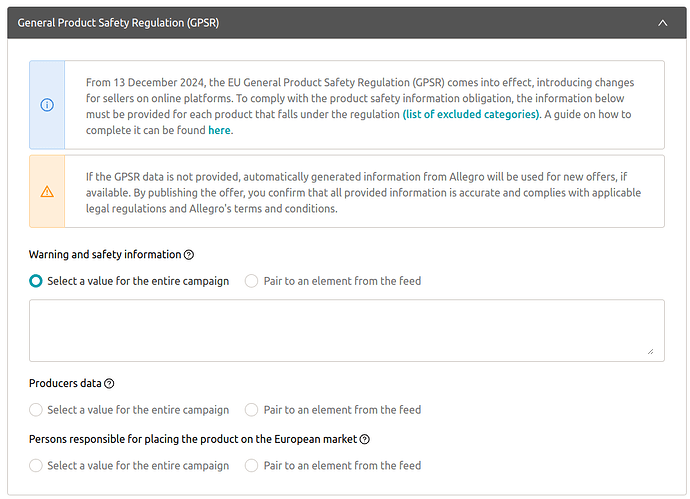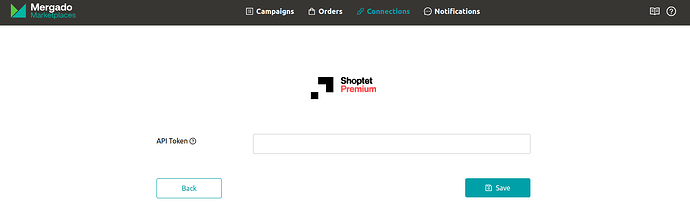Mergado Marketplaces – 56 – Import of orders into Shoptet Premium
2025-08-20T08:30:00Z
In this release, we bring you another big update ![]() From now on, in Mergado Marketplaces you can connect to Shoptet Premium and activate import of orders directly into your e-shop system! We have also made small improvements to the order import into the POHODA system, and once again tried to make filling in GPSR information on Allegro easier by adding the option of a unified value for the entire campaign
From now on, in Mergado Marketplaces you can connect to Shoptet Premium and activate import of orders directly into your e-shop system! We have also made small improvements to the order import into the POHODA system, and once again tried to make filling in GPSR information on Allegro easier by adding the option of a unified value for the entire campaign ![]()
The most important and user-visible changes include:
 Import of orders into Shoptet Premium
Import of orders into Shoptet Premium Addition of a unified value for the entire campaign for “Warnings and safety information” on Allegro
Addition of a unified value for the entire campaign for “Warnings and safety information” on Allegro Extended order history with filtering by platform
Extended order history with filtering by platform Added filter “Products with missing category” to the product cards section
Added filter “Products with missing category” to the product cards section Improved responsiveness of Mergado Marketplaces
Improved responsiveness of Mergado Marketplaces A number of other smaller fixes and improvements
A number of other smaller fixes and improvements
More details on selected changes:
![]() Addition of a unified value for the entire campaign for “Warnings and safety information”
Addition of a unified value for the entire campaign for “Warnings and safety information”
Since 12 August, it is no longer possible on Allegro to use the label “Products placed on the EU market before 13.12.2024”. For all new goods, it is now mandatory to fill in full safety information and manufacturer details – regardless of their date of placement on the EU market. . Since Allegro has forbidden the use of the value “Do not send safety information”, we have added the option in Mergado Marketplaces to fill in the element “Warnings and safety information” in bulk for all products via a text field.
If you have previously used the option “Do not send safety information” and have not yet entered other details in Mergado Marketplaces, our extension still sends the value “NO_SAFETY_INFORMATION” in the background. This value will now be pre-filled in this new field, so you can either add your own text or completely disable sending this value and try to generate GPSR data via Allegro Sales Center.
![]() You can find the guide for filling in GPSR data here.
You can find the guide for filling in GPSR data here.
When choosing a value for the entire campaign, please enter the text without HTML formatting and with a maximum length of 2000 characters.
![]() Import of orders into Shoptet Premium
Import of orders into Shoptet Premium
Is your e-shop running on Shoptet Premium? From now on, you can use Mergado Marketplaces to import orders from marketplaces directly into your e-shop solution ![]() Orders are synchronized every 5 minutes, and new orders are imported into Shoptet with the status “Not sent”. Status synchronization from Mergado Marketplaces to Shoptet works as follows:
Orders are synchronized every 5 minutes, and new orders are imported into Shoptet with the status “Not sent”. Status synchronization from Mergado Marketplaces to Shoptet works as follows:
- “Not sent”
 “Unprocessed”
“Unprocessed” - “Sent”
 “Order completed”
“Order completed” - “Cancelled”
 “Cancelled”
“Cancelled”
To start synchronization, you need to:
- Create a connection
- API Token: Generate your API token in your Shoptet administration under ‘Private API’ in the ‘Connections’ section.
- Activate order synchronization
- In the Activation section under Orders, choose the marketplaces from which you want to synchronize orders and select Shoptet Premium, then save the changes.
Important information:
- Products are matched to your Shoptet catalog based on the match of “Product ID” in Mergado Marketplaces and “Product code” in the Shoptet catalog.
- VAT rate for products matched to your catalog is applied directly from it. For unmatched products, the default VAT rate from your Shoptet administration is used.
- To import orders in foreign currencies, you must enable foreign currencies in your Shoptet administration under “Settings → Basic Settings → Currency”.
If you encounter any issues or have suggestions for improvement, feel free to contact our Mergado support at mergado@mergado.com.