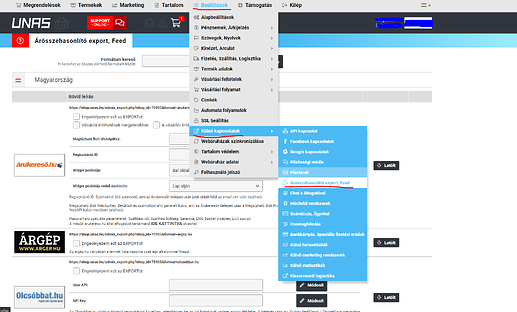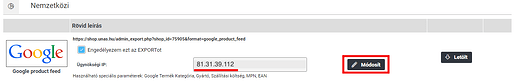![]() UNAS feeds (all free formats) have restrictions on downloading to IP addresses. Only IP addresses that are allowed will access the feed. Mergado IP address is not allowed in UNAS for now.
UNAS feeds (all free formats) have restrictions on downloading to IP addresses. Only IP addresses that are allowed will access the feed. Mergado IP address is not allowed in UNAS for now.
The feed that is paid (UNAS format) does not have restrictions.
Solution
- You need to enter the online store administration
- In the top menu click on: Settings → External links → Exports for price comparison sites, feed options (
 : Beállítások → Külső kapcsolatok → Árösszehasonlító export, Feed)
: Beállítások → Külső kapcsolatok → Árösszehasonlító export, Feed)
- Enable the desired export (recommended is Google Product XML) and enter the IP address of Mergado in the IP agency field (Ügynökségi IP): 81.31.39.112
- Save and click on create feed and copy the URL into Mergado (this is the first step in creating a project)
Please note: The processing time of the request (before the IP address of Mergado is written to the UNAS system) takes several hours in our experience. Approximately 6-7 hours. If even then Mergado does not get to the feed, contact UNAS support
Note 2: Feeds are also limited by the number of downloads per day. You also need to pay attention to the number of times per day the feed is downloaded. Once the limit is exceeded, no one can access the data. In my experience, the lowest daily limit is 10 downloads. The daily limit can be increased on request at UNAS.