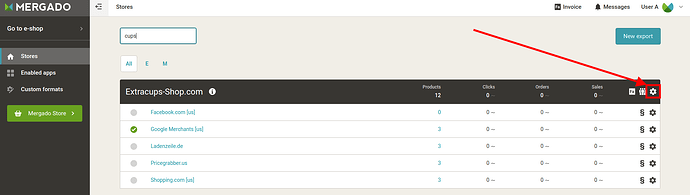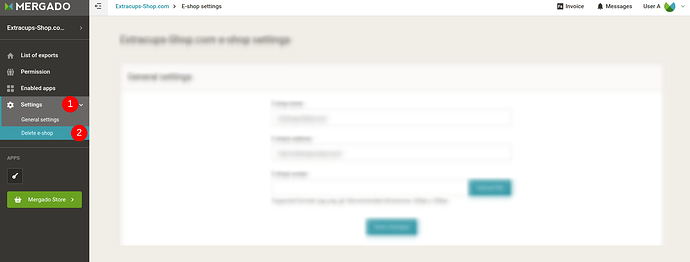Go to your account main page (with an overview of your online store(s) and their exports), click the cogwheel icon, then in the left Menu find Settings and select the “Delete store” option.
If you delete all your online stores, your user account will be empty, which is for free. If you also want to cancel it, contact us via email to which you have registered your account, and we will delete it. Send your message to: mergado@mergado.com
In case you just want to temporarily deactivate your account (e.g. if you sell seasonal products), let us know at the above address as well. We can turn your online store off. Changes made in Mergado will then no longer apply to comparison websites (and you won’t pay for the online store), but you will be able to restore the original settings anytime.