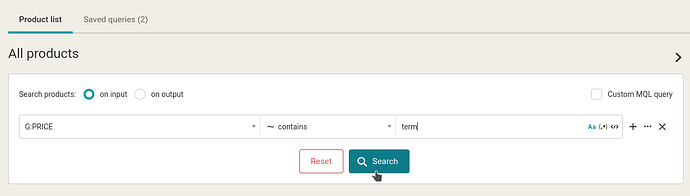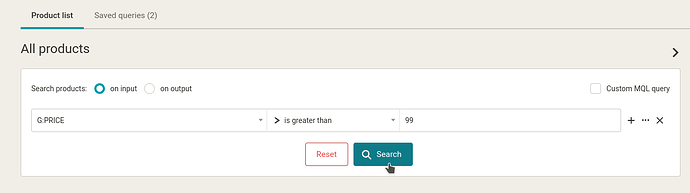Is it possible in Feed Image Editor to make an element condition… ie if I use an Element as text in the image, if the field is populated with a particular value then the layer is in the image, if it not then the layer is not in the image
1 Like
Hi @jay.gardiner, quite effective way would be creating a product query in Mergado app, in Products section and then applying a graphical template in Feed Image Editor on this query.
But it really depends on the type of your condition.
If you would like to filter a specific “term”, then you just set the condition this way:
- At first you select the element.
- Then you select the condition “contains”.
- Then you write the “term” you want to filter.
But if you would like to filter numerical value for example, you should choose a mathematical conditions “is less/greater than” etc.
Let me know if this works for you, please.
1 Like