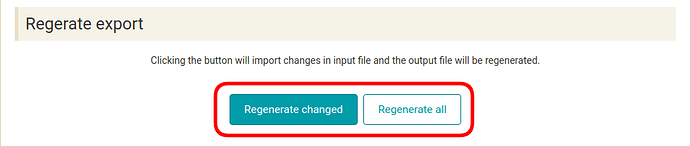Whenever you make changes in Rules , i.e. create a new rule, edit an existing rule, delete a rule etc. you need to click the "Apply rules " button in order for the changes to apply. This way Mergado will process the changes made and you will be able to check them on the “Products ” page.
When the rules are applied Mergado waits for automatic syncing that will send your new data to comparison shopping engines. If you need the data to by synced as soon as possible, you can force a manual syncing on the “Settings ” page in “Regenerate export ” section by clicking “Regenerate changed ” or “Regenerate all ”.
Same procedure would be used if there were major changes in the input feed, e.g. price changes, and you want to work with relevant data.
The comparison shopping service will then be downloading feed with all changes applied and with the most relevant data.