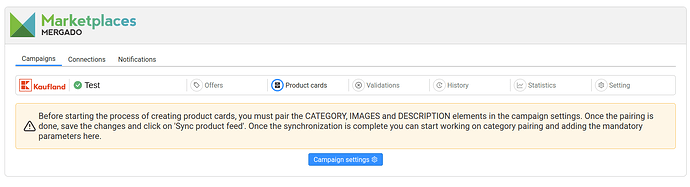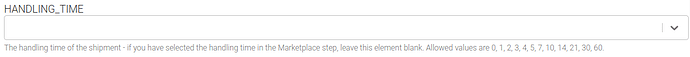Mergado Marketplaces - 35 - Kaufland product cards and Allegro HANDLING_TIME
2024-05-12T22:00:00Z
In the new version of the app we bring you two big new features in addition to a number of optimizations:
![]() Kaufland product cards
Kaufland product cards
After releasing this feature in the first wave only for Allegro, it is now possible to create new product cards for Kaufland via our app as well. If you get the error message “Product with this EAN was not found in the Kaufland catalogue” in validation, you will need to create a new product card for that product.
To create product cards, you need to pair some elements that were previously optional within the application. For Kaufland these are the elements IMAGES, PRODUCT_NAME, DESCRIPTION and CATEGORY. Detailed procedure can be found in our help for product cards here.
Should you encounter any problems when setting up product cards, please do not hesitate to contact our support.
![]() Element HANDLING_TIME for Allegro
Element HANDLING_TIME for Allegro
For Allegro, you can now fill in the shipment deadline in the HANDLING_TIME element. This is an optional element that you can either pair to a value from your product feed or choose a single value for the entire campaign.
If you choose to pair this element to your product feed, please note that Allegro only accepts the following values: 0, 1, 2, 3, 4, 5, 7, 10, 14, 21, 30, 60.