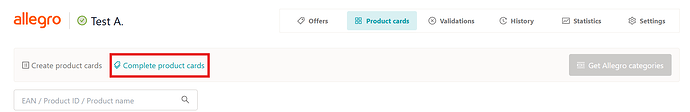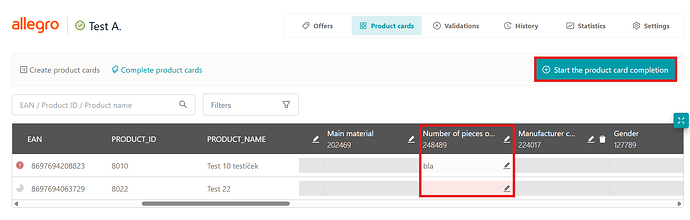We have added the possibility to add required parameters to existing cards from the Allegro catalogue. These are cases when Allegro has a product card in its catalog under a given product identifier, but the product card is not complete. Therefore, in order to link the offer to this card, it is necessary to complete this Allegro product card. This is possible in the new section “Complete product cards”.
The user can access this section via the product card section or by using the icon next to the validation message “Mandatory parameters are missing on the Allegro product card, add them via ‘Complete product cards’ in the ‘Product cards’ section”.
1. DETERMINATION OF ALLEGRO CATEGORIES
The first step is to run a process which, for the given product cards, finds out in which category they are located on Allegro, so that the application can accordingly offer suitable allowed values for the missing parameters:
Please note that it may take some time to detect Allegro categories if there are a large number of products with this error message.
The list of categories will be in English, as this is the language in which Allegro will send us the categories. Don’t worry though, the parameters will be added to the product card in the market you are selling in.
2. ADDING MISSING PARAMETERS
When you click on a category, you will see a list of products for which you need to add some parameters in that category. The missing parameter is highlighted in red and after completing it you will unlock the “Start the product card completion” button:
3. RESULT OF PARAMETER COMPLETION
![]() If the parameter is successfully completed, the product will disappear from the table and the offer will be automatically linked to the corrected card.
If the parameter is successfully completed, the product will disappear from the table and the offer will be automatically linked to the corrected card.
![]() If Allegro returns an error, an exclamation mark icon with an error message will appear in the table and the parameter will need to be corrected. After correcting the parameter value, it is possible to run the completion of the product card again.
If Allegro returns an error, an exclamation mark icon with an error message will appear in the table and the parameter will need to be corrected. After correcting the parameter value, it is possible to run the completion of the product card again.