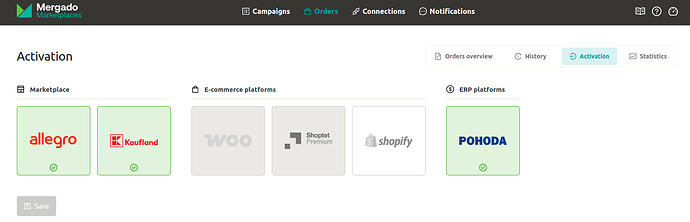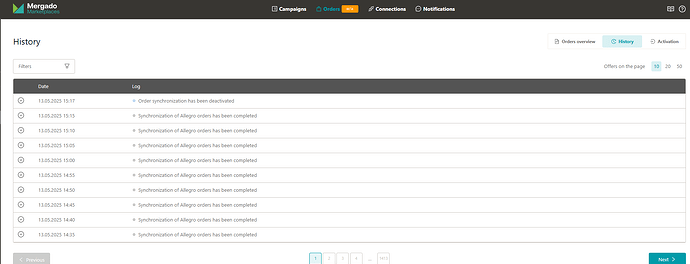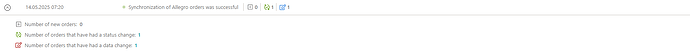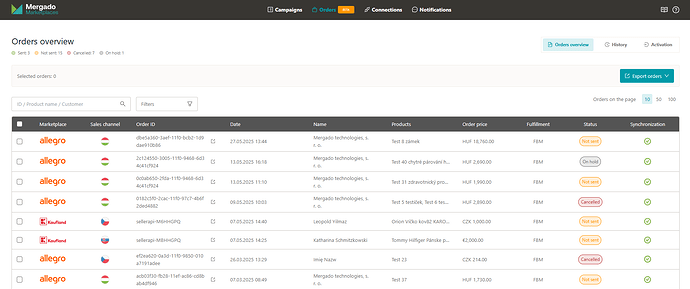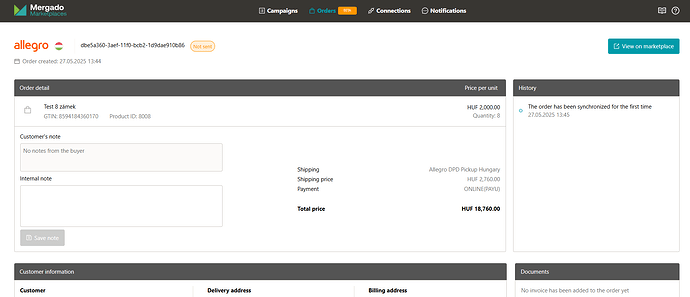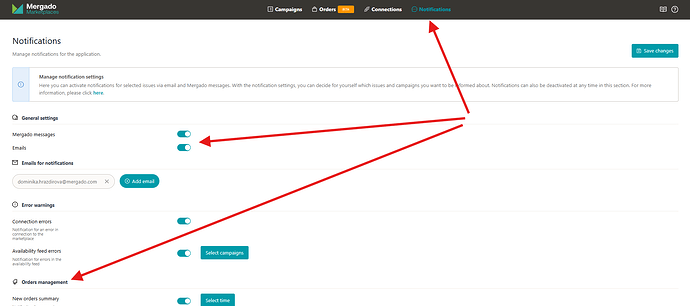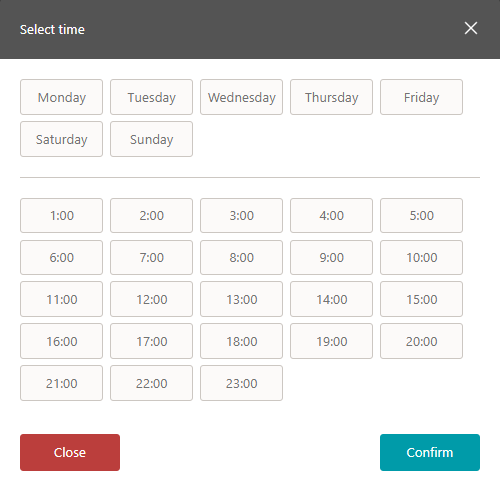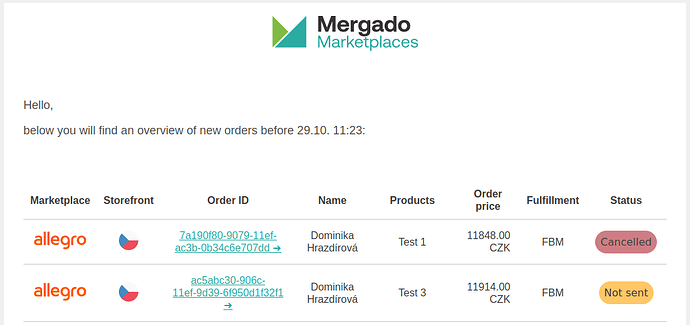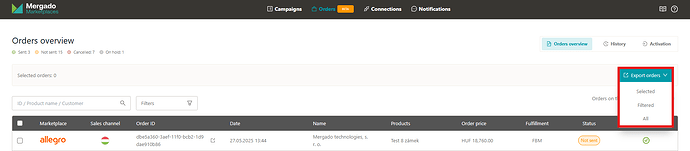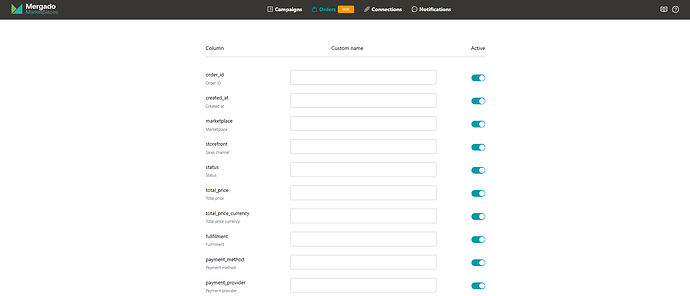In Mergado Marketplaces you can now activate order downloads, so you can have orders from all marketplaces in one place ![]() You can additionally connect orders to:
You can additionally connect orders to:
If you encounter any bugs or have ideas on how to extend this functionality further, please feel free to contact us at our email address mergado@mergado.com.
Activation
To start downloading orders, you first need to activate this feature in the “Activation” section. Here you select the desired platforms and save your changes:
You must have an active connection to the desired platforms to activate orders.
History
In the history section you can find information about the activation and deactivation of orders and the progress of their synchronization:
At the same time, in the additional data you can find information about the number of new orders, changes in status or dates of the order:
Order Overview
On the order overview you will find the most important information about your orders:
- Marketplace logo
- Purchase Marketplace
- Order ID + click through to the order detail for that marketplace using the
 icon
icon - The date the order was created
- Customer name
- Order Items
- Total price of the order
- Shipping price
- Fulfillment
- FBM (Fulfillment by Merchant)
- FBK (Fulfillment by Kaufland)
- One Fulfillment by Allegro
- Order Status (Opened, Not Shipped, Shipped, Suspended, Returned, Cancelled, Unknown)
- Sync Status
Orders are synchronized every 5 minutes.
When you click on a given order, the order detail will open:
If you have added an internal note to your order on Allegro or Kaufland, this note will also appear in our app. However, once you add a note to the order via the Mergado Marketplaces app or edit the note, the internal note will stop syncing with the marketplace.
Notifications
In the notifications section, you can set up notifications for new orders. Here you can set what days and times you wish to receive notifications and also choose whether you want to be notified via Mergado messages or email:
The email notification will take you directly to the order detail on Allegro/Kaufland by clicking on the order ID, or you can view the new orders in Mergado Marketplaces:
Export orders
When exporting orders, you can choose which orders you want to include in the CSV:
You can also choose what data you want to include in the CSV, and optionally choose your own column names: