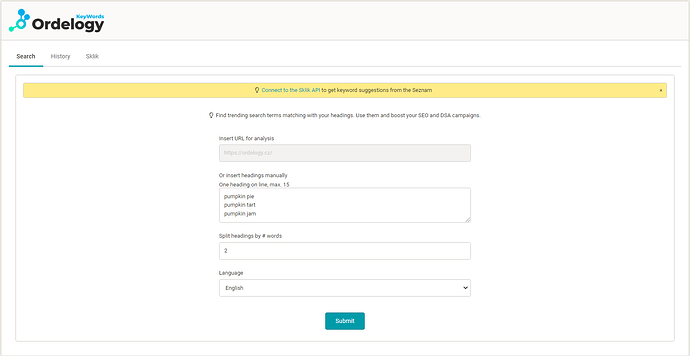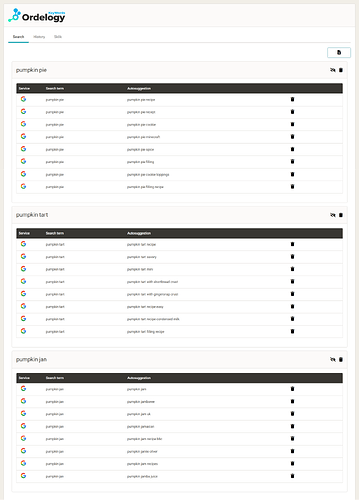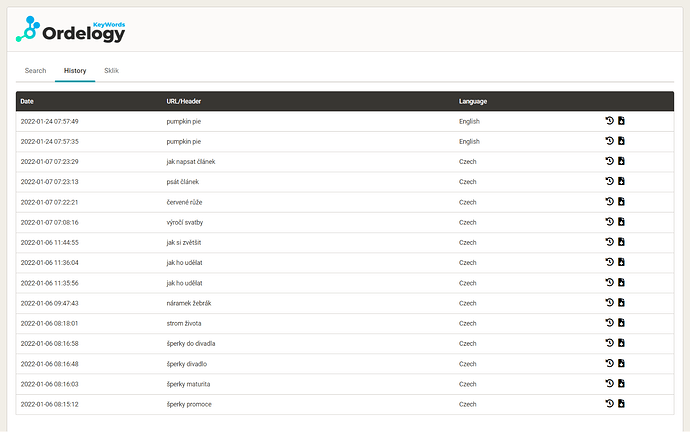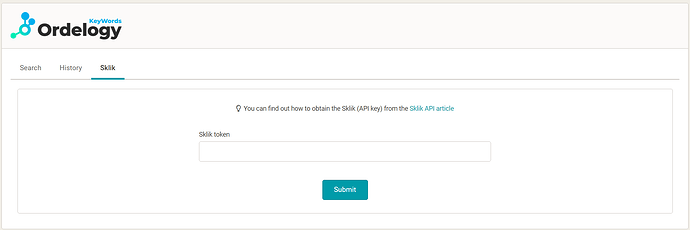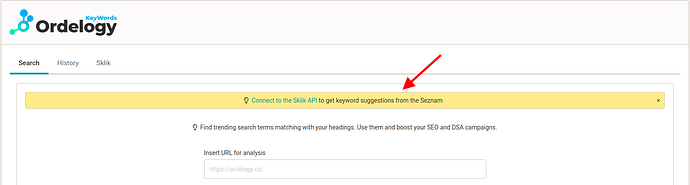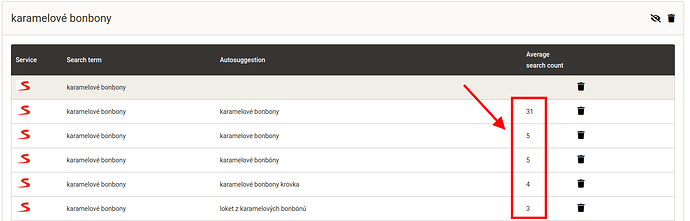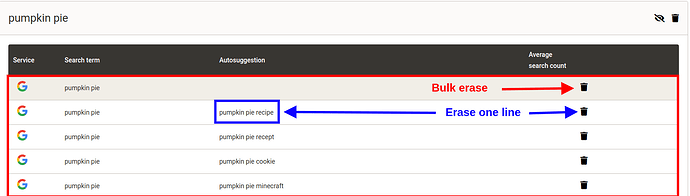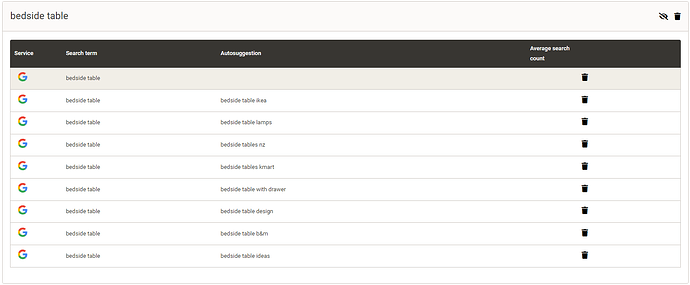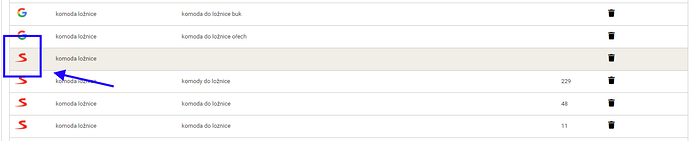A new Ordelogy KeyWords app has been added to the Mergado Store.
Why was the app created?
Part of the team Ordelogy has expertise in SEO and professional deformation. It sometimes literally hurts Martin when he crawls websites and sees the untapped potential of content.
All it often takes for the website to be successful is finding topical search queries (keywords) and implementing them into the website content.
To make finding search queries easy, the Ordelogy Keywords app is here.
For who it is for
- Website owners
- Copywriters and other people responsible for content on the web
- Content strategists
Price
We thought about a completely for-free app, but that wouldn’t work for you. A lot of people will turn on a for-free app, but only a few percent of users will use it. We don’t want that and you either.
We want to see websites reaching their potential. As many such websites as possible!
Make a commitment to yourselves. Turn on the app and write in the way people search for things and ideas.
For the price of two desserts after lunch, we give you the chance to raise hundreds, thousands, tens, or hundreds of thousands of moneeey. It only depends on your goals and stamina.
You invest 3 EUR / month without VAT.
How to use Ordelogy KeyWords
You can use the app for editing already published content and checking it, or for content ideation and structure creation of content under development.
For how to work with the app see Help.
Keyword suggestions
Use a published page
In the app:
- You enter the URL of an existing webpage.
- The app fetches H1 and H2 headings from the webpage.
- It will split the headings into shorter phrases (unless they are shorter than the splitter settings).
- The app gets suggestions for more complex search queries (long-tail keywords).
- It shows you tables with suggestions for more complex keywords.
On the web:
- Read through suggested keywords and remove irrelevant ones.
- For the remaining keywords, think about incorporating them into the content of the page.
- You’ll incorporate the keywords into existing content, expand the content with a new section, or both options.
Manually inserted headings or keywords
In the app:
- Insert headings from a work-in-progress content or keywords (topics) you want to mention in the text.
- The app breaks down the headings and keywords into shorter phrases (unless they are shorter than the splitter settings).
- It gets suggestions for more complex search queries (long-tail keywords)
- It will show you tables with suggestions for more complex keywords.
On the web:
- Read through suggested keywords and remove irrelevant ones.
- For the remaining keywords, think about incorporating them into the content of the page.
- Create content containing the keywords you have selected and publish the content on the web.
Check of an existing content
The application could also be used to check if the content’s headings contain searched phrases.
It does not suggest any phrases
- You enter a URL or a list of headings or keywords into the app.
- The application will not recommend any long-tail keywords.
What it might mean:
- You don’t have well-structured content - you don’t work with H2 subheadings and you may not even have an H1 heading.
- None of the headings contain a keyword that someone searched for. Your traffic from search engines is based on a chance.
- The keyword you are searching for is already too specific or the topic is too unfamiliar to people. People don’t search for more specific keywords for your topic.
It only recommends irrelevant suggestions
- You enter a URL or a list of headings or keywords into the app.
- The app recommends keywords not relevant to your topic.
What it might mean:
You don’t have specific enough headlines so it has multiple meanings without context. Headings that are too general can lead to ambiguity and therefore vagueness.
What the app looks like
Settings
Report
History
Sklik.cz API token