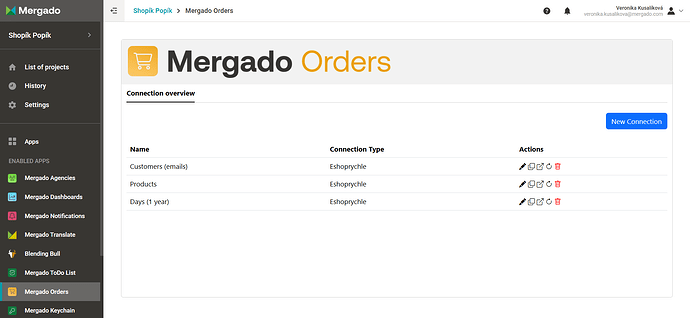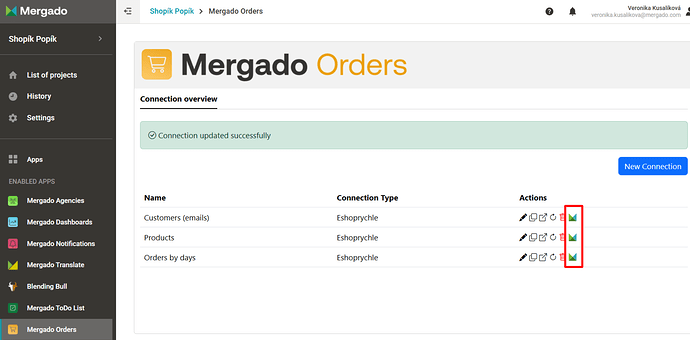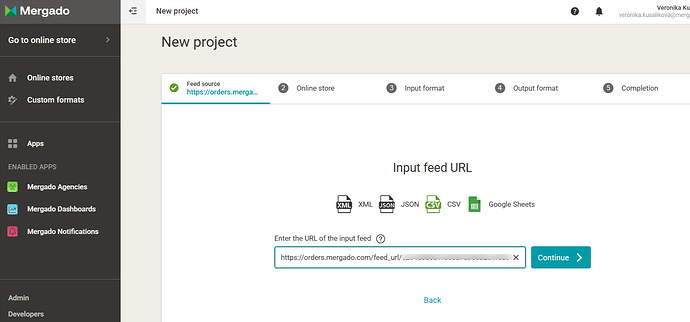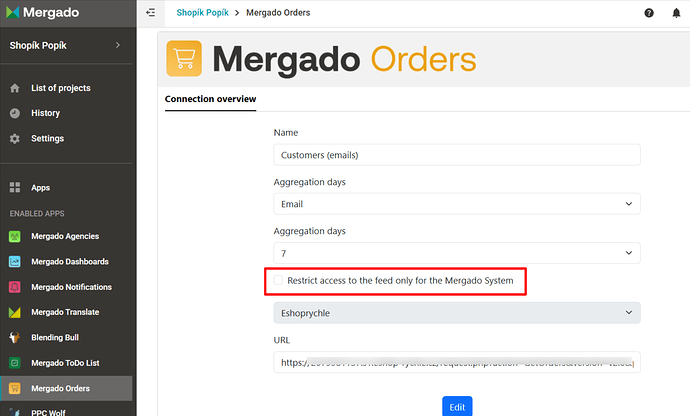The app is in beta. For any problems, please write to Mergada support or ordelogy@ordelogy.com. Post ideas for other features or connections in the same places.
About aplication
The Ordelogy Orders application makes it easier for you to work with orders from multiple e-shops or a combination of e-shops and marketplaces.
You can transfer orders from one e-shop to another.
You can have information about new orders sent to your e-mail or chat tool.
Function
- Downloading and updating orders from points of sale to Ordelogy.
- Import orders from one e-shop to another.
- Sending notifications of new orders to email or Discord chat.
- Changing the status of orders and payments directly in Ordelogy.
- Editing of billing and delivery data.
Supported e-shop systems:
- Eshop-quickly
- UpGates
- WooCommerce
Supported systems for sending information about orders:
- Discord chat
- Balikobot
- by e-mail
Connection in progress:
Examples of use
- Overview of orders from all e-shops and marketplaces you use.
- Synchronization of orders from multiple e-shops into one.
New look for the Mergado Orders app
On February 29, 2024, the Mergado Orders app was shut down due to capacity being transferred to other apps.
We have now decided to completely redesign the app and present it to you in a new form.
Mergado Orders quickly transfers order information from E-shop to Mergado
The new Mergado Orders application is used to automatically retrieve order data from online stores built on the Eshop-rychle.cz platform.
The application will be used by online marketers and agencies who want to work with customer data efficiently in Mergado Editor—for example, for ad targeting or advanced segmentation.
Follow this thread to learn everything about the new features in the application.
Mergado Orders - version 2 - export types: Products, Days
2025-07-08T22:00:00Z
What’s new
Now we can process the data obtained by processing orders into products and days statistics. Although technically they differ only in what element the values are calculated for, the use is different. Still, the output is a CSV feed.
We have also modified the names of some elements from the customer feeds.
Mergado Orders - 3rd version - lots of new features
2025-08-26T22:00:00Z
Are you using the Mergado Orders extension? Then don’t miss the news we bring you in our latest release. There are several of them.
1. Creating a project
An icon has been added to exports that will redirect you directly to creating a new project. This will significantly speed up the transfer of your data to the Mergado Editor.
2. Restrict access to feed by IP address
You now have the option to restrict access to individual projects. We recommend using this option especially if you work with sensitive data, such as customer data.
3. We are changing the way we store data – this requires your action 
We have changed the way we store data. This changes the addresses of the output feeds to make them longer and more secure. For the addresses to work, you need to update the individual exports. Just go to the export edits (pencil icon) and click “Edit”. The feed address will change automatically.
In connection with the new data repository, the frequency of data downloads and updates is also changing. 
- All data will be downloaded and updated to the new repository (warehouse) at midnight every day.
- All data in the files will be updated automatically at 8 am.
If you have any questions, whether about new functionalities or using the extension, do not hesitate to contact us.