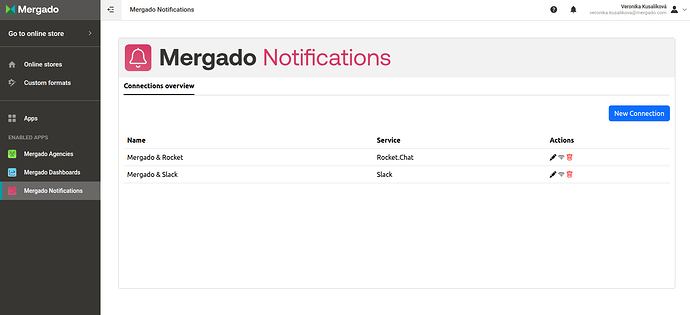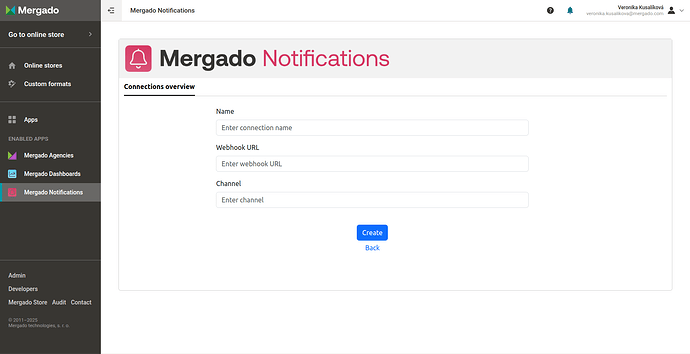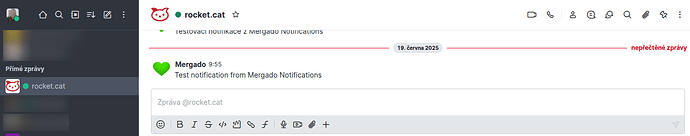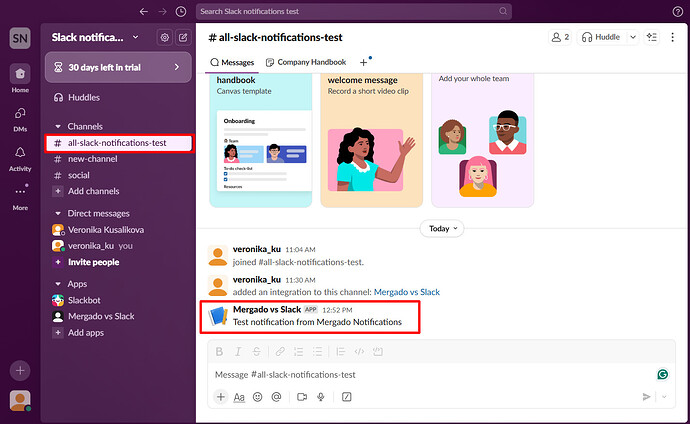What is Mergado Notifications
Mergado Notifications is a simple application that transfers notifications from Mergado Editor to your communication platform.
This allows you to stay up to date with what’s happening in your projects, even when you’re not logged into Mergado.
The application works at the user account level – notifications that are normally available in the Mergado notification center are sent by the application to a private message or shared thread in your communication platform.
Currently, it only sends notifications from Mergado extension apps, but soon we will enable all notifications.
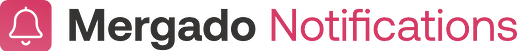
Main features
- Forwarding notifications to chat – Notifications from Mergado arrive as messages in a private chat or shared thread.
- Stay informed even outside Mergado – No need to check the admin interface. Notifications arrive right where you normally communicate with your team.
- Faster response to errors and changes – As soon as something stops working (e.g., feed connection or change in the application), you know immediately and can take action.
- Possibility of expansion to other platforms – The application is currently connected to Rocket.Chat and Slack, but if you use another service, let us know – we will be happy to add it.
FAQ
Who is the application suitable for?
Who is the application suitable for?
The application will be appreciated by agencies, online store owners, and freelance specialists who want to have an immediate overview of changes and errors in projects, even when they are not logged into the Mergado administration.
What you need to use it
What you need to use it
For proper functioning, you must have a user account in Mergado and an active webhook in Rocket.Chat, which you enter in the app settings.
Example of use
Example of use
A marketing agency has set up notifications to be forwarded from Mergado to a shared team channel. This gives all colleagues an overview of changes or errors and allows them to respond quickly, even outside the Mergado administration.
How to activate the app
How to activate the app
You can activate the app in the Mergado Store by clicking on the “I want to activate” button. When creating a new connection, enter the webhook URL and select the channel or username to which notifications will be sent.
How much is it
How much is it
The app is completely free.
Important links:
- Enabling the app and information: see Mergado Store.
- Technical support: see Mergado Support.
- News in the application: see Mergado Notifications release notes.