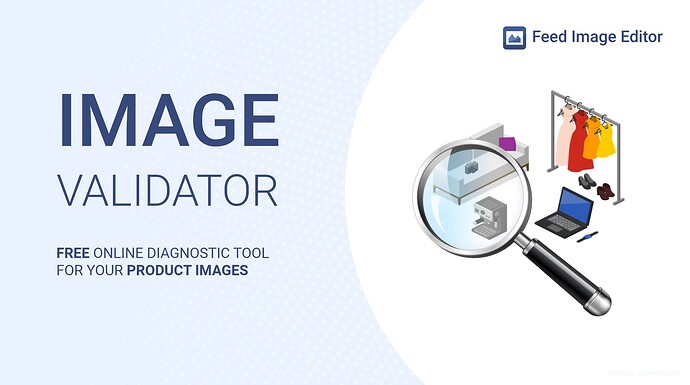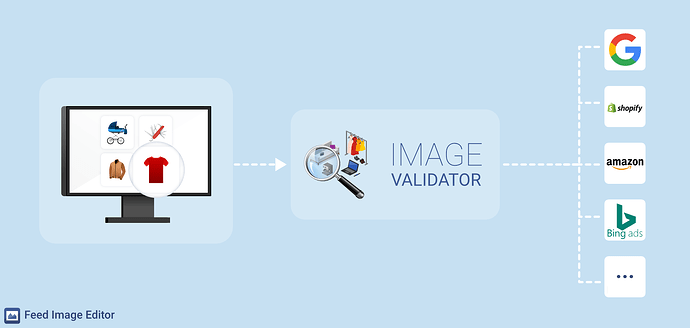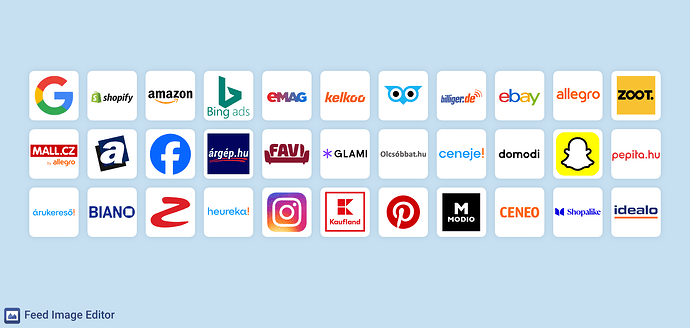Visual validation of product images in e-commerce 
Automated visual validation tools, like the Image Validator, offer a convenient way to monitor your product images effortlessly, identify errors they may contain, and meet the conditions of shopping engines.
How to start 
Image Validator is easy to use, without registration, and for free. Follow these steps and get results in 24 hours:
- Open www.imagevalidator.com.
- Insert your feed URL address.
- Choose the ad systems you want to run the validation for.
- Insert the email address.
Ad systems supported by Image Validator 
You can validate your product images on a total of 33 shopping engines:
Try AI-powered features and graphic templates from Feed Image Editor 
After receiving the results, you can try the top three AI-powered features of Feed Image Editor on your product images: background and watermark removal, upscaling, and the auto-crop function. We also offer hundreds of pre-made graphic templates.
 TIP
TIP
We’ve prepared ![]() three articles to help you gain a better understanding:
three articles to help you gain a better understanding:
- Visual validation of product images in e-commerce
- Image Validator: How to use the results to correct errors in the product images
- Try AI-powered features in Image validator for free
We are enhancing the Image Validator with new features and expanding the supported channel on a regular basis. You can find all the information about updates right here on the forum.
We are open to any ideas and suggestions that come to mind while you’re using it. If you need assistance, don’t hesitate to contact us at support@feeedimageeditor.com.