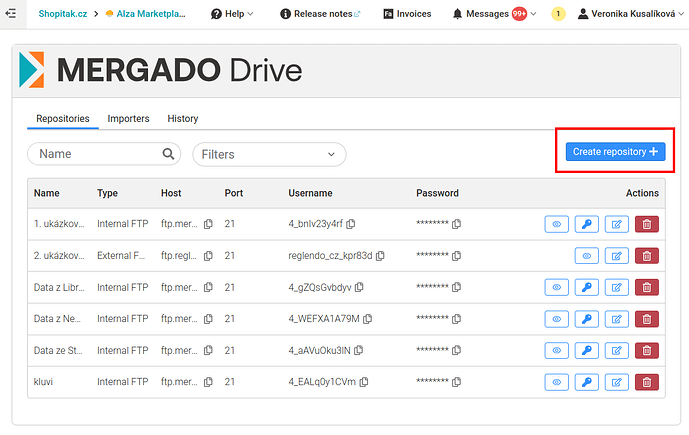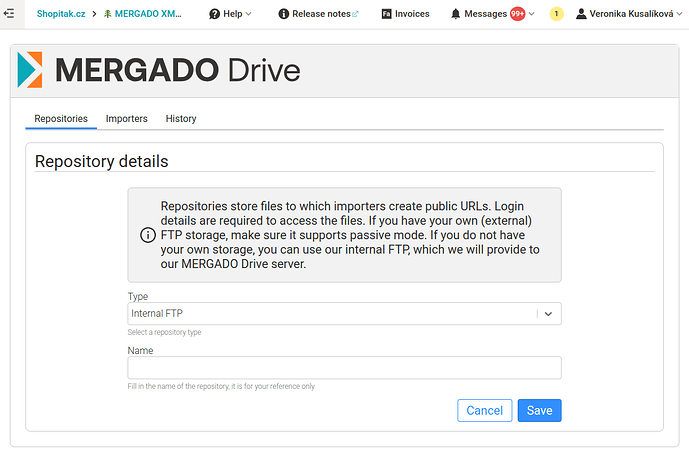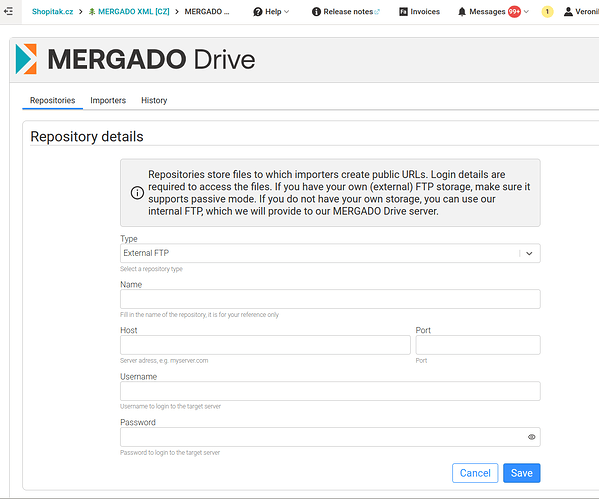Instructions on how to create a new repository in MERGADO Drive.
What is storage
A repository is a place on a server on the Internet where files are located. Mergado Drive distinguishes between two types of storage.
How to create a new repository
Internal storage
Located on the server ftp.mergadodrive.com. It is used for the situation when someone wants to upload data feeds to the server to you.
How to create internal storage
-
On the Repositories page, click the Create Repository button on the top right.
-
Select the storage type Internal, provide a name (used for recognition in the Mergado Drive administration) and save.
-
You can see the access data on the Storage page.
External storage
Located on a foreign server. It is used for situations where you are downloading data from a foreign server.
How to create external storage
- On the Storage page, click the Create Storage button on the top right. See above for a preview.
- Select the External storage type. Fill in the FTP access information you received from your data provider.
Storage information
The number of repositories is not limited at this time. As well as the size of the stored files is not limited. Nevertheless, we ask for economical use so that we do not have to introduce these limits in the future. We also ask that you upload only safe content (no viruses or the like). The Drive is secure. Still, no need to push your luck.
What else?
Once you have created at least one repository, you can create an Importer. This is the second, necessary, step of using Mergado Drive.