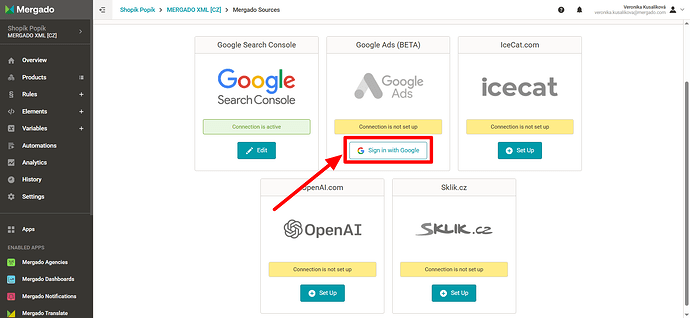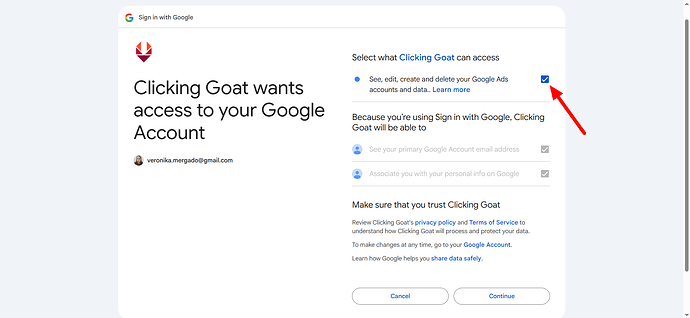Do you want to get data from Google Ads into your project in Mergado?
With the Mergado Sources extension, you can import metrics such as costs, conversions, sales, impressions or CTR directly into your feed.
Connecting is very simple - just log in with your Google Ads account.
Anyway, let’s see how to do it together. ![]()
- Turn on the Mergado Sources extension (application) in the Mergado Store.
- In the extension interface at the data source level, click “Sign in with Google”.
- Now log in to your Google account. Please note that you must check the box to agree to read and edit data access. Otherwise, your account will not be linked to Mergado Sources.
-
The link should now be successful. Click “save link” and you’re done.
-
Depending on what data from Google Ads you want to work with, create element(s) in Mergado Sources. The data will be mapped to your products in Mergado Editor.