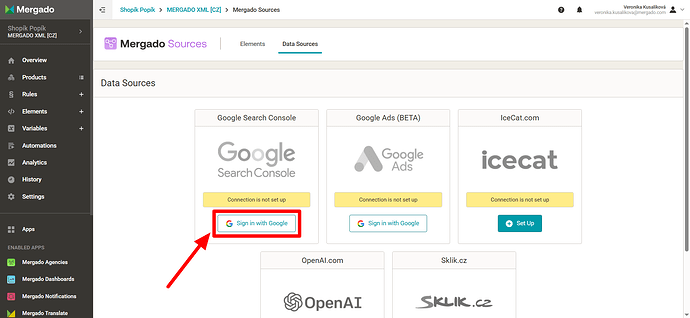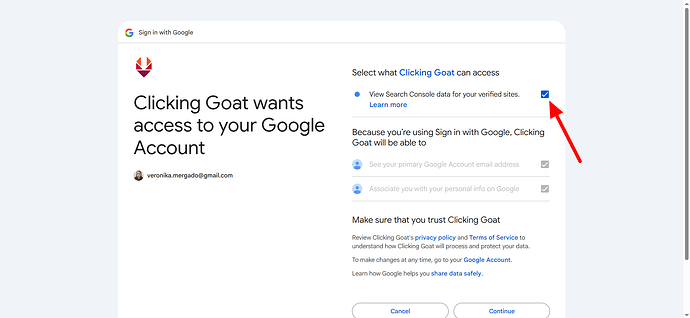Do you want to get data from Google Search Console into your project in Mergado?
With the extension Mergado Sources you will get data about page performance and search queries (e.g. number of clicks, impressions, average position).
The connection is very simple - just log in with your Google account.
Anyway, let’s see how to do it together. ![]()
- Enable the extension (application) Mergado Sources in the Mergado Store.
- In the extension interface at the data source level, click “Sign in with Google”.
- Now log in to your Google account. Please note that you need to check View Search Console data for your verified sites. box. Otherwise, the account will not be linked to Mergado Sources.
-
Now the connection should be successful. Click “save connection” and you’re done.
-
Depending on what data from Google Search Console you want to work with, create element(s) in Mergado Sources. The data will be transferred to your products in Mergado Editor.