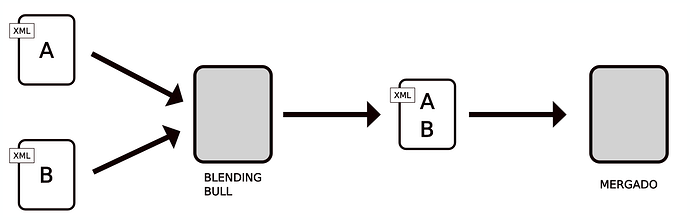Why combine multiple feeds into one
Sometimes a retailer has multiple suppliers. The data needs to be merged into one file. For example, he wants to process it further in Mergado (optimizing product images, etc.). Or it is convenient for accounting or warehouse software, shop system, etc.
How Blending Bull connects data feeds
The process looks like this:
Blending Bull works at the ‘file’ level. It ‘merges’ data sources into a single file. It provides the necessary functionality to do so:
- Merging an unlimited number of data sources into a single file.
- Removing headers and footers of data sources (useful for XML feeds)
- Inserting custom header and footer into the output file
- Renaming elements with the Find and Replace rule
These tools should be sufficient for merging common data sources, especially in XML format. Technically, CSV or other formats could also be joined. The situation is more complicated for these, because e.g. for CSV different data sources must have the same column order.
Workflow in Blending Bull
As of version 3.0, Blending Bull has a wizard for creating a new file. So I won’t go through the process in detail. Just a brief overview:
- Create a new file, fill in the name in the wizard.
- Create the data sources. Create multiple sources and assign them all to this file. Remove headers and footers (for XML feeds) in the individual feed settings.
- Make any further modifications to the data using rules.
3.1) Insert a new header and footer for the output file (XML format) - there are rules for this in the edit file.
3.2) If you want, you can use the rules to further modify the data - rename elements, delete elements, delete other content, modify values…
Notes
- Blending Bull was designed to import supplier data so that more advanced operations are done later in Mergado. However, this is not necessary.
- The merging of “files” is low-level. I was concerned that there would be problems with it. In practice, it works well.
- You can do all the editing yourself. If you don’t want to do it or don’t have the ability, one of the Mergado certified specialists can help you.
- Blending Bull was designed to not overload the servers providing the data sources. If multiple users are downloading the same data source, Blending Bull will download it once and provide it to everyone separately. This optimizes the load on the server providing the data.
- Blending Bull can combine data sources ‘one after the other’. That is, multiple (e.g.) product feeds. It cannot join data from one feed to a shop item from another feed. Mergado can do that with a data import rule. Both tools can be used simultaneously.
- We originally intended to solve the renaming of elements in downstream processing, e.g. in Mergado. But in the end, the Find and Replace rule worked well and the element names can be unified directly in Bull.
- When designing the application, we assumed that feeds would be merged in the same format (valid for XML feeds). By removing the headers, footers of individual data feeds and the ability to rename elements to match
SHOPITEM(and others), a skilled user can eventually join even data feeds that are (within reason) different. Alternatively, use Mergado to convert the data feeds into the same format before merging them. - Unifying elements with the Find and Replace rule may seem tricky. However, even if the application was designed ‘smarter’, mapping elements to each other would need to be done.
In practice, Blending Bull works. It’s very versatile and the full settings are in your hands - without the need for admins to set it up. May it serve you well ![]()